filmov
tv
Suggest distance in FontLab 7
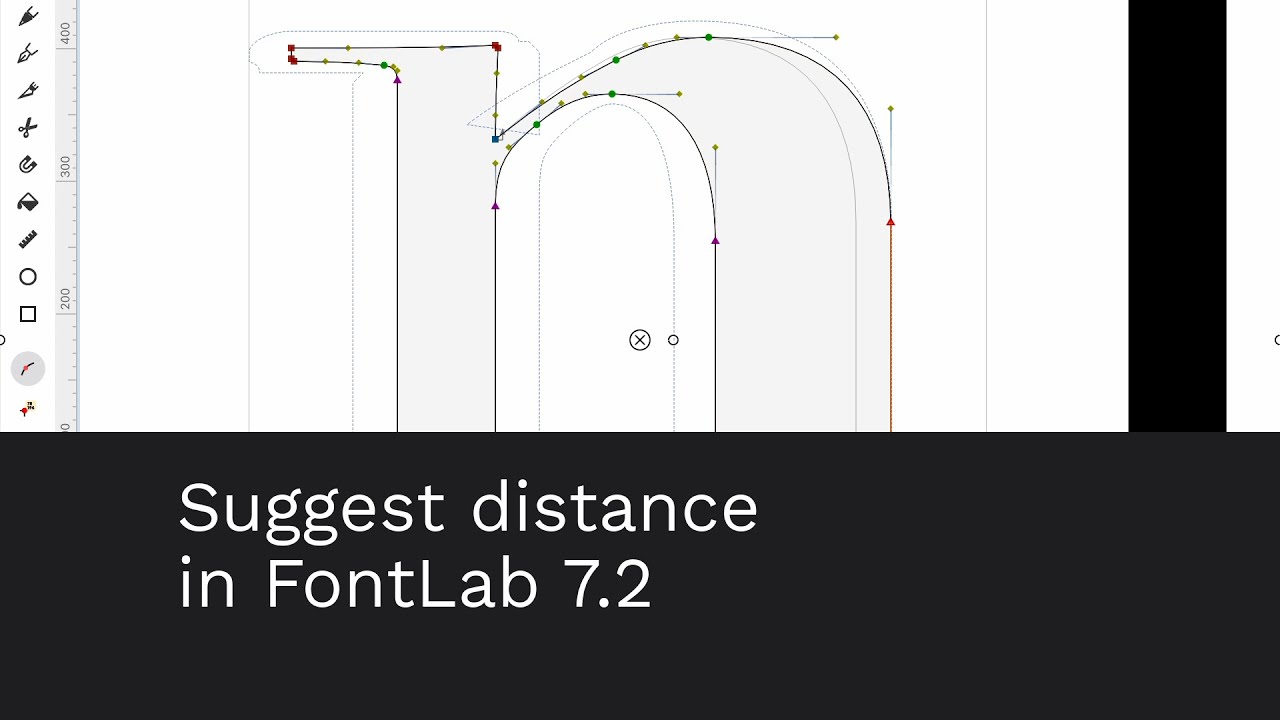
Показать описание
When you turn on View › Suggest › Distance, and you drag a node, handle, selection or anchor, FontLab now draws a temporary suggested outline at the distance defined in Font Info › Other Values › Contour properties › Suggest distance. This is like having a freeform grid that adapts to your current drawing.
You can define separate horizontal (x) and vertical (y) distances, separately for each master. If the distance is a positive number, the suggested outline appears outside the existing closed contours, and to the right of open contours. Negative distance makes the suggested outline appear inside the existing closed contours, and to the left of open contours.
Use Suggest Distance to position anchors at a specified distance from existing contours, or to transform the existing drawing, especially if you turn on Contour › Power Nudge, to quickly produce a bold or a condensed variant.
— When you drag a point or anchor, it snaps to the suggested outline.
— When you select some points or segments and start dragging a point (node or handle) of that selection, that point snaps to the suggested outline.
— When you select some points or segments and start dragging the outline, FontLab chooses the nearest node of the selection as the snap point, and that snap point snaps to the suggested outline.
— When you select one or more anchors and start dragging one of them, that anchor snaps to the suggested outline.
FontLab 7 is a pro font editor for Mac and Windows. Create, open, modify, draw, space, kern, hint and export desktop, web, color and variable OpenType fonts for any Unicode writing system, from Latin, Cyrillic and Greek, to Arabic, Hebrew and Indic, all the way to Chinese, Japanese, emoji, symbols and icons. FontLab offers a modern platform not just for established type designers and font developers, but also for graphic designers and illustrators who wish to customize existing fonts or create their own type designs.
You can define separate horizontal (x) and vertical (y) distances, separately for each master. If the distance is a positive number, the suggested outline appears outside the existing closed contours, and to the right of open contours. Negative distance makes the suggested outline appear inside the existing closed contours, and to the left of open contours.
Use Suggest Distance to position anchors at a specified distance from existing contours, or to transform the existing drawing, especially if you turn on Contour › Power Nudge, to quickly produce a bold or a condensed variant.
— When you drag a point or anchor, it snaps to the suggested outline.
— When you select some points or segments and start dragging a point (node or handle) of that selection, that point snaps to the suggested outline.
— When you select some points or segments and start dragging the outline, FontLab chooses the nearest node of the selection as the snap point, and that snap point snaps to the suggested outline.
— When you select one or more anchors and start dragging one of them, that anchor snaps to the suggested outline.
FontLab 7 is a pro font editor for Mac and Windows. Create, open, modify, draw, space, kern, hint and export desktop, web, color and variable OpenType fonts for any Unicode writing system, from Latin, Cyrillic and Greek, to Arabic, Hebrew and Indic, all the way to Chinese, Japanese, emoji, symbols and icons. FontLab offers a modern platform not just for established type designers and font developers, but also for graphic designers and illustrators who wish to customize existing fonts or create their own type designs.
 0:03:03
0:03:03
 0:01:53
0:01:53
 0:01:25
0:01:25
 0:02:57
0:02:57
 0:00:56
0:00:56
 0:01:01
0:01:01
 0:03:23
0:03:23
 0:01:04
0:01:04
 0:05:40
0:05:40
 0:01:36
0:01:36
 0:01:58
0:01:58
 0:01:12
0:01:12
 0:31:22
0:31:22
 0:00:46
0:00:46
 0:00:22
0:00:22
 0:01:44
0:01:44
 0:08:03
0:08:03
 0:01:29
0:01:29
 0:01:02
0:01:02
 0:53:50
0:53:50
 0:00:30
0:00:30
 0:00:47
0:00:47
 0:09:31
0:09:31
 0:13:07
0:13:07