filmov
tv
Program for Inter Process Communication using Message Queues || msgget || msgsnd || msgrcv || IPC

Показать описание
In this lecture on Program for Inter Process Communication using Message Queues, you will learn how processes can communicate using message queues in Linux using C programming. Message queues are almost similar to named pipes with the exception that they do not require the opening and closing of pipes. But, they face one similar problem like named pipes; blocking on full pipes. Message queues send blocks of data from one process to another.
There are 4 important functions that we will use in the programs to achieve IPC using message queues
int msgget(key_t key, int msgflg);
int msgsnd(int msqid, const void *msg_ptr, size_t msg_sz, int msgflg);
int msgrcv(int msqid, void *msg_ptr, size_t msg_sz, long int msgtype, int msgflg);
int msgctl(int msqid, int command, struct msqid_ds *buf);
Reference Videos for Inter Process Communication:
Tools Required:
1. Linux environment
2. Basic knowledge of C Language
3. gcc compiler installed
Reference Links:
Other Playlists:
Was this tutorial about Program for IPC using message queues helpful? If so, please share. Let me know your thoughts in the comments.
#linux #oslab #os #dextutor #ipc
There are 4 important functions that we will use in the programs to achieve IPC using message queues
int msgget(key_t key, int msgflg);
int msgsnd(int msqid, const void *msg_ptr, size_t msg_sz, int msgflg);
int msgrcv(int msqid, void *msg_ptr, size_t msg_sz, long int msgtype, int msgflg);
int msgctl(int msqid, int command, struct msqid_ds *buf);
Reference Videos for Inter Process Communication:
Tools Required:
1. Linux environment
2. Basic knowledge of C Language
3. gcc compiler installed
Reference Links:
Other Playlists:
Was this tutorial about Program for IPC using message queues helpful? If so, please share. Let me know your thoughts in the comments.
#linux #oslab #os #dextutor #ipc
Комментарии
 0:14:10
0:14:10
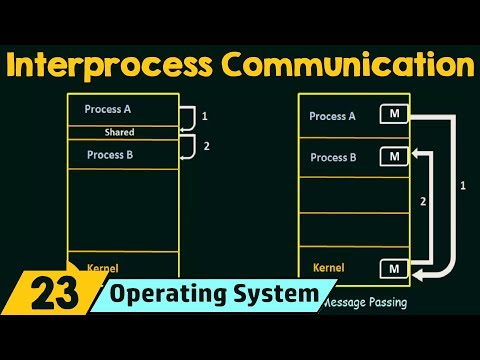 0:12:49
0:12:49
 0:04:28
0:04:28
 0:45:23
0:45:23
 0:14:00
0:14:00
 0:24:17
0:24:17
 0:07:35
0:07:35
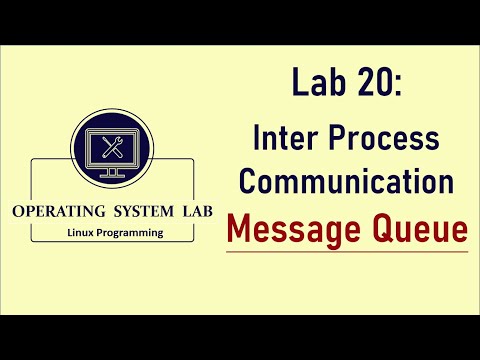 0:16:41
0:16:41
 0:05:17
0:05:17
 0:22:26
0:22:26
 0:20:56
0:20:56
 0:14:47
0:14:47
 0:10:15
0:10:15
 0:08:57
0:08:57
 0:25:42
0:25:42
 0:04:07
0:04:07
 0:31:43
0:31:43
 0:18:16
0:18:16
 0:07:07
0:07:07
 0:22:17
0:22:17
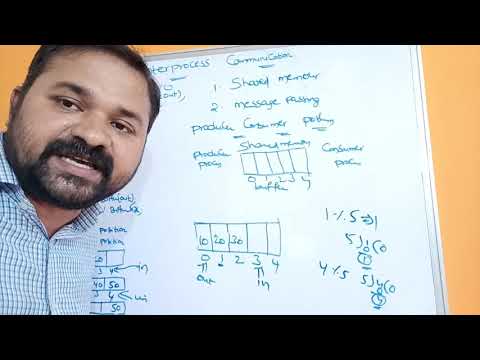 0:24:59
0:24:59
 0:17:52
0:17:52
 0:42:54
0:42:54
 0:11:40
0:11:40