filmov
tv
Python - the difference in how stdout is buffered on Windows and on Linux when written to console

Показать описание
I look at a bug/difference between Python on Windows and Linux - I show the difference in how stdout is buffered on Windows and on Linux when written to console
import sys
Test it for yourself if you have nothing better to do:
#
import sys
import time
def teletype_print(text,delay=0.3):
for ch in text:
print(ch, end="")
print("\n")
teletype_print("Hello Mofos")
#
I then go on to talk about GitHub, and also rant about how my employer loses data and why I think they are fkn idiots.
I am in a slightly less bad mood today as I found a broken bit of Oreo biscuit under my desk, so that's about as good as it gets. Stay tuned for an update on the the Spaceship game I'm making using pygame.
Got to go, there's a man coming to buy a bike I've listed on Gumtree. See you around yeah?
Thanks for watching, and KBO.
Raspberry Pi, Linux, Python,
Check out the Minimalist online python IDE :
import sys
Test it for yourself if you have nothing better to do:
#
import sys
import time
def teletype_print(text,delay=0.3):
for ch in text:
print(ch, end="")
print("\n")
teletype_print("Hello Mofos")
#
I then go on to talk about GitHub, and also rant about how my employer loses data and why I think they are fkn idiots.
I am in a slightly less bad mood today as I found a broken bit of Oreo biscuit under my desk, so that's about as good as it gets. Stay tuned for an update on the the Spaceship game I'm making using pygame.
Got to go, there's a man coming to buy a bike I've listed on Gumtree. See you around yeah?
Thanks for watching, and KBO.
Raspberry Pi, Linux, Python,
Check out the Minimalist online python IDE :
Python Quick Tip: The Difference Between '==' and 'is' (Equality vs Identity)
Python vs JavaScript - side by side comparison
print() vs. return in Python Functions
The Differences Between C# & Python
return vs print() in Python | What is the difference?
Python vs C++ Speed Comparison
Python vs C/C++ vs Assembly side-by-side comparison
Python in 8 minutes (compared to Java)
Differences Between Dynamic Programming & Greedy Method in DAA || DynamicProgramming Vs GreedyMe...
'is' vs '==' in Python – What's the Difference? (And When to Use Each)
R vs Python
What is the difference between a Framework and a Python Library?
Python vs C | Difference between Python and C | Intellipaat
threading vs multiprocessing in python
Python vs Javascript - Which should you learn?
Should you Learn C++ or Python First?
Python vs R - Which Should You Learn First?
C++ vs Python | C++ And Python Difference | Python vs C++ Comparison | C++ And Python | Simplilearn
Python @staticmethod vs @classmethod - What's the difference?
Python 2 vs Python 3 : Differences
Comparison, Logical, and Membership Operators in Python | Python for Beginners
R vs Python | Which is Better for Data Analysis?
Python Vs MicroPython | Comparison & Installation Locations
How To Find Differences Between Two Images - 4 Line Code | Python | PIL
Комментарии
 0:08:51
0:08:51
 0:01:00
0:01:00
 0:04:48
0:04:48
 0:17:28
0:17:28
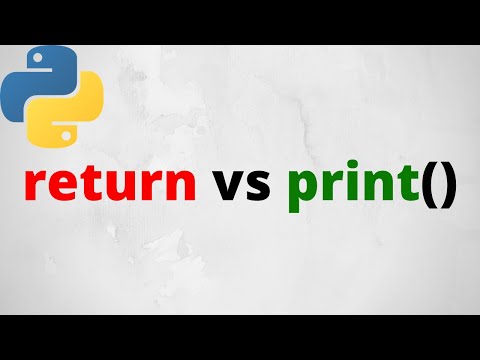 0:02:50
0:02:50
 0:01:04
0:01:04
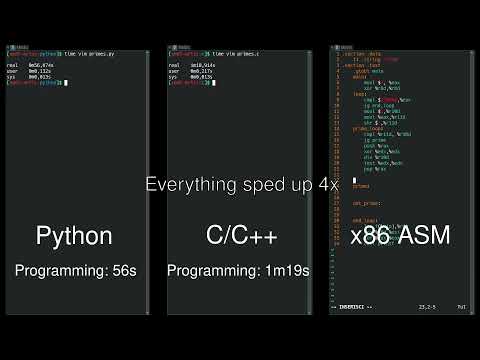 0:01:01
0:01:01
 0:07:51
0:07:51
 0:09:44
0:09:44
 0:07:39
0:07:39
 0:07:07
0:07:07
 0:03:53
0:03:53
 0:21:12
0:21:12
 0:22:31
0:22:31
 0:00:50
0:00:50
 0:00:38
0:00:38
 0:00:41
0:00:41
 0:12:38
0:12:38
 0:10:35
0:10:35
 0:09:22
0:09:22
 0:07:15
0:07:15
 0:11:51
0:11:51
 0:05:03
0:05:03
 0:05:49
0:05:49