filmov
tv
Install and Configure DHCP Server in Windows Server 2019 Step By Step Guide

Показать описание
Install and Configure DHCP Server in Windows Server 2019 Step By Step Guide
Windows Server 2019 Tutorials:
In this video, we will install and configure the DHCP server role in Windows Server 2019.
Prerequisites:
1) You must have an administrative level permission to install DHCP server role.
2) Your server must be configured with Static IP address.
Steps:
1) 00:37 - Install DHCP Server role.
2) 01:10 - Complete DHCP Post Install configuration task
3) 02:19 - Create at least one DHCP Scope
4) 06:17 - Set clients Ethernet adapter to obtain IP address automatically from DHCP Server to see if DHCP server is working.
#dhcp
#dhcpserver2019
Windows Server 2019 Tutorials:
In this video, we will install and configure the DHCP server role in Windows Server 2019.
Prerequisites:
1) You must have an administrative level permission to install DHCP server role.
2) Your server must be configured with Static IP address.
Steps:
1) 00:37 - Install DHCP Server role.
2) 01:10 - Complete DHCP Post Install configuration task
3) 02:19 - Create at least one DHCP Scope
4) 06:17 - Set clients Ethernet adapter to obtain IP address automatically from DHCP Server to see if DHCP server is working.
#dhcp
#dhcpserver2019
Install and Configure DHCP Server in Windows Server 2022
Install and Configure DHCP Server in Windows Server 2019 Step By Step Guide
How to configure DHCP server | DHCP server configuration step by step
Install and Configure DHCP server | Windows Server 2019 DHCP Server Setup | Hindi Tutorial
How to Install and Configure DHCP Server on Windows Server 2012
How to install and setup DHCP step by step guide (Windows Server 2022)
Installing and Configuring DHCP in Windows Server 2012R2
Install and Configure DHCP Server in Windows Server 2019 Step By Step Guide
Windows Server 2025 : Install and Configure Windows Server Core #doit_mostafa
How to set up a DHCP server
How to Install and Configure DHCP Server in Windows Server 2019
Installing & Configuring DHCP - Windows Server 2019
Install & Configure DHCP Server & DHCP Scope in Windows Server 2019 Step by Step
7. How to Install and Configure DHCP on Windows Server 2022
How to Install and Configure DHCP Server on Windows Server 2016?
Install And Configure DHCP Server | Windows Server 2022.
Install and Configure DHCP Server in Server2008 - Part 1
Install and Configure Active Directory ,DNS & DHCP-Server 2019
configure DHCP Server on windows server 2016
How to Install and Configure DHCP | Windows Server 2022
How to Install and Configure DHCP Server on Windows Server 2012 R2 | configure DHCP Server in AD
How to Install & configure DHCP Server in Windows Server 2022 !! Configure Scope!! Step by Step
8. Installing and Configuring DHCP Server in Windows Server 2022
Set dynamic IP (IP address from DHCP server). #shorts #shortsfeed
Комментарии
 0:12:31
0:12:31
 0:12:49
0:12:49
 0:05:17
0:05:17
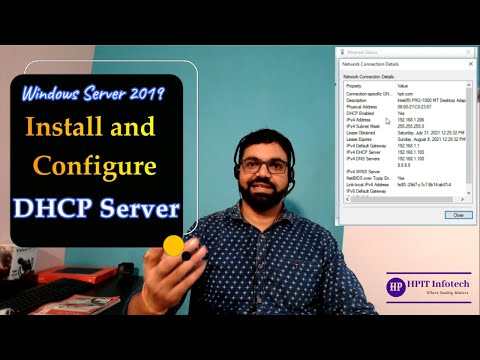 0:14:58
0:14:58
 0:12:45
0:12:45
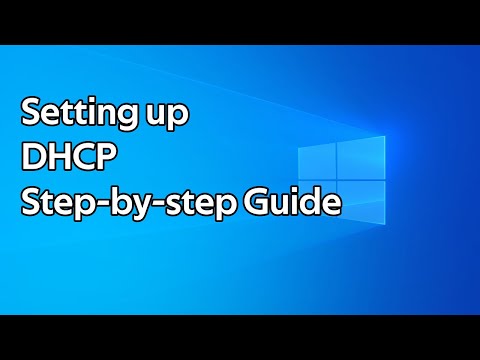 0:06:05
0:06:05
 0:08:22
0:08:22
 0:12:51
0:12:51
 0:06:46
0:06:46
 0:03:44
0:03:44
 0:07:21
0:07:21
 0:17:17
0:17:17
 0:08:14
0:08:14
 0:12:59
0:12:59
 0:03:50
0:03:50
 0:12:36
0:12:36
 0:09:20
0:09:20
 0:14:38
0:14:38
 0:09:56
0:09:56
 0:06:30
0:06:30
 0:13:03
0:13:03
 0:08:23
0:08:23
 0:08:57
0:08:57
 0:00:20
0:00:20