filmov
tv
Excel VBA Macro: Progress Bar While Macro is Running (UserForm)
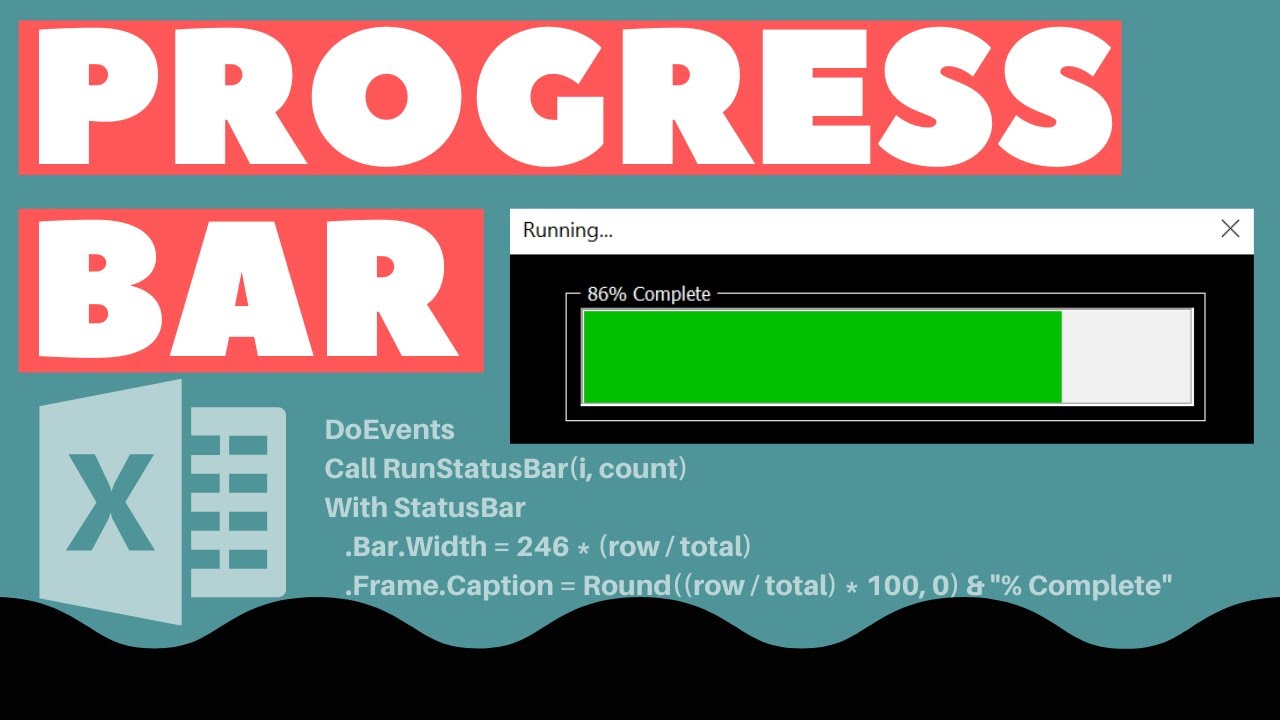
Показать описание
Excel VBA Macro: Progress Bar While Macro is Running (UserForm). In this video, we go over how to create a status bar that serves as a progress indicator for any users running your macro. The progress bar we make is created with a UserForm that updates as the macro continues to run. Each update shows an increase in bar width and percentage. We also briefly go over the importance of DoEvents and vbModeless
Data used in this video:
Code (YouTube doesn't allow brackets; so LT and GT are used for less than and greater than, respectively):
Sub delete_rows()
Dim count As Integer
Dim start As Integer
Dim i As Integer
i = 2
OpenStatusBar
Do While i LT= count
If Cells(i, 9) = "" Then
Rows(i).EntireRow.Delete
i = i - 1
End If
DoEvents
Call RunStatusBar(i, count)
i = i + 1
Loop
Unload StatusBar
End Sub
Sub OpenStatusBar()
With StatusBar
.Bar.Width = 0
.Frame.Caption = "0% Complete"
.Show vbModeless
End With
End Sub
Sub RunStatusBar(row As Integer, total As Integer)
With StatusBar
.Bar.Width = 246 * (row / total)
.Frame.Caption = Round((row / total) * 100, 0) & "% Complete"
End With
End Sub
#ExcelVBA #ExcelMacro
Data used in this video:
Code (YouTube doesn't allow brackets; so LT and GT are used for less than and greater than, respectively):
Sub delete_rows()
Dim count As Integer
Dim start As Integer
Dim i As Integer
i = 2
OpenStatusBar
Do While i LT= count
If Cells(i, 9) = "" Then
Rows(i).EntireRow.Delete
i = i - 1
End If
DoEvents
Call RunStatusBar(i, count)
i = i + 1
Loop
Unload StatusBar
End Sub
Sub OpenStatusBar()
With StatusBar
.Bar.Width = 0
.Frame.Caption = "0% Complete"
.Show vbModeless
End With
End Sub
Sub RunStatusBar(row As Integer, total As Integer)
With StatusBar
.Bar.Width = 246 * (row / total)
.Frame.Caption = Round((row / total) * 100, 0) & "% Complete"
End With
End Sub
#ExcelVBA #ExcelMacro
Комментарии
 0:11:51
0:11:51
 0:04:13
0:04:13
 0:06:29
0:06:29
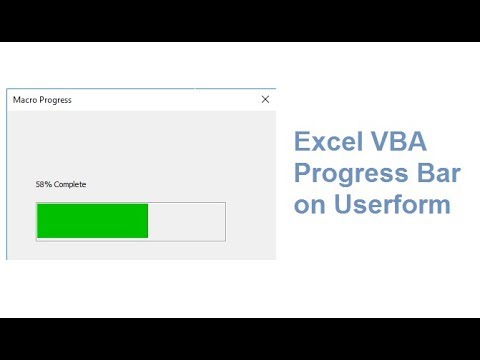 0:20:01
0:20:01
 0:12:40
0:12:40
 0:10:05
0:10:05
 0:08:56
0:08:56
 0:18:58
0:18:58
 0:05:34
0:05:34
 0:13:56
0:13:56
 0:06:47
0:06:47
 0:17:34
0:17:34
 0:04:01
0:04:01
 0:10:35
0:10:35
 0:00:35
0:00:35
 0:04:00
0:04:00
 0:09:45
0:09:45
 0:06:08
0:06:08
 0:05:03
0:05:03
 0:10:43
0:10:43
 0:21:03
0:21:03
 0:27:18
0:27:18
 0:08:20
0:08:20
 0:22:13
0:22:13