filmov
tv
XP Deus 2 update procedure for version 1.0

Показать описание
Gary explains how to update your XP Deus II to the very latest software version using the new updater from XP
--
00:00 - Introduction
00:10 - Update Presentation
02:52 - Remote Control update in Realtime
03:40 - WS6 update in Realtime
05:15 - WSAII update in Realtime
--
Find out more information on our blog:
--
--
--
Follow us on our social media:
--
00:00 - Introduction
00:10 - Update Presentation
02:52 - Remote Control update in Realtime
03:40 - WS6 update in Realtime
05:15 - WSAII update in Realtime
--
Find out more information on our blog:
--
--
--
Follow us on our social media:
How to simply update your XP DEUS II | Update Procedure
XP Deus 2 update procedure for version 1.0
XP Deus II Update Procedure
XP Deus 2 Update 2.0 Tutorial [Online Updater, Goldmodus, XTREM Hunter] 🥇 Detektor des Jahres 2023...
Deus 2: Update richtig installieren
How To Update XP Deus 2 Remote Firmware | And How To Install Deus II Updater Software | Metal Detect
How To Update The Deus 2 V1.0 Version 1.0 And How Complicated Is It
How to Update DEUS II WSAII & WSAIIXL
XP Deus 2 Legacy Program | Find Everything. Miss Nothing.
XP DEUS 2 🆕 UPDATE V0.7 🆕 WS6 Update [Schritt für Schritt Tutorial DEUS II deutsch / german]
XP Deus II (2) POP-UP BIG VDI - How to update the profile on the revised 0.6 update -Metal Detecting
XP Deus II Update 1.0 Procedura di Aggiornamento (ITA)
How to Update XP Deus II NEW Update v1.0 (this replaces v0.71)
XP DEUS 2 | Update Icon fehlt - nicht sichtbar | RC | WS6
XP Deus 2 - how to CORRECTLY UPDATE FIRMWARE + rollback to old version WS6 / controller - XP Deus II
XP DEUS II | version V0.7 update key features
How to pair your XP Deus 2 WSA11 XL headphones
XP Deus 2 - V0.07 OUT NOW!! - what's changed/fixed. Having update issues too? Watch the vid.
🆘 🤔 Kopfhörer updaten? [XP Deus 2 Update V1.0] @sondelsucht
XP Deus II- WS6 Master- How do I get to the Update Screen
How to update your DEUS II WS6
XP metal detectors | How to update your XP Deus
XP Deus 2 v. 2.0 - new software, is there a Beast mode?!
🔜 Neue HF Spule für den XP Deus 2 Metalldetektor! 🪙
Комментарии
 0:04:48
0:04:48
 0:07:00
0:07:00
 0:04:48
0:04:48
 0:08:21
0:08:21
 0:05:38
0:05:38
 0:05:01
0:05:01
 0:16:34
0:16:34
 0:02:05
0:02:05
 0:22:01
0:22:01
 0:09:21
0:09:21
 0:02:20
0:02:20
 0:12:40
0:12:40
 0:04:32
0:04:32
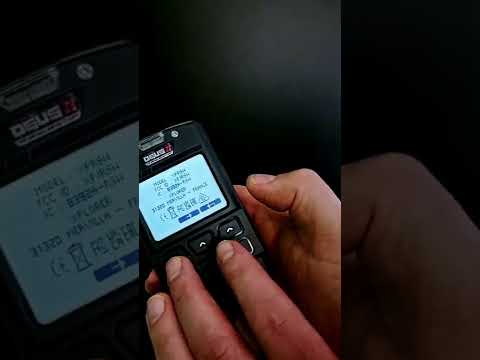 0:00:59
0:00:59
 0:08:38
0:08:38
 0:06:22
0:06:22
 0:01:23
0:01:23
 0:04:09
0:04:09
 0:00:58
0:00:58
 0:04:11
0:04:11
 0:01:17
0:01:17
 0:08:00
0:08:00
 0:09:22
0:09:22
 0:08:16
0:08:16