filmov
tv
Fujifilm App: How To Use, Setup, Connect, and All Settings

Показать описание
Fujifilm App complete review and setup guide. Everything, and I mean everything, that you need to know about the new Fujifilm App. Also: my thoughts after using it nonstop. This is a full tutorial on installation and setup, details of the app's features, connecting cameras, multiple devices, location and data syncing, image transfers, focus considerations, live view shooting, tips to fix common problems, and much more!
📔 Table of Contents
00:00 - Intro
00:24 - Opener and Welcome
00:56 - Supported Devices and Cameras
01:41 - Installation and Setup
03:10 - How Is the App Organized?
03:28 - Understanding the Timeline
03:42 - Understanding Activity
03:55 - What Is Network Service?
05:00 - Support Section of App
05:23 - Settings and Activity Records
06:08 - Location Synchronization Interval
06:46 - Working With the Timeline
07:53 - Testing Geolocation Accuracy
08:22 - Connecting Your Fujifilm Camera To the App
11:10 - Choosing What Activity To Track
12:18 - Tracking Your Photography With the App
12:29 - Working With Multiple Devices
12:55 - Automatically Transfer Images To Your Device
13:15 - RAW File Transfers Using Fujifilm App
13:57 - Transfer Photos While Camera Power Is Off
14:21 - App and Battery Performance
14:43 - Resizing Images Before Transferring
15:19 - Understanding How the App Syncs Shooting Information
16:27 - Understanding the Activity File
18:29 - Using Remote Shutter Release With App
18:57 - Backup and Restore Using the Fujifilm App
19:45 - Two Camera Settings That Cannot Be Backed Up or Restored
20:08 - Image Acquisition / Photography
21:29 - Browsing Photos In the App
22:22 - How To Filter Your Photos
24:05 - Transferring Photos To Your Device
25:05 - Transferring Videos
25:56 - How To Speed Up Photo Transfer
27:32 - How To Copy Photos From Different SD Card To Phone
28:20 - Live View Shooting
28:53 - HDMI and Live View Shooting
29:05 - OptionsTo Control Camera
29:25 - Focusing the Camera With the App
30:38 - Stills / Movie Dial With the App
30:55 - Latency With Live View Shooting
31:24 - How The App Handles Exposure Triangle
35:22 - How App Prioritizes Video Settings
37:22 - Limitations With Video In Live View Shooting
38:20 - Helpful Tips Using The App
43:01 - Issues and Suggestions for Improvement
44:24 - Suggested Features for the Next Version
45:21 - Final Thoughts On the Fujifilm App
46:10 - Goodbye and Outro
🎥 Gear Discussed/Used in Video
🚀 Connect With Me Here
🎬 Production Notes
Producer and Host: Chris Lee
❤️ Support this Channel:
If you wish to support the channel, there are three ways:
This is very much appreciated. All donations go toward the funding of future videos for this channel.
👥 Contact Info
PRODUCT REVIEW OR TO SEND SOMETHING:
pal2tech
1227 North Peachtree Parkway 165
Peachtree City, GA 30269
United States
📺 ABOUT THE CHANNEL
pal2tech offers fun and easy-to-follow photography and camera training videos, tech products, and help for camera owners. Also, camera settings, tips/tricks, photography techniques, Capture One photo editing, and business strategies. You'll also find technology and device reviews, video production training, Fujifilm X series camera information, and lens reviews.
NOTE: Product reviews are entirely independent. Some of my links have an affiliate code. If you purchase gear with these links, I will receive a small commission at no additional cost to you. Thank you!
#fujifilm #pal2tech #photography
📔 Table of Contents
00:00 - Intro
00:24 - Opener and Welcome
00:56 - Supported Devices and Cameras
01:41 - Installation and Setup
03:10 - How Is the App Organized?
03:28 - Understanding the Timeline
03:42 - Understanding Activity
03:55 - What Is Network Service?
05:00 - Support Section of App
05:23 - Settings and Activity Records
06:08 - Location Synchronization Interval
06:46 - Working With the Timeline
07:53 - Testing Geolocation Accuracy
08:22 - Connecting Your Fujifilm Camera To the App
11:10 - Choosing What Activity To Track
12:18 - Tracking Your Photography With the App
12:29 - Working With Multiple Devices
12:55 - Automatically Transfer Images To Your Device
13:15 - RAW File Transfers Using Fujifilm App
13:57 - Transfer Photos While Camera Power Is Off
14:21 - App and Battery Performance
14:43 - Resizing Images Before Transferring
15:19 - Understanding How the App Syncs Shooting Information
16:27 - Understanding the Activity File
18:29 - Using Remote Shutter Release With App
18:57 - Backup and Restore Using the Fujifilm App
19:45 - Two Camera Settings That Cannot Be Backed Up or Restored
20:08 - Image Acquisition / Photography
21:29 - Browsing Photos In the App
22:22 - How To Filter Your Photos
24:05 - Transferring Photos To Your Device
25:05 - Transferring Videos
25:56 - How To Speed Up Photo Transfer
27:32 - How To Copy Photos From Different SD Card To Phone
28:20 - Live View Shooting
28:53 - HDMI and Live View Shooting
29:05 - OptionsTo Control Camera
29:25 - Focusing the Camera With the App
30:38 - Stills / Movie Dial With the App
30:55 - Latency With Live View Shooting
31:24 - How The App Handles Exposure Triangle
35:22 - How App Prioritizes Video Settings
37:22 - Limitations With Video In Live View Shooting
38:20 - Helpful Tips Using The App
43:01 - Issues and Suggestions for Improvement
44:24 - Suggested Features for the Next Version
45:21 - Final Thoughts On the Fujifilm App
46:10 - Goodbye and Outro
🎥 Gear Discussed/Used in Video
🚀 Connect With Me Here
🎬 Production Notes
Producer and Host: Chris Lee
❤️ Support this Channel:
If you wish to support the channel, there are three ways:
This is very much appreciated. All donations go toward the funding of future videos for this channel.
👥 Contact Info
PRODUCT REVIEW OR TO SEND SOMETHING:
pal2tech
1227 North Peachtree Parkway 165
Peachtree City, GA 30269
United States
📺 ABOUT THE CHANNEL
pal2tech offers fun and easy-to-follow photography and camera training videos, tech products, and help for camera owners. Also, camera settings, tips/tricks, photography techniques, Capture One photo editing, and business strategies. You'll also find technology and device reviews, video production training, Fujifilm X series camera information, and lens reviews.
NOTE: Product reviews are entirely independent. Some of my links have an affiliate code. If you purchase gear with these links, I will receive a small commission at no additional cost to you. Thank you!
#fujifilm #pal2tech #photography
Комментарии
 0:47:09
0:47:09
 0:03:51
0:03:51
 0:10:25
0:10:25
 0:01:43
0:01:43
 0:04:55
0:04:55
 0:00:22
0:00:22
 0:09:09
0:09:09
 0:02:12
0:02:12
 0:00:56
0:00:56
 0:00:30
0:00:30
 0:03:46
0:03:46
 0:01:13
0:01:13
 0:12:01
0:12:01
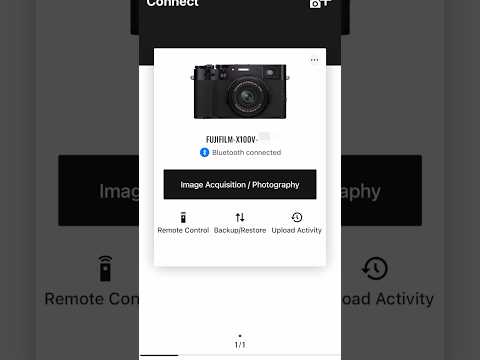 0:01:01
0:01:01
 0:00:42
0:00:42
 0:18:18
0:18:18
 0:04:33
0:04:33
 0:19:26
0:19:26
 0:06:31
0:06:31
 0:24:00
0:24:00
 0:00:28
0:00:28
 0:00:16
0:00:16
 0:05:16
0:05:16
 0:00:23
0:00:23