filmov
tv
Epicor 10.2 Comprehensive Demo

Показать описание
This video gives a deep overview of Epicor ERP 10.2. Many of these features are also available in prior versions like E10 (Epicor ERP 10) or E9 (Epicor ERP 9).
In this Epicor ERP Video, you'll find content in the following order:
We’ve created a table of contents below so you can jump through to find popular areas
Included in this demonstration is:
Agenda
Epicor Corporate Overview 1:00
Product Overview Powerpoint 2:00
User Interface & Technical highlights including 4:40
Desktops & Users
Menu Search
Menu Structure
Security
Epicor Data Discovery (EDD)
Sales Order used as an example to show the general User Interface (UI) including: 10:45
Help
Search
Tree View
Memo’s, Phone Calls, Change Log, Attachments
Simplification and Epicor Web Access (EWA) 23:50
Advanced Document Management or Epicor Advanced Printing and Routing 25:00
Enterprise Search and Trackers 28:00
Business Process Management (BPM) 33:45
Dashboards 37:50
Epicor Data Analytics (EDA) 44:55
Master Records including: 47:20
Customer Master and the 360 degree View of all related transactions
Part Master
Lot and Serial traceability (tracing)
General Day in the life flow 55:15
Quotes 55:15
Showing Part on the Fly as well as Configure to Order using the embedded Configurator
Order Entry 1:04:00
Epicor Social Enterprise 1:04:30
Advanced Printing & Routing with Epicor DocStar 1:05:50
Fulfillment Workbench & Customer Shipment (Shipping) Entry 1:06:55
Hand Held device usage 1:08:40
MRP 1:11:30
Managing suggested production Jobs and Work Orders 1:16:00
Purchase Order management and creation 1:20:10
MES (Manufacturing Execution System for Shop Floor Data Collection) Entry and usage 1:24:17
Accounts Receivable(AR) 1:28:30
Cash Receipts 1:30:10
Aged Receivables Report
Accounts Payable (AP) 1:33:15
AP Invoice Workbench
AP Payment Entry 1:35:20
General Ledger 1:38:00
Account Segment Values
Journal Entry
Chart Tracker and investigative drill dows 1:42:00
XL Connect 5 (powered by BizNet) 1:43:35
XL Connect 7 1:48:20
Length: 2 Hours
In this Epicor ERP Video, you'll find content in the following order:
We’ve created a table of contents below so you can jump through to find popular areas
Included in this demonstration is:
Agenda
Epicor Corporate Overview 1:00
Product Overview Powerpoint 2:00
User Interface & Technical highlights including 4:40
Desktops & Users
Menu Search
Menu Structure
Security
Epicor Data Discovery (EDD)
Sales Order used as an example to show the general User Interface (UI) including: 10:45
Help
Search
Tree View
Memo’s, Phone Calls, Change Log, Attachments
Simplification and Epicor Web Access (EWA) 23:50
Advanced Document Management or Epicor Advanced Printing and Routing 25:00
Enterprise Search and Trackers 28:00
Business Process Management (BPM) 33:45
Dashboards 37:50
Epicor Data Analytics (EDA) 44:55
Master Records including: 47:20
Customer Master and the 360 degree View of all related transactions
Part Master
Lot and Serial traceability (tracing)
General Day in the life flow 55:15
Quotes 55:15
Showing Part on the Fly as well as Configure to Order using the embedded Configurator
Order Entry 1:04:00
Epicor Social Enterprise 1:04:30
Advanced Printing & Routing with Epicor DocStar 1:05:50
Fulfillment Workbench & Customer Shipment (Shipping) Entry 1:06:55
Hand Held device usage 1:08:40
MRP 1:11:30
Managing suggested production Jobs and Work Orders 1:16:00
Purchase Order management and creation 1:20:10
MES (Manufacturing Execution System for Shop Floor Data Collection) Entry and usage 1:24:17
Accounts Receivable(AR) 1:28:30
Cash Receipts 1:30:10
Aged Receivables Report
Accounts Payable (AP) 1:33:15
AP Invoice Workbench
AP Payment Entry 1:35:20
General Ledger 1:38:00
Account Segment Values
Journal Entry
Chart Tracker and investigative drill dows 1:42:00
XL Connect 5 (powered by BizNet) 1:43:35
XL Connect 7 1:48:20
Length: 2 Hours
Комментарии
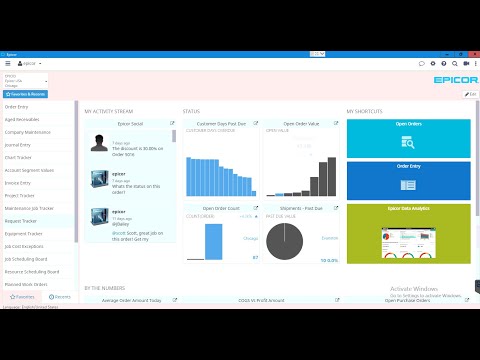 1:57:38
1:57:38
 0:06:15
0:06:15
 0:02:02
0:02:02
 0:29:31
0:29:31
 0:10:07
0:10:07
 0:13:30
0:13:30
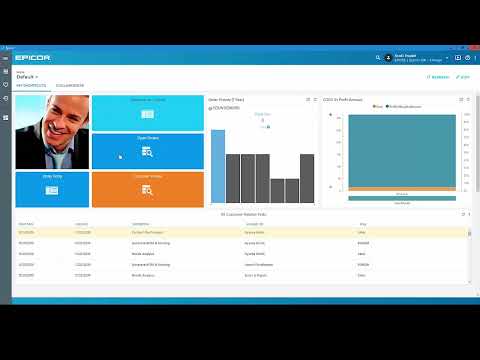 0:01:26
0:01:26
 0:22:41
0:22:41
 0:19:40
0:19:40
 0:25:34
0:25:34
 0:59:24
0:59:24
 0:02:41
0:02:41
 0:21:37
0:21:37
 0:08:28
0:08:28
 0:03:10
0:03:10
 0:02:09
0:02:09
 0:03:09
0:03:09
 0:12:04
0:12:04
 0:02:03
0:02:03
 0:12:55
0:12:55
 0:17:51
0:17:51
 0:01:52
0:01:52
 0:11:16
0:11:16
 0:04:17
0:04:17