filmov
tv
Flip Clock Screensaver for iPad 2024 | clock for iPad | Zen flipclock

Показать описание
Hi There.!!! In this video, I will show you How to get a Retro Flip clock for your iPad. Feeling generous? Buy me a coffee here:
#flipclockforipad #flipclock #ipadpro
In this simple tutorial, we are going to see how to get flip clock for iPad. First, on your iPad, open the App store and search for zen flip clock. Click on Get and install the app. Once it is installed click on open. At first, you will be shown the settings of the clock. Click on okay to continue. It looks amazing, isn't it? Swiping to right would bring the Pomodoro countdown timer and swipe to left would show the stopwatch. Swipe from the bottom of the screen to open settings. In settings, there is an option to show the date, and you can also switch between the dark and lite themes. Personally, I like the dark theme. To change from 12-hour format to 24-hour format just tap on the hours. Tap on the hours again to switch from 24 to 12-hour format. Finally, last but not least. Change one more setting and give it a complete flip-clock look. In General, settings, select flip sound and select tick sound. That's it, the amazing retro-looking flip clock is all set on your iPad. Happy Watching.
–––––––––––––––––– My Gear ––––––––––––––––––
––––––––––––––––––––––––––––––––––––––––––––––
or
–––––––––––––––––– F O L L O W U S ––––––––––––––––––
♫Music By♫
–––––––––––––––––– T H A N K Y O U ––––––––––––––––––
Track: Static — Land of Fire [Audio Library Release]
Music provided by Audio Library Plus
–––––––––––––––––––––––––––––––––––––––––––––––
/*Like and Subscribe to our channel to see more videos like this :D*/
/*Mr ASquare Tech*/
#flipclockforipad #flipclock #ipadpro
In this simple tutorial, we are going to see how to get flip clock for iPad. First, on your iPad, open the App store and search for zen flip clock. Click on Get and install the app. Once it is installed click on open. At first, you will be shown the settings of the clock. Click on okay to continue. It looks amazing, isn't it? Swiping to right would bring the Pomodoro countdown timer and swipe to left would show the stopwatch. Swipe from the bottom of the screen to open settings. In settings, there is an option to show the date, and you can also switch between the dark and lite themes. Personally, I like the dark theme. To change from 12-hour format to 24-hour format just tap on the hours. Tap on the hours again to switch from 24 to 12-hour format. Finally, last but not least. Change one more setting and give it a complete flip-clock look. In General, settings, select flip sound and select tick sound. That's it, the amazing retro-looking flip clock is all set on your iPad. Happy Watching.
–––––––––––––––––– My Gear ––––––––––––––––––
––––––––––––––––––––––––––––––––––––––––––––––
or
–––––––––––––––––– F O L L O W U S ––––––––––––––––––
♫Music By♫
–––––––––––––––––– T H A N K Y O U ––––––––––––––––––
Track: Static — Land of Fire [Audio Library Release]
Music provided by Audio Library Plus
–––––––––––––––––––––––––––––––––––––––––––––––
/*Like and Subscribe to our channel to see more videos like this :D*/
/*Mr ASquare Tech*/
Комментарии
 0:02:46
0:02:46
 0:00:16
0:00:16
 0:10:37
0:10:37
 0:03:12
0:03:12
 0:02:07
0:02:07
 0:04:36
0:04:36
 0:01:24
0:01:24
 0:02:24
0:02:24
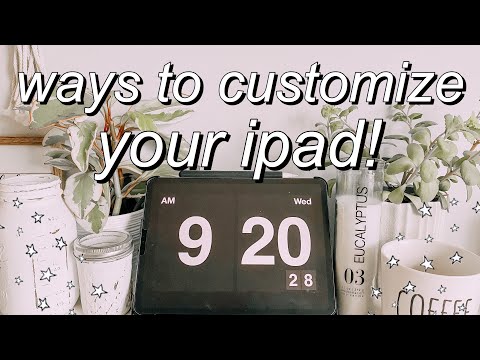 0:12:04
0:12:04
 0:00:16
0:00:16
 0:00:15
0:00:15
 0:02:12
0:02:12
 0:00:14
0:00:14
 0:00:21
0:00:21
 10:00:01
10:00:01
 0:01:06
0:01:06
 1:00:30
1:00:30
 0:30:08
0:30:08
 2:00:30
2:00:30
 0:00:59
0:00:59
 0:00:10
0:00:10
 0:02:57
0:02:57
 0:00:12
0:00:12
 0:00:13
0:00:13