filmov
tv
Review of the Epson Perfection V39 II Scanner

Показать описание
Here is my honest review of the Epson Perfection V39 II Scanner. I will go trough its features, compare the scan quality, show you what other competitors are around and give you my final opinion on this scanner.
Amazon Links↓↓
If you enjoy the content of this video and channel, please take a moment and subscribe. And if you got a few more seconds, leave a like and a comment :) I will definitely try to read them all.
This video is NOT sponsored by anyone, everything has been purchased with my own funds.
The Amazon links above are affiliate, which means that I may get a small commission from them if you decide to buy something on their website. This is to support this channel :)
Amazon Links↓↓
If you enjoy the content of this video and channel, please take a moment and subscribe. And if you got a few more seconds, leave a like and a comment :) I will definitely try to read them all.
This video is NOT sponsored by anyone, everything has been purchased with my own funds.
The Amazon links above are affiliate, which means that I may get a small commission from them if you decide to buy something on their website. This is to support this channel :)
Review of the Epson Perfection V39 II Scanner
Review: Epson V850 film scanner. Flatbed scanner for prints, transparencies and negatives
Epson Perfection V850 Pro Flatbed Scanner Review
The Epson Perfection V600 Photo Scanner | Is It Really Total Cr@p?
Quick Review Epson Perfection V600 Photo
The Best Scanner - Epson Perfection V800 Review
You’ll want to watch this before buying the Epson V600 scanner.
Scanning film negatives with the Epson V600 in 3 minutes
New Quick Review Epson Perfection
Epson Perfection V850 Pro Scanner Review: Is It Worth The Money?
Meet the Epson Perfection® V39 II Color Photo and Document Flatbed Scanner
Meet the Epson Perfection® V19 II Color Photo and Document Flatbed Scanner
Epson Perfection V39 Color Photo & Document Scanner Review, Test | Epson Scanner
Epson Perfection V19 Scanner Comic Book Scan Speed Test and Review
The Epson V19 Desk Scanner – Box Opening, Installation, Configuration, Operation and Review
Epson Perfection V19 Color Photo & Document Scanner - Best Compact Scanner for Fast Everyday
Epson V39 Scanner Setup, Unboxing, Install Drivers, Scanning Review, Windows Setup video.
Epson Perfection V600 Review: Should You Buy It? [2025]
Epson Perfection V39 Scanner Review
I Bought an Epson V600 Scanner - Is It Worth It?
The Epson V600 Perfection Scanner (Review)
Quick Review: Can this scan high quality artwork? Epson V600 Scanner
EPSON PERFECTION V39 SCANNER TEST..
Epson V550 1 Year Review -- Is it worth the money in the long run?
Комментарии
 0:09:42
0:09:42
 0:19:32
0:19:32
 0:11:03
0:11:03
 0:12:47
0:12:47
 0:03:43
0:03:43
 0:02:55
0:02:55
 0:00:43
0:00:43
 0:03:08
0:03:08
 0:00:16
0:00:16
 0:03:44
0:03:44
 0:00:59
0:00:59
 0:00:59
0:00:59
 0:02:09
0:02:09
 0:03:31
0:03:31
 0:19:26
0:19:26
 0:01:47
0:01:47
 0:04:29
0:04:29
 0:03:23
0:03:23
 0:01:01
0:01:01
 0:06:26
0:06:26
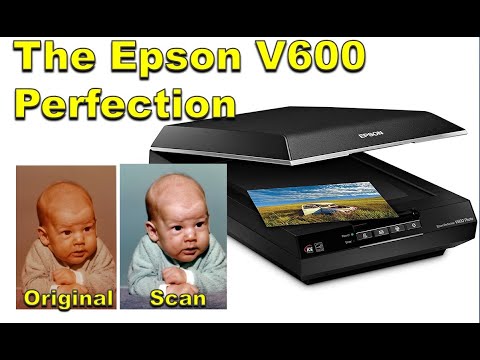 0:06:51
0:06:51
 0:01:26
0:01:26
 0:01:20
0:01:20
 0:06:13
0:06:13