filmov
tv
(Almost) Every Feature in Synthesizer V Studio - Tutorial

Показать описание
Heyo! Delphi here with a new tutorial video. This goes over every major feature in SynthV Studio! I'd recommend watching at 1.25 speed as it's obviously pretty long. I really hope it helps someone!
Table of Contents
00:00 Intro
00:50 Arrangement View
02:00 Piano Roll
06:20 Parameter Line
08:44 Top Toolbar (Auto-Pitch, Scripts, etc.)
17:40 Note Properties Panel
24:00 Voice Panel
28:00 Library Panel
29:10 Dictionary Panel
30:00 Rendering Panel
32:00 Licenses Panel and Settings Panel
35:30 Outro
Table of Contents
00:00 Intro
00:50 Arrangement View
02:00 Piano Roll
06:20 Parameter Line
08:44 Top Toolbar (Auto-Pitch, Scripts, etc.)
17:40 Note Properties Panel
24:00 Voice Panel
28:00 Library Panel
29:10 Dictionary Panel
30:00 Rendering Panel
32:00 Licenses Panel and Settings Panel
35:30 Outro
(Almost) Every Feature in Synthesizer V Studio - Tutorial
How to use (almost) ANY synth plugin like a pro
synthV manual vs automatic tuning comparison feat. cloth waltz #synthesizerv #synthv #vocaloid
Synthesizer V AI - ANRI; All Vocal Modes + Cross-Lingual Synthesis
Roland Vintage Synth 65 Beatles style mellotron
Synthesizer Tutorial for Beginners // Synth Programming 101
Playing around with the new Voice to Midi Feature in Synthesizer V 1.11.0 BETA
This Mini Key Synth Is Almost 2 Grand but Totally Worth It
Discover the BEST Digital Pianos for Every Musician!
Synthesizer Basic Controls
Mariana Bass Synth by Moog in 5 Minutes
Roland Vintage Synth 170 Pad 5ths
I got him
Roland Vintage Synth 244 Scary Soundscape
Korg Wavestate Sequencing Synthesizer Overview | Gear4music
HOW TO WRITE MELODY WITH *ALMOST* NO MUSIC THEORY [SHORT TUTORIALS]
DELIA Poly Synth MORPH Feature - How To Transform Your Sound
Arcade | Piano Dirtywave M8 UVI Effects bundle #shorts
Roland Vintage Synth 231 Marimba
The (almost) Perfect Digital Synthesizer 🎹 | Modal Argon8 Demo / Review
Stylophone Theremin DEMO w/ Hardware Synthesizers (DSI, Korg, Stylophone)
Why Do Pianos Have 88 Keys?
Make The CRAZIEST 808 Patterns In FL Studio
When a keyboardist meets a pianist #shorts
Комментарии
 0:36:20
0:36:20
 0:16:36
0:16:36
 0:00:39
0:00:39
 0:01:51
0:01:51
 0:00:16
0:00:16
 0:45:31
0:45:31
 0:10:10
0:10:10
 0:04:05
0:04:05
 0:00:18
0:00:18
 0:10:09
0:10:09
 0:05:37
0:05:37
 0:00:18
0:00:18
 0:00:44
0:00:44
 0:00:19
0:00:19
 0:14:59
0:14:59
 0:00:34
0:00:34
 0:02:37
0:02:37
 0:01:00
0:01:00
 0:00:15
0:00:15
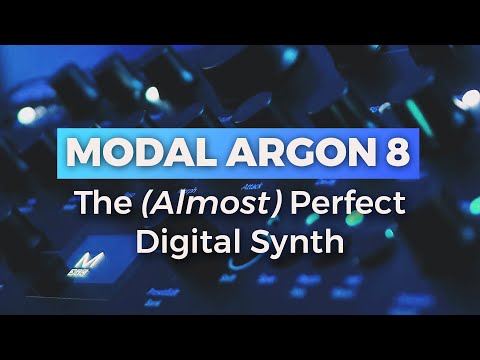 0:54:05
0:54:05
 0:00:11
0:00:11
 0:00:25
0:00:25
 0:00:37
0:00:37
 0:00:26
0:00:26