filmov
tv
How To Fix Internal Error 0x06 System Error - Solve Internal Error 0x06 System Error
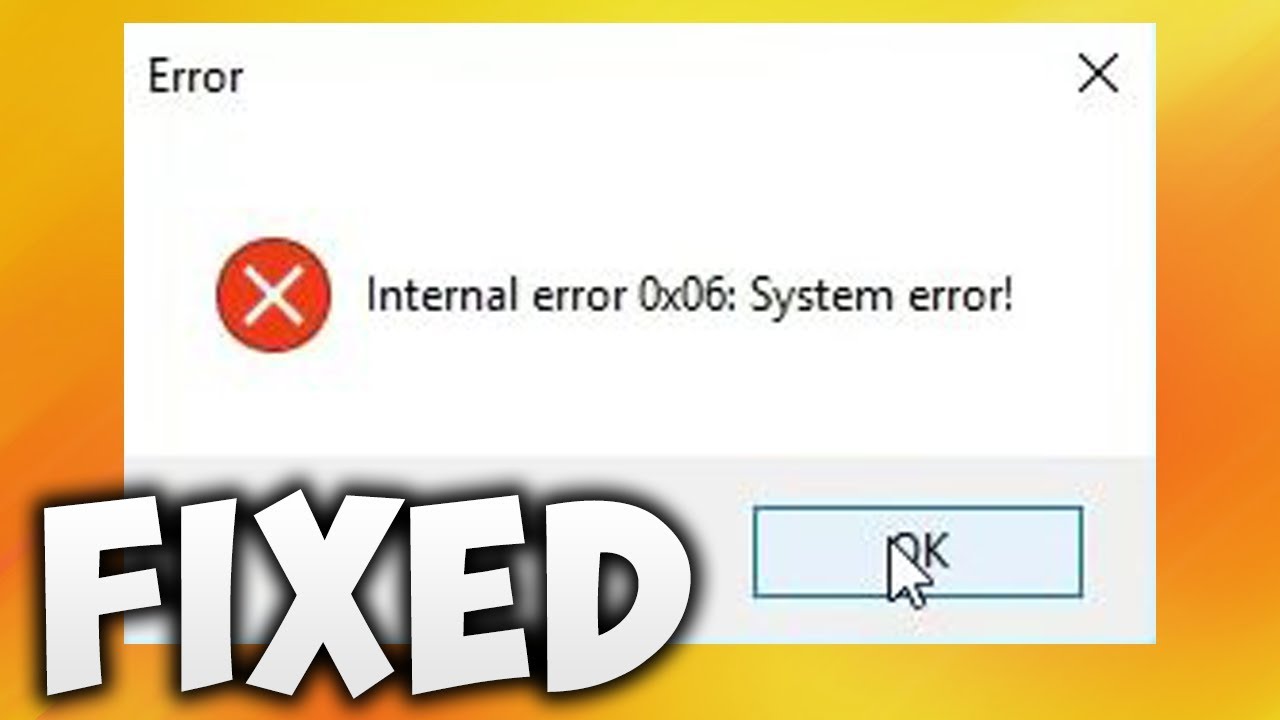
Показать описание
Directory for Steam Folder - C:\Users\Public
In this video we will see how to fix steam Internal error 0X06 on your PC. In this video we are going to create Steam folder manually to fix this problem. This fix will work on Windows (Windows Vista,Windows 7, Windows 8, Windows 8.1,Windows 10,Windows Server, includes all 32bit and 64bit Version ). Go to- C:\Users\Public
And create documents folder then Steam.What is Steam? Steam is a digital distribution platform (mainly video games) from Valve Corporation, it offers digital rights management (DRM), multiplayer gaming, video streaming and social networking services.It's available for Microsoft Windows,OS X(Mac OS from apple and Linux. This error will appear when you open game, don’t worry your game is not corrupted just Steam Folder may be missing ,changed or misconfigured system files due to installation error. This may also happen with other programs.These type of error generally occurs when You install new programs over old ones without old programs being properly uninstalled.
Follow these simple steps to fix Internal Error 0X06 on your PC
1) Open Windows Search
2) Search This PC (My Computer)
3) Open This PC
4) Open Local Disk (C:)
5) Open Users
6) Open Public
7) Create New Folder
8) Name It Documents
9) Open Documents Folder
10) Create New Folder
11) Name It Steam
12) Now Start The Game
Done! Internal Error 0X06 Problem Solved/Fixed
Wallpaper Photo
Miguel Á. Padriñán
Background Music Provided by NCS (Nocopyrightsounds)
Tobu - Mesmerize
Follow artist
Tobu
Follow NCS
Snapchat: ncsmusic
In this video we will see how to fix steam Internal error 0X06 on your PC. In this video we are going to create Steam folder manually to fix this problem. This fix will work on Windows (Windows Vista,Windows 7, Windows 8, Windows 8.1,Windows 10,Windows Server, includes all 32bit and 64bit Version ). Go to- C:\Users\Public
And create documents folder then Steam.What is Steam? Steam is a digital distribution platform (mainly video games) from Valve Corporation, it offers digital rights management (DRM), multiplayer gaming, video streaming and social networking services.It's available for Microsoft Windows,OS X(Mac OS from apple and Linux. This error will appear when you open game, don’t worry your game is not corrupted just Steam Folder may be missing ,changed or misconfigured system files due to installation error. This may also happen with other programs.These type of error generally occurs when You install new programs over old ones without old programs being properly uninstalled.
Follow these simple steps to fix Internal Error 0X06 on your PC
1) Open Windows Search
2) Search This PC (My Computer)
3) Open This PC
4) Open Local Disk (C:)
5) Open Users
6) Open Public
7) Create New Folder
8) Name It Documents
9) Open Documents Folder
10) Create New Folder
11) Name It Steam
12) Now Start The Game
Done! Internal Error 0X06 Problem Solved/Fixed
Wallpaper Photo
Miguel Á. Padriñán
Background Music Provided by NCS (Nocopyrightsounds)
Tobu - Mesmerize
Follow artist
Tobu
Follow NCS
Snapchat: ncsmusic
Комментарии
 0:03:00
0:03:00
 0:00:59
0:00:59
![[SOLVED] How to](https://i.ytimg.com/vi/bmiVV5xeOtg/hqdefault.jpg) 0:04:07
0:04:07
 0:01:33
0:01:33
 0:01:07
0:01:07
 0:02:57
0:02:57
 0:02:28
0:02:28
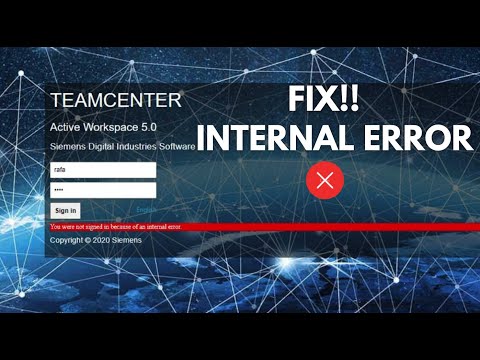 0:03:25
0:03:25
 0:01:13
0:01:13
 0:02:03
0:02:03
 0:07:01
0:07:01
 0:02:56
0:02:56
 0:01:00
0:01:00
 0:03:37
0:03:37
 0:02:30
0:02:30
 0:06:57
0:06:57
 0:03:20
0:03:20
 0:01:40
0:01:40
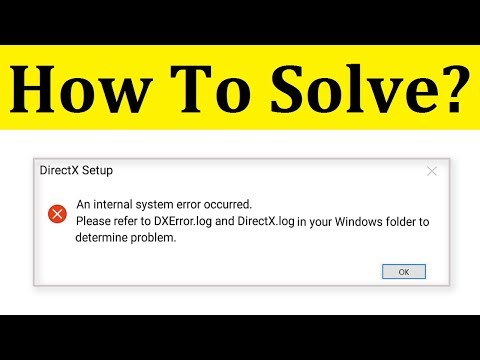 0:02:17
0:02:17
 0:05:51
0:05:51
 0:04:23
0:04:23
 0:08:05
0:08:05
 0:01:16
0:01:16
 0:02:36
0:02:36