filmov
tv
Getting User Input With a JOptionPane and Validating It Using Java (Simple)

Показать описание
Getting User Input With a JOptionPane and Validating It Using Java (Simple)
Greetings, today we shall be looking at how to get user input using a Java JOptionPane, how to print that user input to the screen and how to validate the user input using a function. This tutorial works with all other Java validation tutorials I have posted, as they cover many ways to validate user input.
This tutorial is aimed at getting user input using a Java JOptionOPane. This tutorial is demonstrating how to get user input and how to validate that input using a function.
To get user input using a JOptionPane in Java, we firstly create a variable to store the user input. Next, we open up a JOptionPane input dialog box and assign whatever the input is to our variable. We then call a validation function and pass in our user input. We can use an if statement to do different things, depending on if the validation of the user input was true or false.
We also need to do a null check before our validation. If the user closes the JOptionPane input dialog box without giving any input, our user input variable will be set to null and this will cause issues.
Please consult my other Java validation tutorials for more details on how we can validate data.
Thanks for watching this Java tutorial on how to get and validate user input using a JOptionPane.
Getting User Input With a JOptionPane and Validating It Using Java (Simple)
Greetings, today we shall be looking at how to get user input using a Java JOptionPane, how to print that user input to the screen and how to validate the user input using a function. This tutorial works with all other Java validation tutorials I have posted, as they cover many ways to validate user input.
This tutorial is aimed at getting user input using a Java JOptionOPane. This tutorial is demonstrating how to get user input and how to validate that input using a function.
To get user input using a JOptionPane in Java, we firstly create a variable to store the user input. Next, we open up a JOptionPane input dialog box and assign whatever the input is to our variable. We then call a validation function and pass in our user input. We can use an if statement to do different things, depending on if the validation of the user input was true or false.
We also need to do a null check before our validation. If the user closes the JOptionPane input dialog box without giving any input, our user input variable will be set to null and this will cause issues.
Please consult my other Java validation tutorials for more details on how we can validate data.
Thanks for watching this Java tutorial on how to get and validate user input using a JOptionPane.
Getting User Input With a JOptionPane and Validating It Using Java (Simple)
 0:07:18
0:07:18
 0:04:44
0:04:44
 0:08:02
0:08:02
 0:12:15
0:12:15
 0:05:22
0:05:22
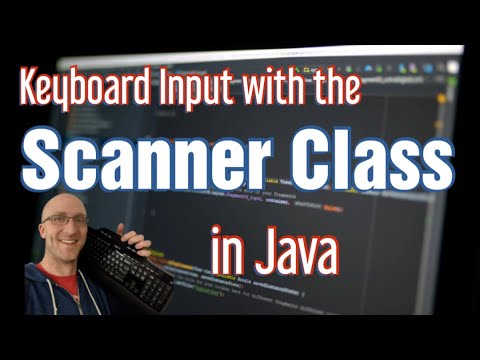 0:16:26
0:16:26
 0:01:43
0:01:43
 0:16:38
0:16:38
 0:30:34
0:30:34
 0:08:20
0:08:20
 0:06:22
0:06:22
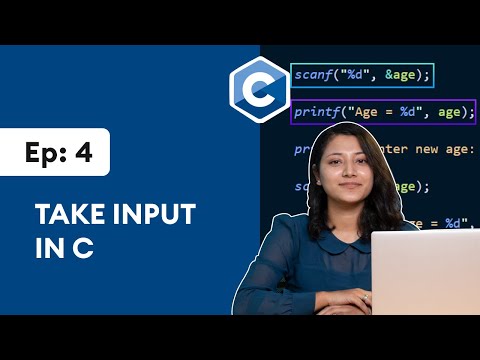 0:07:22
0:07:22
 0:05:31
0:05:31
 0:04:56
0:04:56
 0:11:59
0:11:59
 0:06:11
0:06:11
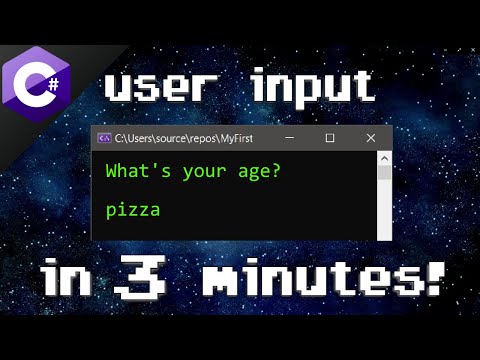 0:03:35
0:03:35
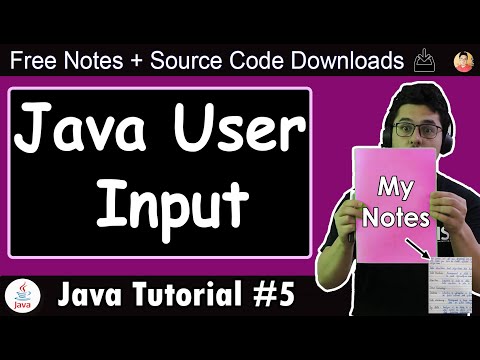 0:15:38
0:15:38
 0:06:58
0:06:58
 0:07:39
0:07:39
 0:04:30
0:04:30
 0:07:57
0:07:57
 0:08:54
0:08:54
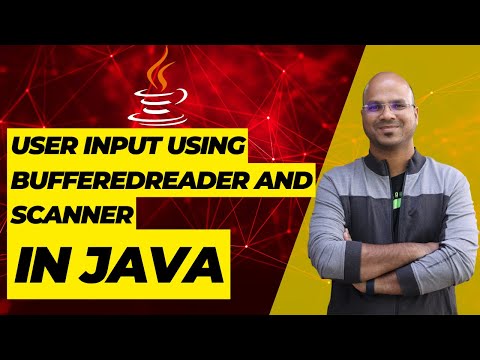 0:11:48
0:11:48