filmov
tv
8. JavaScript variables. Explaining with examples.

Показать описание
A variable is a “named storage” for data. We can use variables to store goodies, visitors, and other data.
To create a variable in JavaScript, use the let keyword. In older scripts, you may also find another keyword: var instead of let. The var keyword is almost the same as let. It also declares a variable, but in a slightly different, “old-school” way.
There are two limitations on variable names in JavaScript:
1. The name must contain only letters, digits, or the symbols $ and _.
2. The first character must not be a digit.
When the name contains multiple words, camelCase is commonly used. That is: words go one after another, each word except first starting with a capital letter: myVeryLongName.
Let's be friends:
To create a variable in JavaScript, use the let keyword. In older scripts, you may also find another keyword: var instead of let. The var keyword is almost the same as let. It also declares a variable, but in a slightly different, “old-school” way.
There are two limitations on variable names in JavaScript:
1. The name must contain only letters, digits, or the symbols $ and _.
2. The first character must not be a digit.
When the name contains multiple words, camelCase is commonly used. That is: words go one after another, each word except first starting with a capital letter: myVeryLongName.
Let's be friends:
 0:16:41
0:16:41
 0:05:32
0:05:32
 0:05:55
0:05:55
 0:12:49
0:12:49
 0:08:26
0:08:26
 0:07:34
0:07:34
 0:28:01
0:28:01
 0:08:37
0:08:37
 0:17:00
0:17:00
 0:11:50
0:11:50
 0:00:20
0:00:20
 0:18:54
0:18:54
 0:00:25
0:00:25
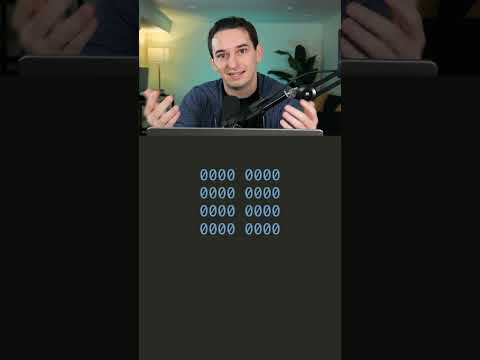 0:00:47
0:00:47
 0:14:38
0:14:38
 0:00:11
0:00:11
 0:02:34
0:02:34
 0:00:25
0:00:25
 0:00:13
0:00:13
 0:00:16
0:00:16
 0:10:39
0:10:39
 0:00:26
0:00:26
 0:02:14
0:02:14
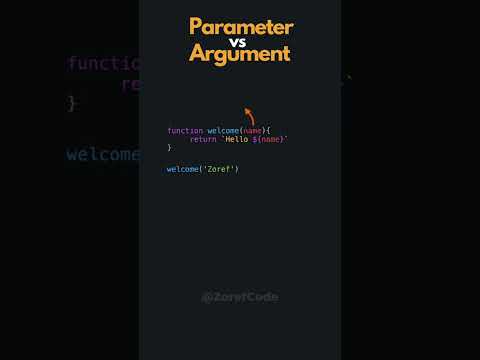 0:00:19
0:00:19