filmov
tv
How to Create Google Form on Your Android Phone | Google Forms Tutorial

Показать описание
Welcome to our tutorial on creating a Google Form right from your Android device!
throughout this video, you will learn how to create google form just in a 5 minutes. nowadays google form is very essential for our daily usage like we can create questions, quizzes, and forms.
Whether you're on the go or prefer the convenience of your smartphone or tablet, Google Forms offers seamless functionality for all your survey and data collection needs. In this video, we'll walk you through the step-by-step process of crafting your own custom form using the Google Forms app on Android.
Here's what we'll cover:
Downloading the App: If you haven't already, we'll show you how to download and install the Google Forms app from the Google Play Store.
Creating a New Form: Learn how to start a new form from scratch directly within the app, so you can begin gathering responses in no time.
Adding Questions: Discover how easy it is to add various types of questions, including multiple-choice, short answer, and more, to tailor your form to your specific needs.
Customizing Your Form: Personalize your form by adding images, changing themes, and adjusting settings to make it visually appealing and functional.
Sharing Your Form: Once your form is ready, we'll explore the different sharing options available on Android, from sending it via email to generating a shareable link.
Whether you're conducting a quick survey or organizing a comprehensive data collection project, creating a Google Form on Android has never been easier. Join us as we navigate through the app's features and empower you to create professional-looking forms right from your mobile device. Don't forget to like, subscribe, and hit the bell icon for more tutorials. Let's dive in and start creating!
throughout this video, you will learn how to create google form just in a 5 minutes. nowadays google form is very essential for our daily usage like we can create questions, quizzes, and forms.
Whether you're on the go or prefer the convenience of your smartphone or tablet, Google Forms offers seamless functionality for all your survey and data collection needs. In this video, we'll walk you through the step-by-step process of crafting your own custom form using the Google Forms app on Android.
Here's what we'll cover:
Downloading the App: If you haven't already, we'll show you how to download and install the Google Forms app from the Google Play Store.
Creating a New Form: Learn how to start a new form from scratch directly within the app, so you can begin gathering responses in no time.
Adding Questions: Discover how easy it is to add various types of questions, including multiple-choice, short answer, and more, to tailor your form to your specific needs.
Customizing Your Form: Personalize your form by adding images, changing themes, and adjusting settings to make it visually appealing and functional.
Sharing Your Form: Once your form is ready, we'll explore the different sharing options available on Android, from sending it via email to generating a shareable link.
Whether you're conducting a quick survey or organizing a comprehensive data collection project, creating a Google Form on Android has never been easier. Join us as we navigate through the app's features and empower you to create professional-looking forms right from your mobile device. Don't forget to like, subscribe, and hit the bell icon for more tutorials. Let's dive in and start creating!
Комментарии
 0:02:26
0:02:26
 0:11:19
0:11:19
 0:03:17
0:03:17
 0:02:14
0:02:14
 0:03:45
0:03:45
 0:01:07
0:01:07
 0:29:15
0:29:15
 0:00:59
0:00:59
 0:16:30
0:16:30
 0:17:47
0:17:47
 0:03:30
0:03:30
 0:06:37
0:06:37
 0:00:28
0:00:28
 0:00:57
0:00:57
 0:07:54
0:07:54
 0:06:00
0:06:00
 0:03:55
0:03:55
 0:12:41
0:12:41
 0:00:54
0:00:54
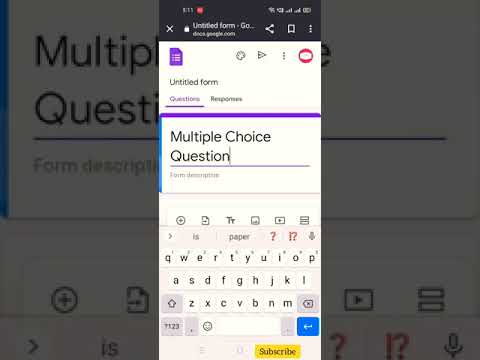 0:00:59
0:00:59
 0:09:32
0:09:32
 0:05:33
0:05:33
 0:00:16
0:00:16
 2:02:40
2:02:40