filmov
tv
How to Fix Submitted URL Marked ‘NoIndex’ Error?

Показать описание
In this video tutorial, we’ll walk you through how to fix the ‘Submitted URL marked NoIndex’ error that appears in the Google Search Console.
To get started with Rank Math,
Timestamps:
0:00 - Introduction
1:14 - Remove NoIndex from Titles & Meta Settings
1:47 - Remove NoIndex from WordPress Settings
2:07 - Remove NoIndex from a Page
3:01 - Checking Sitemap
3:36 - Check if Sitemap is Cached
Visit Google Search Console:
Exclude Sitemaps from Caching:
Rank Math, the Swiss Army Knife of WordPress SEO, can take your SEO game to the next level. Rank Math already goes above and beyond other top-rated SEO plugins. Do you want to see the magic unfold for your website?
If you enjoyed watching this video, then don’t forget to hit the like & subscribe button for more.
Rank Math Links:
Connect with Rank Math:
How to Fix Submitted URL Marked 'Noindex' Error in Google Search Console In Blogger
How to Fix Submitted URL has Crawl Issue
How to Fix Submitted URL Marked ‘NoIndex’ Error?
Google Search Console: Indexing Issues? Let's Fix Them | Google Search Console Part 5
How To Request Manual Indexing Of A URL In Google Search Console
Duplicate, submitted URL not selected as canonical PROBLEM SOLVING
How to Fix Google Search Console - Submitted URL marked ‘noindex’ (Learn More)
Fixing the 'Submitted URL Has Crawl Issue' in Google Search Console
Form Submit Problem | SERVER ERROR! | NVS Class 6th Admissions 2025 Online Form Website Busy
How to index new post in google search console| how to fix url is available to google but has issue✅...
Submitted URL seems to be a Soft 404 - Google Search Console - What it means and how to fix it
How to fix submitted URL not found in blogger | submitted url not found | fix url 404 Erro problem
Submitted URL marked NOINDEX Error in Search Console
Submitted URL seems to be a Soft 404 - Google Search Console - How To Fix - 2020
Duplicate submitted URL not selected as canonical [SOLVED]
How to Fix Submitted URL not found (404) Error in Google Search Console
Fix Submitted URL Marked as Noindex in Google Search Console
Submitted URL marked noindex
Fix Google Search Console Submitted URL Not Found 404
Submitted URL Not Found (404) How to Fix It
Fix Index Coverage Issue Google Search Console | Submitted URL marked 'noindex'
How to fix Submitted URL Marked 'noindex' coverage issue in blogger
Fix Submitted URL has crawl issue in google search console
(100% Solve) How to Fix Submitted URL Marked 'Noindex' Error in Google Search Console
Комментарии
 0:05:03
0:05:03
 0:20:21
0:20:21
 0:04:30
0:04:30
 0:08:58
0:08:58
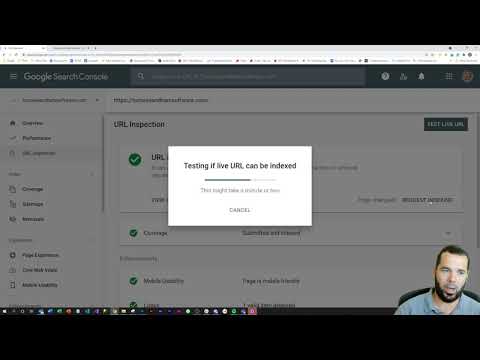 0:03:04
0:03:04
 0:04:57
0:04:57
 0:04:07
0:04:07
 0:06:12
0:06:12
 0:02:25
0:02:25
 0:05:01
0:05:01
 0:02:57
0:02:57
 0:05:22
0:05:22
 0:05:53
0:05:53
 0:02:35
0:02:35
 0:02:22
0:02:22
 0:04:30
0:04:30
 0:01:11
0:01:11
 0:03:34
0:03:34
 0:13:05
0:13:05
 0:05:08
0:05:08
 0:03:39
0:03:39
 0:08:16
0:08:16
 0:05:06
0:05:06
 0:06:57
0:06:57