filmov
tv
5 Hidden Gems to add to your Excel Toolbar

Показать описание
Learn how to customise the Quick Access Toolbar in Excel with these 5 hidden gems.
The video covers commands that are not available on the ribbon. Add these 5 options to your toolbar to speed productivity:
- Email spreadsheet from Excel
- Select Visable Cell (Great for copying tables with hidden cells)
- Camera (Take a live snapshot of your table)
- Speak Cell (Tool for the visually impaired but also great for cross-checking)
- Form (Makes data entry into Excel easier when adding large amounts of information)
Stay tuned to the end of the video where I will show you how to get more out of the Windows Calculator.
--------------
Guide: How to customise the Quick Access Toolbar (QAT):
Follow me on Twitter:
The video covers commands that are not available on the ribbon. Add these 5 options to your toolbar to speed productivity:
- Email spreadsheet from Excel
- Select Visable Cell (Great for copying tables with hidden cells)
- Camera (Take a live snapshot of your table)
- Speak Cell (Tool for the visually impaired but also great for cross-checking)
- Form (Makes data entry into Excel easier when adding large amounts of information)
Stay tuned to the end of the video where I will show you how to get more out of the Windows Calculator.
--------------
Guide: How to customise the Quick Access Toolbar (QAT):
Follow me on Twitter:
5 Hidden Gems to add to your Excel Toolbar
5 Hidden Gems for Microsoft Forms
5 Super Cool SNES Hidden Gems
5 Hidden Gems in ITALY that You’llLove💖
5 Hidden Gems in Denver!
Top 10 hidden gems: Microsoft Lists
I tried finding Hidden Gems on AliExpress AGAIN! (Part 5)
5 Hidden Gems in Adobe InDesign CC
5 Must-See Hidden Gems in Europe! #discover #facts #travel #top #explore #adventureawaits
5 Hidden Tokyo Gems No one goes to (YET)
5 extra small hidden gems in Rome
5 Criterion Collection Hidden Gems
5 Awesome NES Hidden Gems
Top 5 Hidden Gems 2018
Get into .... 5 hidden gems
5 Hidden Gems in Photoshop - Feels Like Cheating!
Top 5 Best Indie Game Hidden Gems - July 2018
MK7.5 Golf R VW Infotainment Hidden Gems - Netcruzer CARS
A Pi A Gameboy & 5 Hidden Gems
Uncovering the Hidden Gems: Top 5 Features of the Cadillac SRX
Hidden Gems in Tagaytay | 5 Must-Visit Tagaytay Tourist Spot
5 FRAGRANCES THAT EVERY WOMAN SHOULD TRY / HIDDEN GEMS perfumes for Ladies | MAX FORTI
Top 5 Hidden Gems in Ableton
5 Hidden Gems of Japan
Комментарии
 0:09:01
0:09:01
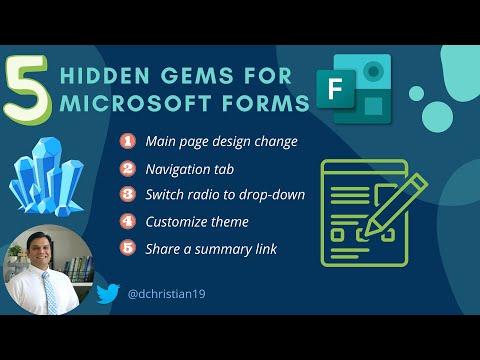 0:09:44
0:09:44
 0:12:45
0:12:45
 0:00:17
0:00:17
 0:13:13
0:13:13
 0:28:36
0:28:36
 0:14:11
0:14:11
 0:11:12
0:11:12
 0:00:41
0:00:41
 0:11:57
0:11:57
 0:00:26
0:00:26
 0:00:26
0:00:26
 0:14:49
0:14:49
 0:09:05
0:09:05
 0:15:18
0:15:18
 0:13:08
0:13:08
 0:07:55
0:07:55
 0:07:33
0:07:33
 0:42:56
0:42:56
 0:01:40
0:01:40
 0:01:52
0:01:52
 0:16:13
0:16:13
 0:06:09
0:06:09
 0:00:17
0:00:17