filmov
tv
How to Fill PDF Forms Using Flutter PDF Viewer

Показать описание
Learn how to fill PDF forms using Syncfusion Flutter PDF Viewer. In this video, explore how to work with PDFs containing form fields, including how to load and view the form fields, export and import form data, and save the filled PDF.
The Flutter PDF Viewer widget lets you view PDF documents seamlessly and efficiently on Android, iOS, web, Windows, and macOS platforms. It has highly interactive and customizable features: magnification, virtual bidirectional scrolling, page navigation, text selection, text search, page layout options, document link navigation, bookmark navigation, form filling, and reviewing with text markup annotations.
TRIAL LICENSE KEY
-----------------------------
BOOKMARK DETAILS
-------------------------------
[00:00] Flutter PDF Viewer - Introduction
[00:31] Load and view PDF with form fields
[03:33] Export and import form data
[05:21] Save the filled PDF
FLUTTER PDF VIEWER
-----------------------------
SUBSCRIBE
------------
SOCIAL COMMUNITIES
--------------------------
#flutter #pdf #viewer #form
The Flutter PDF Viewer widget lets you view PDF documents seamlessly and efficiently on Android, iOS, web, Windows, and macOS platforms. It has highly interactive and customizable features: magnification, virtual bidirectional scrolling, page navigation, text selection, text search, page layout options, document link navigation, bookmark navigation, form filling, and reviewing with text markup annotations.
TRIAL LICENSE KEY
-----------------------------
BOOKMARK DETAILS
-------------------------------
[00:00] Flutter PDF Viewer - Introduction
[00:31] Load and view PDF with form fields
[03:33] Export and import form data
[05:21] Save the filled PDF
FLUTTER PDF VIEWER
-----------------------------
SUBSCRIBE
------------
SOCIAL COMMUNITIES
--------------------------
#flutter #pdf #viewer #form
How to Fill in PDF Forms
How To Create a Fillable PDF Form For FREE!
Easy way to Fill & Sign your Application forms #shorts
How To Fill Up Form On PDF On Mobile (EASY STEPS)
How to fill and sign a PDF document or form with Adobe Acrobat Reader
HOW TO FILL OUT PDF FORM THAT WAS SENT TO YOU ON IPHONE 2024
How to Fill PDF forms, Sign and Insert E-signatures
How to Fill a Fillable PDF Form for Free Using Google Chrome
How to Fill DEI Admission Form 2025-26 + Syllabus & Pattern | Dayalbagh Entrance Guide Hindi
How to Fill out PDF Forms on Windows | Wondershare PDFelement 8
How to Create Fillable PDF Form for FREE
Fill and sign PDF forms in Adobe Reader
How To Edit PDF File in Laptop | How To Fill Out a PDF Form in Microsoft Edge | Edit PDF File
HOW TO FILL OUT PDF ON ANDROID 2024
How To Fill Pdf Form In Laptop | How To Fill Out Pdf Form On Computer | How To Fill Pdf Form |
How to Fill Out a PDF Form on Windows 10/11?
How to Fill PDF Forms on iPhone
How to Fill & Sign PDFs | Create Fillable PDF Forms ✍️ | Complete Tutorial
How to Fill out PDF Forms for FREE on Any Device
how to fill out pdf form on iphone
How to fill a PDF form on Android
How to Fill in PDF Forms on iPhone and iPad
How To Fill Out Pdf Forms On Your Phone
How to Fill out Forms in PDF on iPhone/iPad Simply
Комментарии
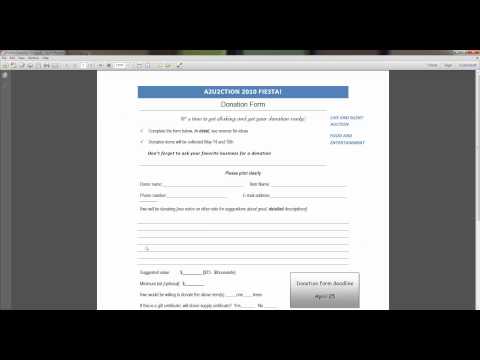 0:03:43
0:03:43
 0:06:23
0:06:23
 0:00:26
0:00:26
 0:00:54
0:00:54
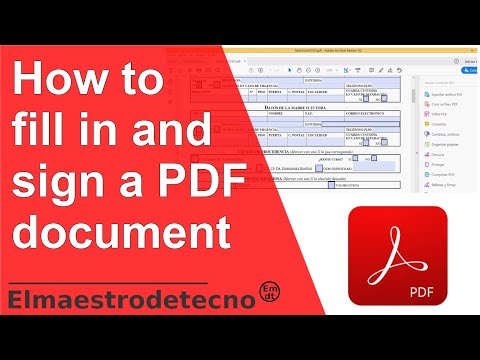 0:01:16
0:01:16
 0:03:15
0:03:15
 0:05:07
0:05:07
 0:02:51
0:02:51
 0:27:42
0:27:42
 0:03:33
0:03:33
 0:19:30
0:19:30
 0:04:39
0:04:39
 0:02:54
0:02:54
 0:02:35
0:02:35
 0:03:44
0:03:44
 0:02:30
0:02:30
 0:00:32
0:00:32
 0:03:13
0:03:13
 0:06:57
0:06:57
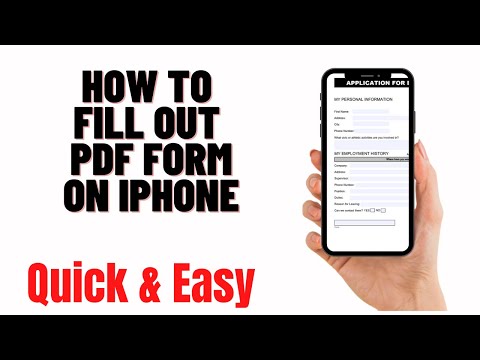 0:01:28
0:01:28
 0:03:29
0:03:29
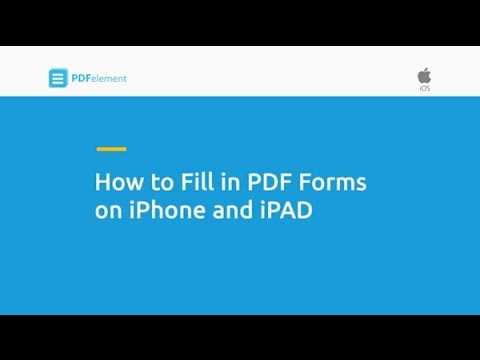 0:00:50
0:00:50
 0:00:50
0:00:50
 0:01:09
0:01:09