filmov
tv
SAS Programming Master Classes : How to Develop TABLE 1_9 in SAS for Clinical Data Analysis - 10

Показать описание
In this video, we dive deep into the creation of the Vital Signs Table (14.1.9), a crucial aspect of clinical data analysis in SAS programming. Building on our previous discussion of the Adverse Event (AE) table, we now focus on developing the statistics required for the Vital Signs table. This tutorial walks you through the step-by-step process of creating summary statistics like mean, median, standard deviation, minimum, and maximum values for both the raw data (AAL variable) and the change from baseline (CHG variable) in a structured format.
We begin by understanding the mock shell of the table, ensuring we meet the exact requirements expected for clinical data reporting. The video covers everything from retrieving data from the ADaM dataset (ADVS) to processing and presenting the summary statistics by parameter, treatment, and visit. Additionally, we discuss how to format the data for presentation in PROC REPORT, ensuring that the output adheres to clinical standards such as decimal precision and correct variable placement.
Key topics include:
Understanding and setting up the Vital Signs Table (14.1.9)
Handling AAL and CHG variables for statistics
Using PROC SUMMARY to calculate n, mean, median, and standard deviation
Structuring the table with visit-wise and treatment-wise grouping
Formatting the report using PROC REPORT
Managing missing values and dealing with safety populations in clinical trials
By the end of this tutorial, you'll be able to confidently create Table 1.9 for clinical trials, ensuring compliance with industry standards. Whether you're a beginner or an experienced SAS programmer, this comprehensive guide will enhance your skills in generating clinical tables.
If you have any questions or need further clarification on any part of the table creation process, feel free to leave a comment. Don't forget to practice and apply what you've learned in your own SAS projects!
⏩Useful Links
⏩Unique Offerings:
🔵Comprehensive Coverage: Learn everything from SAS base to advanced programming, including clinical and financial SAS programming.
🌕Free Resources: Access free detailed SAS Programming lectures, course notes, example datasets, and step-by-step SAS tutorials.
🔵Interactive Learning: Weekly live sessions on YouTube, offering guidance and answering your SAS Programming questions.
🌕Practical Projects: Mini-projects and real-world case studies to ensure hands-on SAS Programming experience.
🔵Certification Preparation: Detailed preparation for SAS Programming base and advanced certifications, ensuring you are job-ready.
🌕Interview Guidance: Mock interviews, common questions, and resume preparation tips tailored for SAS Programming roles.
⏩Why Choose This Course:
🔵Expert Instruction: Naidu’s extensive experience ensures you receive high-quality SAS Programming training.
🌕Accessibility: Simple, easy-to-understand English, perfect for learners from diverse backgrounds in SAS Programming.
🔵Support: Comprehensive job support, including resume assistance and placement guidance.
🌕Exclusive Content: Unique insights into SAS Programming clinical applications, CDISC standards, and more, not available elsewhere.
⏩ Contact Us:
📌Phone: +91 9966956770 (India) | +1 (551) 226-6061
#SASProgramming, #SDTM, #ADaM, #TLFReporting, #ClinicalData, #SASMasterClass, #SASTutorial #SASOnlineTraining #DataAnalytics #ClinicalSAS
We begin by understanding the mock shell of the table, ensuring we meet the exact requirements expected for clinical data reporting. The video covers everything from retrieving data from the ADaM dataset (ADVS) to processing and presenting the summary statistics by parameter, treatment, and visit. Additionally, we discuss how to format the data for presentation in PROC REPORT, ensuring that the output adheres to clinical standards such as decimal precision and correct variable placement.
Key topics include:
Understanding and setting up the Vital Signs Table (14.1.9)
Handling AAL and CHG variables for statistics
Using PROC SUMMARY to calculate n, mean, median, and standard deviation
Structuring the table with visit-wise and treatment-wise grouping
Formatting the report using PROC REPORT
Managing missing values and dealing with safety populations in clinical trials
By the end of this tutorial, you'll be able to confidently create Table 1.9 for clinical trials, ensuring compliance with industry standards. Whether you're a beginner or an experienced SAS programmer, this comprehensive guide will enhance your skills in generating clinical tables.
If you have any questions or need further clarification on any part of the table creation process, feel free to leave a comment. Don't forget to practice and apply what you've learned in your own SAS projects!
⏩Useful Links
⏩Unique Offerings:
🔵Comprehensive Coverage: Learn everything from SAS base to advanced programming, including clinical and financial SAS programming.
🌕Free Resources: Access free detailed SAS Programming lectures, course notes, example datasets, and step-by-step SAS tutorials.
🔵Interactive Learning: Weekly live sessions on YouTube, offering guidance and answering your SAS Programming questions.
🌕Practical Projects: Mini-projects and real-world case studies to ensure hands-on SAS Programming experience.
🔵Certification Preparation: Detailed preparation for SAS Programming base and advanced certifications, ensuring you are job-ready.
🌕Interview Guidance: Mock interviews, common questions, and resume preparation tips tailored for SAS Programming roles.
⏩Why Choose This Course:
🔵Expert Instruction: Naidu’s extensive experience ensures you receive high-quality SAS Programming training.
🌕Accessibility: Simple, easy-to-understand English, perfect for learners from diverse backgrounds in SAS Programming.
🔵Support: Comprehensive job support, including resume assistance and placement guidance.
🌕Exclusive Content: Unique insights into SAS Programming clinical applications, CDISC standards, and more, not available elsewhere.
⏩ Contact Us:
📌Phone: +91 9966956770 (India) | +1 (551) 226-6061
#SASProgramming, #SDTM, #ADaM, #TLFReporting, #ClinicalData, #SASMasterClass, #SASTutorial #SASOnlineTraining #DataAnalytics #ClinicalSAS
 1:03:09
1:03:09
 0:54:52
0:54:52
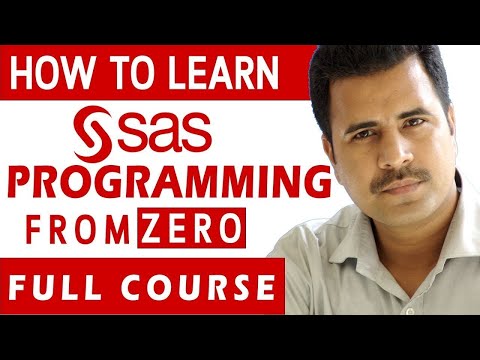 12:11:14
12:11:14
 20:11:11
20:11:11
 0:54:06
0:54:06
 0:01:11
0:01:11
 0:51:43
0:51:43
 0:00:06
0:00:06
 0:43:19
0:43:19
 0:15:59
0:15:59
 0:03:32
0:03:32
 1:00:55
1:00:55
 0:00:23
0:00:23
 0:03:55
0:03:55
 0:01:14
0:01:14
 0:00:24
0:00:24
 0:02:53
0:02:53
 0:00:33
0:00:33
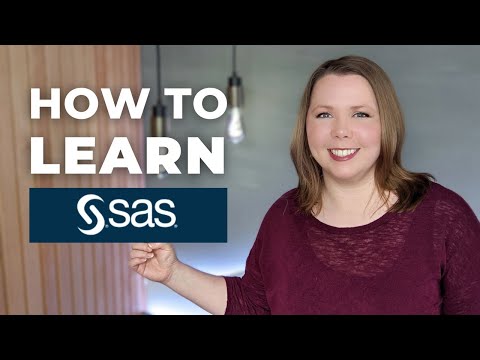 0:08:44
0:08:44
 0:02:48
0:02:48
 0:03:45
0:03:45
 0:06:44
0:06:44
 0:01:16
0:01:16
 0:08:50
0:08:50