filmov
tv
SAS Programming Master Classes: Keyboard Shortcuts & SAS Windows - 03 | Learn SAS Tutorial Free

Показать описание
Welcome to SAS Programming Master Classes! In this episode, Naidu, an experienced SAS Programming trainer and programmer, dives into essential keyboard shortcuts and explores different windows in SAS Programming. Whether you're a beginner or looking to enhance your skills, this SAS Programming tutorial will help streamline your SAS Programming process.
*⏩Useful* *Links*
In the previous SAS Programming class, we covered various SAS windows, focusing on the Editor window. We learned how to write, access, edit, save, and run SAS programs using the Editor window. In this SAS Programming class, we'll expand on that knowledge by introducing keyboard shortcuts that will make your SAS Programming more efficient.
*⏩Course* *Content* *Highlights:*
00:00 Introduction
00:27 Primary Windows In SAS
00:51 Keyboard Shortcuts
17:51 Keyboard Shortcuts List
19:56 Q&A on Keyboard Shortcuts
23:22 Output Window
30:08 Log Window
39:22 Q&A on Log Window
42:35 Explorer Window
56:21 Result Window
1:00:01 Thankyou
*⏩Keyboard* *Shortcuts* *Overview:*
🔴 Open Files: Easily open files with Ctrl + O.
🌕 Copy and Paste: Use Ctrl + C to copy and Ctrl + V to paste text.
🔴 Save Files: Quickly save your work with Ctrl + S.
🌕 Cut and Paste: Cut text with Ctrl + X and paste with Ctrl + V.
🔴 Undo and Redo: Use Ctrl + Z to undo and Ctrl + Y to redo actions.
*⏩Practical* *Example:*
Write a simple SAS program to create a dataset.
Use keyboard shortcuts to save and open files.
Create new programs and manage multiple Editor windows in SAS Programming.
*⏩Advanced* *Shortcuts:*
🔴Convert Text Case: Use Ctrl + Shift + L for lowercase and Ctrl + Shift + U for uppercase.
🌕Erase Content: Quickly clear content with Ctrl + E.
🔴Vertical Selection: Use Alt + Select for vertical text selection.
🌕Commenting Code: Comment code with Ctrl + ? and uncomment with Ctrl + Shift + ?.
*⏩Exploring* *SAS Windows:*
🔴 Log Window: Understand errors, warnings, notes, and source messages in SAS Programming.
🌕 Output Window: Learn how to generate and view outputs in SAS Programming.
🔴 Explorer Window: Manage libraries, datasets, and files in SAS Programming.
🌕 Result Window: View all generated results and outputs in SAS Programming.
*⏩Best* *Practices:*
- Use commenting lines to describe your code for better readability and maintenance in SAS Programming.
- Regularly save your SAS Programming work and manage your files efficiently.
- Utilize the DM log clear command to maintain a clean log window in SAS Programming.
- By the end of this SAS Programming class, you'll be well-equipped with the knowledge of essential - keyboard shortcuts and a deeper understanding of various SAS windows, making your SAS Programming journey smoother and more efficient.
By the end of this class, you'll be well-equipped with the knowledge of essential keyboard shortcuts and a deeper understanding of various SAS windows, making your programming journey smoother and more efficient.
SAS Programming Tutorial
SAS Keyboard Shortcuts
SAS Windows Explained
Improve SAS Programming Efficiency
SAS for Beginners
SAS Programming Master Class
SAS Programming Tips and Tricks
Learn SAS Programming Faster
SAS Data Analysis
Free SAS Programming Course
SAS Programming Tutorial For Beginners
⏩ Contact Us:
📌Phone: +91 9966956770 (India) | +1 (551) 226-6061
Dive into SAS Programming with confidence, and don't forget to like, share, and subscribe for more SAS Programming tutorials from Great Online Training! If you have any questions or need further assistance, please leave a comment below. Happy SAS Programming!
*⏩Useful* *Links*
In the previous SAS Programming class, we covered various SAS windows, focusing on the Editor window. We learned how to write, access, edit, save, and run SAS programs using the Editor window. In this SAS Programming class, we'll expand on that knowledge by introducing keyboard shortcuts that will make your SAS Programming more efficient.
*⏩Course* *Content* *Highlights:*
00:00 Introduction
00:27 Primary Windows In SAS
00:51 Keyboard Shortcuts
17:51 Keyboard Shortcuts List
19:56 Q&A on Keyboard Shortcuts
23:22 Output Window
30:08 Log Window
39:22 Q&A on Log Window
42:35 Explorer Window
56:21 Result Window
1:00:01 Thankyou
*⏩Keyboard* *Shortcuts* *Overview:*
🔴 Open Files: Easily open files with Ctrl + O.
🌕 Copy and Paste: Use Ctrl + C to copy and Ctrl + V to paste text.
🔴 Save Files: Quickly save your work with Ctrl + S.
🌕 Cut and Paste: Cut text with Ctrl + X and paste with Ctrl + V.
🔴 Undo and Redo: Use Ctrl + Z to undo and Ctrl + Y to redo actions.
*⏩Practical* *Example:*
Write a simple SAS program to create a dataset.
Use keyboard shortcuts to save and open files.
Create new programs and manage multiple Editor windows in SAS Programming.
*⏩Advanced* *Shortcuts:*
🔴Convert Text Case: Use Ctrl + Shift + L for lowercase and Ctrl + Shift + U for uppercase.
🌕Erase Content: Quickly clear content with Ctrl + E.
🔴Vertical Selection: Use Alt + Select for vertical text selection.
🌕Commenting Code: Comment code with Ctrl + ? and uncomment with Ctrl + Shift + ?.
*⏩Exploring* *SAS Windows:*
🔴 Log Window: Understand errors, warnings, notes, and source messages in SAS Programming.
🌕 Output Window: Learn how to generate and view outputs in SAS Programming.
🔴 Explorer Window: Manage libraries, datasets, and files in SAS Programming.
🌕 Result Window: View all generated results and outputs in SAS Programming.
*⏩Best* *Practices:*
- Use commenting lines to describe your code for better readability and maintenance in SAS Programming.
- Regularly save your SAS Programming work and manage your files efficiently.
- Utilize the DM log clear command to maintain a clean log window in SAS Programming.
- By the end of this SAS Programming class, you'll be well-equipped with the knowledge of essential - keyboard shortcuts and a deeper understanding of various SAS windows, making your SAS Programming journey smoother and more efficient.
By the end of this class, you'll be well-equipped with the knowledge of essential keyboard shortcuts and a deeper understanding of various SAS windows, making your programming journey smoother and more efficient.
SAS Programming Tutorial
SAS Keyboard Shortcuts
SAS Windows Explained
Improve SAS Programming Efficiency
SAS for Beginners
SAS Programming Master Class
SAS Programming Tips and Tricks
Learn SAS Programming Faster
SAS Data Analysis
Free SAS Programming Course
SAS Programming Tutorial For Beginners
⏩ Contact Us:
📌Phone: +91 9966956770 (India) | +1 (551) 226-6061
Dive into SAS Programming with confidence, and don't forget to like, share, and subscribe for more SAS Programming tutorials from Great Online Training! If you have any questions or need further assistance, please leave a comment below. Happy SAS Programming!
Комментарии
 1:00:55
1:00:55
 0:51:43
0:51:43
 0:00:20
0:00:20
 0:00:34
0:00:34
 0:00:55
0:00:55
 0:05:25
0:05:25
 0:00:16
0:00:16
 0:00:11
0:00:11
 0:01:24
0:01:24
 0:00:20
0:00:20
 0:00:28
0:00:28
 0:00:07
0:00:07
 0:00:42
0:00:42
 0:00:19
0:00:19
 0:00:12
0:00:12
 0:00:22
0:00:22
 0:00:44
0:00:44
 0:00:28
0:00:28
 0:00:21
0:00:21
 0:00:27
0:00:27
 0:00:14
0:00:14
 0:00:19
0:00:19
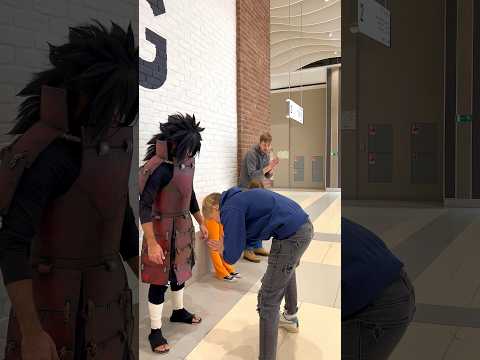 0:00:14
0:00:14
 0:00:15
0:00:15