filmov
tv
Lumion 11 Photo Matching Tutorial 2 - Beginner

Показать описание
In this second tutorial of our three-part Photo Matching series, you'll learn how to add your model in Lumion to a slightly more complex photograph, helping you save time when showing what your design will look like placed in its real-life, future setting.
To follow along, download the photo that is used in this video's photo matching demonstration by clicking here:
- Original Photo Link:
- Edited Photo link:
Address to use:
Slingerweg 14, Wassenaar, The Netherlands.
Lumion 11 is fully compatible with most 3D modeling software, including Revit, SketchUp, ArchiCAD, 3ds Max, Rhino, AutoCAD, Vectorworks, BricsCAD and many others.
__
Get involved with Lumion:
__
To follow along, download the photo that is used in this video's photo matching demonstration by clicking here:
- Original Photo Link:
- Edited Photo link:
Address to use:
Slingerweg 14, Wassenaar, The Netherlands.
Lumion 11 is fully compatible with most 3D modeling software, including Revit, SketchUp, ArchiCAD, 3ds Max, Rhino, AutoCAD, Vectorworks, BricsCAD and many others.
__
Get involved with Lumion:
__
Lumion 11 Photo Matching Tutorial 1 - Quick Start
Lumion 11 Photo Matching Tutorial 2 - Beginner
Lumion 11 Photo Matching Tutorial 3 - In-depth
Lumion 11: Photo Matching Tutorial | Lumion 10: Photo Matching Quick Start | Lumion Tutorial | Hindi
How Can I Quickly Start with Lumion 11 Photo Matching?
Lumion 10: Photo Matching In Depth - Tutorial 3
Lumion 10: Photo Matching Beginner - Tutorial 2
Lumion 10 photo matching quick start Tutorial 1
Lumion 10 Photo Matching Real Context Renders
Lumion 10 Photo Matching Quick Start Tutorial 1
QUICK STEPS TO GET A REALISTIC EXTERIOR RENDER IN LUMION 11 PRO
Sakae house - Lumion 12 cinematic animation
Lumion 10: Create Real Context Renders with Photo Matching & Height Maps
LUMION PRO Videocourse - 16 - Special Effects, Artistic, Technical, Depth of Field, Photo Matching
How to make Ultra REALISTIC renders in Lumion
Lumion 11 Overview Tutorial
lumion 2023 photomatch bug
Lumion 11 Architecture Rendering Workflow (Photo-Realistic)
LUMION 2023 | THE GLASS HOUSE | Doo
lumion 11 new features phasing of Building
LUMION 8 VS LUMION 11 3D MODELING RENDERING WITH 3D ANIMATION
Lumion 11 New Features Tutorial - Is It Time To Upgrade?
LUMION 10 : photo matching and luminar sky replacement tutorial
TreeHouse | Lumion 11 PRO Exterior Render Workflow (Photo Realistic)
Комментарии
 0:08:11
0:08:11
 0:07:48
0:07:48
 0:07:21
0:07:21
 0:29:52
0:29:52
 0:00:51
0:00:51
 0:07:50
0:07:50
 0:08:48
0:08:48
 0:08:50
0:08:50
 0:01:04
0:01:04
 0:08:50
0:08:50
 0:09:25
0:09:25
 0:00:15
0:00:15
 0:13:46
0:13:46
 0:08:19
0:08:19
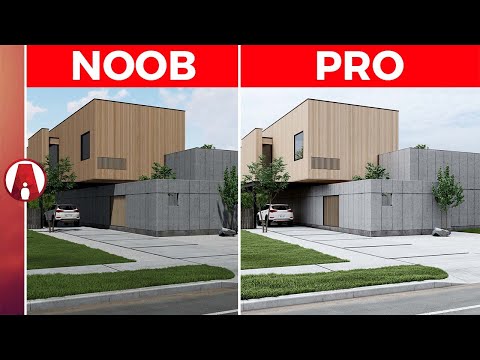 0:10:56
0:10:56
 0:26:40
0:26:40
 0:00:43
0:00:43
 0:10:32
0:10:32
 0:01:41
0:01:41
 0:00:48
0:00:48
 0:00:37
0:00:37
 0:29:00
0:29:00
 0:11:12
0:11:12
 0:10:11
0:10:11