filmov
tv
Create Accessible Tabs with HTML, CSS & JS

Показать описание
Creating tabs takes a bit of work, and making sure they’re accessible can be a little tricky. First, you should ask if you even need tabs in the first place, but assuming you do, this video looks at creating some progressively enhanced tabs.
🔗 Links
⌚ Timestamps
00:00 - Introduction
00:50 - Maybe tabs are a bad idea
03:13 - The HTML
06:45 - Showing only the active tab content
09:50 - Showing the correct tab panel when we click on a new tab
17:45 - Assistive technologies, ARIA, and roles
20:38 - Adding roles to the list and list items
26:30 - How to know the expected and best ways for interaction like this
28:30 - aria-controls don’t actually do anything?
29:58 - Making the panels focusable and the tabs and panels the correct roles
32:00 - Adding aria-selected to the active tab
33:10 - Styling it up with semantic CSS
35:14 - Updating the active panel when we select a new tab
36:40 - Giving screen readers more information
39:04 - Adding keyboard navigation to switch between tabs
50:15 - Improvements and changes that you can make to this
#css
--
Come hang out with other dev's in my Discord Community
Keep up to date with everything I'm up to
Come hang out with me live every Monday on Twitch!
---
Help support my channel
---
---
I'm on some other places on the internet too!
If you'd like a behind the scenes and previews of what's coming up on my YouTube channel, make sure to follow me on Instagram and Twitter.
---
And whatever you do, don't forget to keep on making your corner of the internet just a little bit more awesome!
🔗 Links
⌚ Timestamps
00:00 - Introduction
00:50 - Maybe tabs are a bad idea
03:13 - The HTML
06:45 - Showing only the active tab content
09:50 - Showing the correct tab panel when we click on a new tab
17:45 - Assistive technologies, ARIA, and roles
20:38 - Adding roles to the list and list items
26:30 - How to know the expected and best ways for interaction like this
28:30 - aria-controls don’t actually do anything?
29:58 - Making the panels focusable and the tabs and panels the correct roles
32:00 - Adding aria-selected to the active tab
33:10 - Styling it up with semantic CSS
35:14 - Updating the active panel when we select a new tab
36:40 - Giving screen readers more information
39:04 - Adding keyboard navigation to switch between tabs
50:15 - Improvements and changes that you can make to this
#css
--
Come hang out with other dev's in my Discord Community
Keep up to date with everything I'm up to
Come hang out with me live every Monday on Twitch!
---
Help support my channel
---
---
I'm on some other places on the internet too!
If you'd like a behind the scenes and previews of what's coming up on my YouTube channel, make sure to follow me on Instagram and Twitter.
---
And whatever you do, don't forget to keep on making your corner of the internet just a little bit more awesome!
Комментарии
 0:52:39
0:52:39
 0:00:13
0:00:13
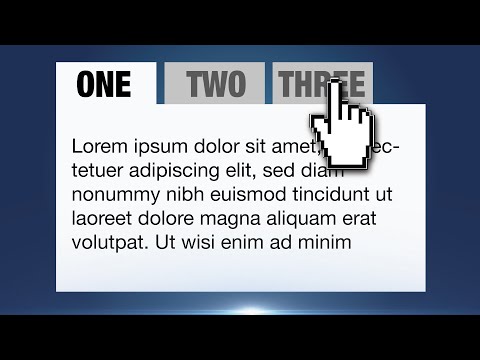 0:15:04
0:15:04
 0:30:50
0:30:50
 0:00:58
0:00:58
 0:23:10
0:23:10
 0:05:57
0:05:57
 0:00:17
0:00:17
 0:05:37
0:05:37
 0:01:00
0:01:00
 0:18:41
0:18:41
 0:11:50
0:11:50
 0:00:23
0:00:23
 0:00:21
0:00:21
 0:10:19
0:10:19
 0:15:40
0:15:40
 0:00:16
0:00:16
 0:00:14
0:00:14
 0:00:30
0:00:30
 0:00:08
0:00:08
 0:00:09
0:00:09
 0:00:16
0:00:16
 0:14:14
0:14:14
 0:00:23
0:00:23