filmov
tv
ABL offset guide including new probe Z offset wizard

Показать описание
ABL (auto bed levelling) is a great solution for a warped bed, allowing perfect first layers on your 3D printer. If you don't dial in the probe to nozzle offset however, your ABL won't function as it should. In this beginner's guide, we go through how to calculate and input your probe X, Y and Z offset. We also try out the new probe Z offset wizard.
Get Quality Resins from 3D Printers Online. 5% off storewide for Teaching Tech subscribers [Code: tech5]
Take a look around and if you like what you see, please subscribe.
Get Quality Resins from 3D Printers Online. 5% off storewide for Teaching Tech subscribers [Code: tech5]
Take a look around and if you like what you see, please subscribe.
ABL offset guide including new probe Z offset wizard
Setting Z-Offset for a BLTouch (or another probe)
How to Level, Set Z Offset, and Make ABL Mesh, on an Ender 3 Pro or MAX, with CR Touch & BL Touc...
Leveling and setting Z offset #ender3pro with #crtouch #3dprinting
3d Printer Automatic Bed Leveling - 6 steps to perfection!
N-Series Z-Offset Calibration Guide | Raise Academy
How to level Ender 3 in 60 seconds
Beacon ABL bed scanner - Amazing speed and accuracy, perfect 1st layers
Perfect Z Offset On Your 3D Printer - How to get it right!
How to Level, Set Z Offset, and Make an ABL Mesh, on an Stock Creality Ender 3 S1
EZTip #1 - ABL Z Offset, Gantry Leveling, Babystepping, Storing Offset to EEPROM
Test Print - Adjusting z offset with new BL Touch, silicone spacers and silent board.
How To Change ABL Parameters BIQU B1
Align / offset your nozzle and bed to maximise available build volume
How to Level, Set Z Offset, and Make an ABL Mesh, on an Creality Ender 3 S1 Pro & S1 PLUS
GCODE Tutorials Ep.2 : M420 - How to make your bed levelling work properly, and what M420 does.
Easy z-offset adjustment for your 3D printer.
Today is more z offset alignment for the new BLTouch. #3d #3dprinter #maker #pla #3dprinting
Ender 3 S1 Z-Offset problem.
Ender 3 - How To Set Home Offsets
Accurate BL Touch Offsets #shorts
How-To: Z-Offset and Tramming on Creality CR10 V2 with BLTouch
BLtouch for any 3D printer - Comprehensive step by step guide
BL Touch complete setup for Klipper! Maximize your probed bed mesh!
Комментарии
 0:10:57
0:10:57
 0:07:32
0:07:32
 0:21:38
0:21:38
 0:00:15
0:00:15
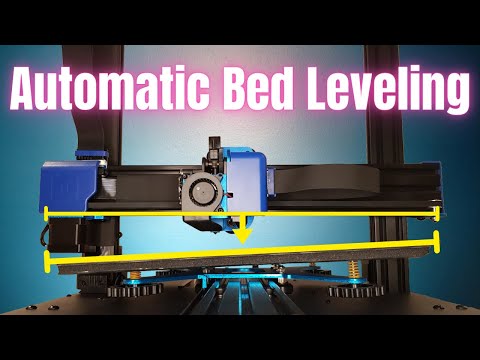 0:08:43
0:08:43
 0:02:50
0:02:50
 0:00:49
0:00:49
 0:14:16
0:14:16
 0:09:18
0:09:18
 0:29:09
0:29:09
 0:07:30
0:07:30
 0:00:23
0:00:23
 0:00:46
0:00:46
 0:11:15
0:11:15
 0:17:30
0:17:30
 0:08:31
0:08:31
 0:16:37
0:16:37
 0:00:05
0:00:05
 0:00:15
0:00:15
 0:00:40
0:00:40
 0:00:56
0:00:56
 0:08:33
0:08:33
 0:12:47
0:12:47
 0:27:54
0:27:54