filmov
tv
AutoCAD Civil 3D: Navigating the User Interface of AutoCAD Civil 3D
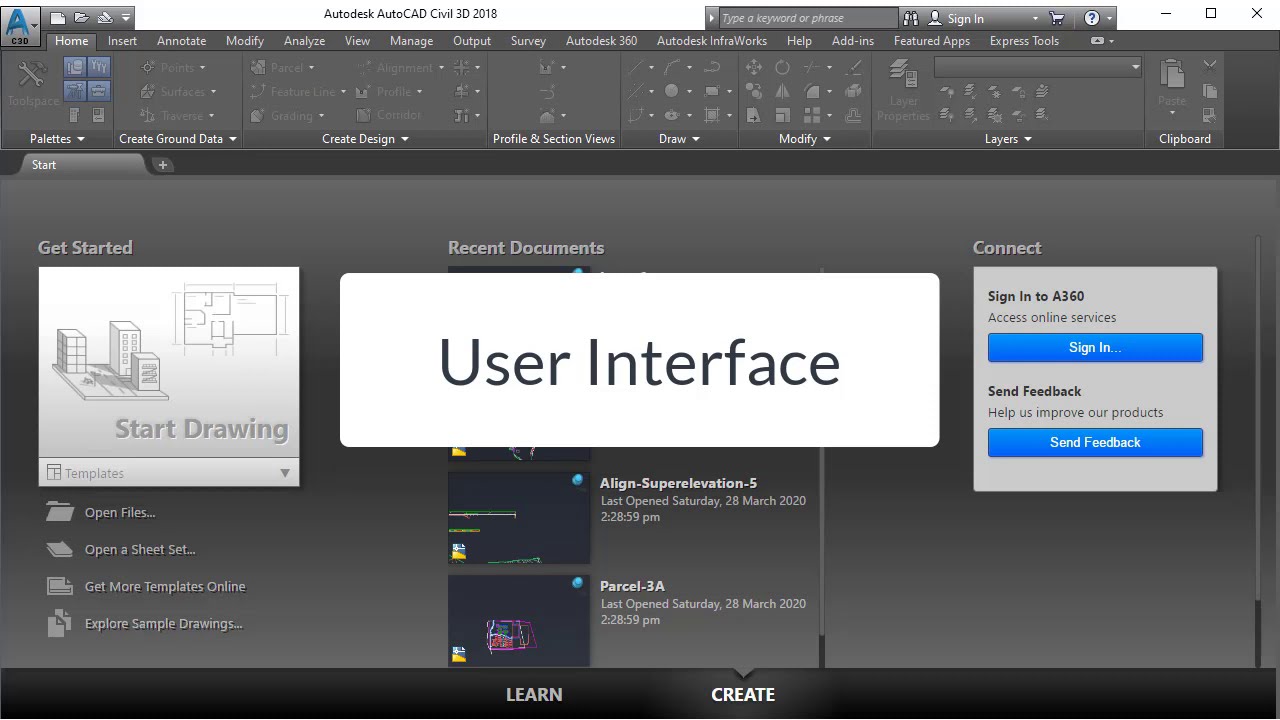
Показать описание
* The Complete AutoCAD Civil 3D 2016 - 2021 Essentials Course
* You will get a Certificate of Completion after completing the course.
Key Features of This Course
1. One of the most comprehensive AutoCAD Civil 3D course online with around 90 video lectures.
2. Around 8.5 hours of video lectures for your extensive learning.
3. All lesson files included for download.
4. Taught by a Professional Engineer having extensive hands-on experience of AutoCAD Civil 3D.
5. Course is based on a real life example Residential Land Development Project.
Project-oriented Course
The course lessons are project-oriented and all of the tools and commands are taught with their real-world applications. As you work your way through this course, you are going to take a journey through the completion of a residential land development project from start to finish. The topics are presented as though you have never touched a CAD program before. Whatever you learn and practice in this course will be relevant to the real life practices.
What Topics are Covered in This Course?
This course is organized to provide you with the knowledge needed to master the essentials of AutoCAD Civil 3D. This course is divided into eighteen (18) chapters/sections as described below:
Section 1: Navigating the User Interface Familiarizes you with the AutoCAD Civil 3D environment so that you can navigate more easily in the software.
Section 2: Leveraging a Dynamic Environment Demonstrates the dynamic AutoCAD Civil 3D environment to establish its importance and encourage you to take full advantage of it whenever possible.
Section 3: Establishing Existing Conditions Using Survey Data Demonstrates how to convert survey field measurements into a AutoCAD Civil 3D drawing while focusing on the survey functions of AutoCAD Civil 3D.
Section 4: Modelling the Existing Terrain Using Surfaces Demonstrates how to create a model of the existing terrain of the project while focusing on the surface functions of AutoCAD Civil 3D.
Section 5: Designing in 2D Using Alignments Demonstrates how to perform basic 2D layout while focusing on the alignment functions of AutoCAD Civil 3D.
Section 6: Displaying and Annotating Alignments Demonstrates how to control the appearance of alignments and provide annotation while focusing on AutoCAD Civil 3D alignment styles and alignment labels.
Section 7: Designing Vertically Using Profiles Demonstrates how to design the vertical aspect of a linear feature while focusing on the profile functions of AutoCAD Civil 3D.
Section 8: Displaying and Annotating Profiles Demonstrates how to control the appearance of profiles and provide annotation while focusing on AutoCAD Civil 3D profile styles and profile labels.
Section 9: Designing in 3D Using Corridors Demonstrates how to design a 3D model of a linear feature while focusing on the corridor functions of AutoCAD Civil 3D.
Section 10: Creating Cross Sections of the Design Demonstrates how to generate and display cross sections of your design while focusing on the sample line and section functions of AutoCAD Civil 3D.
Section 11: Displaying and Annotating Sections Demonstrates how to control the appearance of sections and provide annotation while focusing on AutoCAD Civil 3D section styles and section labels.
Section 12: Designing and Analyzing Boundaries Using Parcels Demonstrates how to design a lot layout for a residential land development project while focusing on the parcel functions of AutoCAD Civil 3D.
Section 13: Displaying and Annotating Parcels Demonstrates how to control the appearance of parcels and provide annotation while focusing on AutoCAD Civil 3D parcel styles and parcel labels. This Section covers applying parcel styles, creating parcel labels, and creating parcel tables.
Section 14: Designing Gravity Pipe Networks Demonstrates how to design underground gravity pipe systems for a residential land development project while focusing on the pipe network functions of AutoCAD Civil 3D.
Section 15: Designing Pressure Pipe Networks Demonstrates how to design underground pressure pipe systems for a residential land development project while focusing on the pressure pipe network functions of AutoCAD Civil 3D.
Section 16: Displaying and Annotating Pipe Networks Demonstrates how to control the appearance of pipe networks (both gravity and pressure) and provide annotation while focusing on AutoCAD Civil 3D pipe styles, structure styles, fitting styles, appurtenance styles, and pipe network labels.
Section 17: Designing New Terrain Demonstrates how to design a proposed ground model for a residential land development project while focusing on the feature-line and grading functions of AutoCAD Civil 3D.
Section 18: Analyzing, Displaying, and Annotating Surfaces Demonstrates how to perform surface analysis and display the results as well as annotate design surfaces.
* You will get a Certificate of Completion after completing the course.
Key Features of This Course
1. One of the most comprehensive AutoCAD Civil 3D course online with around 90 video lectures.
2. Around 8.5 hours of video lectures for your extensive learning.
3. All lesson files included for download.
4. Taught by a Professional Engineer having extensive hands-on experience of AutoCAD Civil 3D.
5. Course is based on a real life example Residential Land Development Project.
Project-oriented Course
The course lessons are project-oriented and all of the tools and commands are taught with their real-world applications. As you work your way through this course, you are going to take a journey through the completion of a residential land development project from start to finish. The topics are presented as though you have never touched a CAD program before. Whatever you learn and practice in this course will be relevant to the real life practices.
What Topics are Covered in This Course?
This course is organized to provide you with the knowledge needed to master the essentials of AutoCAD Civil 3D. This course is divided into eighteen (18) chapters/sections as described below:
Section 1: Navigating the User Interface Familiarizes you with the AutoCAD Civil 3D environment so that you can navigate more easily in the software.
Section 2: Leveraging a Dynamic Environment Demonstrates the dynamic AutoCAD Civil 3D environment to establish its importance and encourage you to take full advantage of it whenever possible.
Section 3: Establishing Existing Conditions Using Survey Data Demonstrates how to convert survey field measurements into a AutoCAD Civil 3D drawing while focusing on the survey functions of AutoCAD Civil 3D.
Section 4: Modelling the Existing Terrain Using Surfaces Demonstrates how to create a model of the existing terrain of the project while focusing on the surface functions of AutoCAD Civil 3D.
Section 5: Designing in 2D Using Alignments Demonstrates how to perform basic 2D layout while focusing on the alignment functions of AutoCAD Civil 3D.
Section 6: Displaying and Annotating Alignments Demonstrates how to control the appearance of alignments and provide annotation while focusing on AutoCAD Civil 3D alignment styles and alignment labels.
Section 7: Designing Vertically Using Profiles Demonstrates how to design the vertical aspect of a linear feature while focusing on the profile functions of AutoCAD Civil 3D.
Section 8: Displaying and Annotating Profiles Demonstrates how to control the appearance of profiles and provide annotation while focusing on AutoCAD Civil 3D profile styles and profile labels.
Section 9: Designing in 3D Using Corridors Demonstrates how to design a 3D model of a linear feature while focusing on the corridor functions of AutoCAD Civil 3D.
Section 10: Creating Cross Sections of the Design Demonstrates how to generate and display cross sections of your design while focusing on the sample line and section functions of AutoCAD Civil 3D.
Section 11: Displaying and Annotating Sections Demonstrates how to control the appearance of sections and provide annotation while focusing on AutoCAD Civil 3D section styles and section labels.
Section 12: Designing and Analyzing Boundaries Using Parcels Demonstrates how to design a lot layout for a residential land development project while focusing on the parcel functions of AutoCAD Civil 3D.
Section 13: Displaying and Annotating Parcels Demonstrates how to control the appearance of parcels and provide annotation while focusing on AutoCAD Civil 3D parcel styles and parcel labels. This Section covers applying parcel styles, creating parcel labels, and creating parcel tables.
Section 14: Designing Gravity Pipe Networks Demonstrates how to design underground gravity pipe systems for a residential land development project while focusing on the pipe network functions of AutoCAD Civil 3D.
Section 15: Designing Pressure Pipe Networks Demonstrates how to design underground pressure pipe systems for a residential land development project while focusing on the pressure pipe network functions of AutoCAD Civil 3D.
Section 16: Displaying and Annotating Pipe Networks Demonstrates how to control the appearance of pipe networks (both gravity and pressure) and provide annotation while focusing on AutoCAD Civil 3D pipe styles, structure styles, fitting styles, appurtenance styles, and pipe network labels.
Section 17: Designing New Terrain Demonstrates how to design a proposed ground model for a residential land development project while focusing on the feature-line and grading functions of AutoCAD Civil 3D.
Section 18: Analyzing, Displaying, and Annotating Surfaces Demonstrates how to perform surface analysis and display the results as well as annotate design surfaces.
 0:04:01
0:04:01
 0:07:23
0:07:23
 0:14:57
0:14:57
 0:05:44
0:05:44
 0:06:30
0:06:30
 0:33:53
0:33:53
 0:03:28
0:03:28
 0:02:53
0:02:53
 0:02:22
0:02:22
 0:01:59
0:01:59
 0:10:40
0:10:40
 0:08:36
0:08:36
 0:06:15
0:06:15
 0:00:28
0:00:28
 0:05:21
0:05:21
 0:00:26
0:00:26
 0:30:59
0:30:59
 0:02:50
0:02:50
 0:09:43
0:09:43
 0:04:55
0:04:55
 0:00:35
0:00:35
 0:11:01
0:11:01
 0:04:18
0:04:18
 0:02:01
0:02:01