filmov
tv
How to Fix 'Index of /' issue while opening the website?

Показать описание
If those files are missing, you will only see the "Index of /" page instead.
To fix this issue, simply follow the steps below:
Step::1 Login to your cPanel and click on File Manager
Step::3 If you don't find any restrictions then simply rename .htaccess file
That's all!!
Thanks for Watching this video !!! We hope this was helpful to you all.
If you have any suggestions or problems related to this video, please let us know via the comment section below.
How to Fix 'Index of /' issue while opening the website?
How To Fix 'Index Of/' Error : DomainRacer 2024
How to Fix Index of Error in WordPress
How to Fix the 'Index Of /' Error - Missing index .htm/.html/.php File on Apache Folder
How to Fix and Resolve the 'INDEX OF /' error in WordPress and Recover missing 'index...
How to Fix Hosting 'INDEX OF /' issue while opening a Site's Main domain, Subdomain 2...
How to Fix Index of error in Hindi | TechOn24
How to fix crawled - currently not indexed || how to index website in google
LIVE | I'll finish styling the sub menus if it's the last thing I do | Part 7
Fix Index /of | Directory Listing Vulnerability
How to Fix index of error in wordpress
How to Rebuild Search Index on Windows 10 / 11 and Fix Windows.edb Huge File Size - Working 2024
How to index new post in google search console| how to fix url is available to google but has issue✅...
Quick TIPS: Fix Windows Search Index
How to Fix CRAWLED - CURRENTLY NOT INDEXED: Solve this Common SEO Indexing Problem
How to Fix the 'Index Of /' Error - Missing index .htm/.html/.php File on Server
Cpanel set website home page || Index.html,index.php || show index of
Fix Error: #1034 - Index for table 'global_priv' is corrupt; try to repair it
Valve Index controller thumbstick fix without opening up the controller!
Fix - Excluded by 'Noindex' Tag Error In Search Console [SOLVED]
Solusi untuk error muncul tulisan Index Of/ di localhost Xampp
Fix Python Index Error: List Index Out of Range | Python Tutorials for Beginners #lec36
2 Ways to Fix Excluded by NOINDEX tag in #GoogleSearchConsole - Technical SEO
How To Rebuild and Fix Search Index In Windows 11 - Increase Search Speed
Комментарии
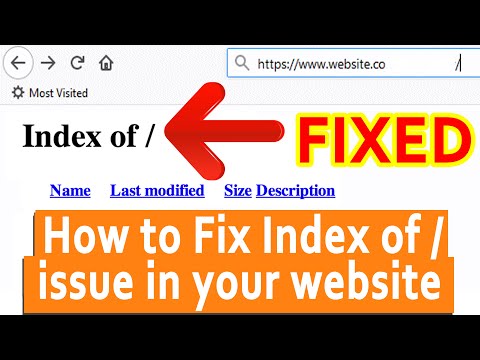 0:01:52
0:01:52
 0:03:54
0:03:54
 0:02:30
0:02:30
 0:11:46
0:11:46
 0:09:42
0:09:42
 0:08:44
0:08:44
 0:07:03
0:07:03
 0:08:01
0:08:01
 0:57:56
0:57:56
 0:07:38
0:07:38
 0:02:20
0:02:20
 0:03:47
0:03:47
 0:05:01
0:05:01
 0:02:36
0:02:36
 0:08:42
0:08:42
 0:04:33
0:04:33
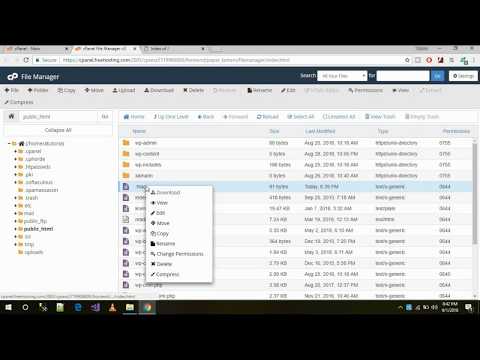 0:02:51
0:02:51
 0:01:30
0:01:30
 0:00:20
0:00:20
 0:15:02
0:15:02
 0:03:09
0:03:09
 0:07:10
0:07:10
 0:06:38
0:06:38
 0:03:31
0:03:31