filmov
tv
DART 153 Intro To ZBrush: The Transpose Tool

Показать описание
Learn how to use the Transpose Tool to Move, Scale and Rotate objects in ZBrush. Learn where the Axis is, how to enlarge or shorten the Transpose Tool and how to setup the Direction-Line so that when you use the Shift key, you can restrain the movement depending on the direction of the Transpose-line...
DART 153 Intro To ZBrush: Extract
DART 153 Intro To ZBrush: Strokes
DART 153 Intro To ZBrush: Navigating Part 1 Navigating Buttons
DART 153 Intro To ZBrush: Using The Timeline For Poses
DART 153 Intro To ZBrush: The Subtool Master
DART 153 Intro To ZBrush: Smart Re-Symmetry
DART 153 Intro To ZBrush: Alphas
DART 153 Intro To ZBrush: Sculpting Hair Part 1 Stylized Hair
DART 153 Intro To ZBrush: Customizing The UI
DART 153 Intro To ZBrush: The Basics of the Masking Tools
DART 153 Intro To ZBrush: Sculpting Process Part 3 Using ZTools
DART 153 Intro To ZBrush: The Transpose Tool
DART 153 Intro To ZBrush: DynaMesh Part 1 Basic Concepts
DART 153 Intro To ZBrush: Sculpting Process Part 2 Using 3D Meshes
DART 153 Intro To ZBrush: The ZBrush UI (User Interface)
DART 153 Intro To ZBrush: Navigating Part 2 Using Shortcuts
DART 153 Intro To ZBrush: Sculpting Eyes Part 1 Proxy Eyes
DART 153 Intro To ZBrush: The Startup Document
DART 153 Intro To ZBrush: Delete Geometry And Closing Holes
DART 153 Intro To ZBrush: UVs Part 1 Basic UV Creation
DART 153 Intro To ZBrush: Documents, Tools, Projects And Exporting OBJs
DART 153 Intro To ZBrush: InsertSphere Brush Part 1
DART 153 Intro To ZBrush: Loading A Tool, Exporting And Importing OBJs
DART 153 Intro To ZBrush: Sculpting Eyes Part 2 Classical Eyes
Комментарии
 0:04:19
0:04:19
 0:08:04
0:08:04
 0:02:42
0:02:42
 0:04:16
0:04:16
 0:02:51
0:02:51
 0:02:38
0:02:38
 0:08:43
0:08:43
 0:08:26
0:08:26
 0:03:45
0:03:45
 0:06:43
0:06:43
 0:07:12
0:07:12
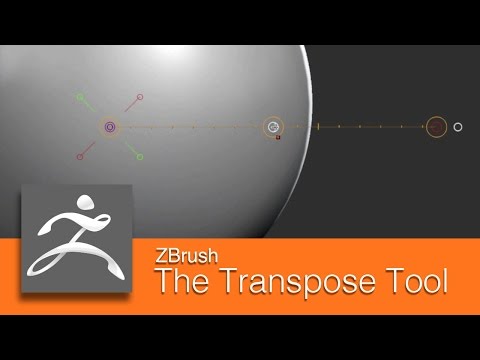 0:08:40
0:08:40
 0:16:12
0:16:12
 0:04:03
0:04:03
 0:02:42
0:02:42
 0:02:58
0:02:58
 0:03:12
0:03:12
 0:02:49
0:02:49
 0:01:54
0:01:54
 0:04:07
0:04:07
 0:05:55
0:05:55
 0:07:43
0:07:43
 0:07:28
0:07:28
 0:06:08
0:06:08