filmov
tv
Introducing XAML Studio

Показать описание
As a XAML developer, you may sometimes wish you had the ability to quickly prototype your UI and debug your markup without having to load a project in Visual Studio. This can be a huge workflow boost for designers or even for developers just wanting to try out new ideas. With the release of XAML Studio, we are able to close this grab for creators and also enable much more.
In this episode, Michael Hawker sits down with Jeremy to introduce us to XAML Studio application. He walks us through the experience of editing and inspecting live XAML updates without the need for a build or compile step. We also get to see demos of the debugging experience, the control toolbox, and even how to work with 3rd party controls.
[T02:40] - What is XAML Studio?
[T03:16] - First look at XAML Studio
[T06:33] - What's the scope of XAML Studio ?
[T07:55] - Using 3rd party libraries
[T09:16] - Debugging XAML bindings
[T12:52] - What are features might show up next?
[T14:17] - What is the garage?
[T15:48] - Is there support for the visual state manager?
[T16:43] - Exploring the toolbox in XAML Studio
Useful Links
Get XAML Studio
Microsoft Garage Blog
Windows Community Toolkit
In this episode, Michael Hawker sits down with Jeremy to introduce us to XAML Studio application. He walks us through the experience of editing and inspecting live XAML updates without the need for a build or compile step. We also get to see demos of the debugging experience, the control toolbox, and even how to work with 3rd party controls.
[T02:40] - What is XAML Studio?
[T03:16] - First look at XAML Studio
[T06:33] - What's the scope of XAML Studio ?
[T07:55] - Using 3rd party libraries
[T09:16] - Debugging XAML bindings
[T12:52] - What are features might show up next?
[T14:17] - What is the garage?
[T15:48] - Is there support for the visual state manager?
[T16:43] - Exploring the toolbox in XAML Studio
Useful Links
Get XAML Studio
Microsoft Garage Blog
Windows Community Toolkit
Комментарии
 0:18:38
0:18:38
 0:50:27
0:50:27
 0:00:41
0:00:41
 0:20:02
0:20:02
 0:03:22
0:03:22
 0:16:27
0:16:27
 0:03:14
0:03:14
 0:00:19
0:00:19
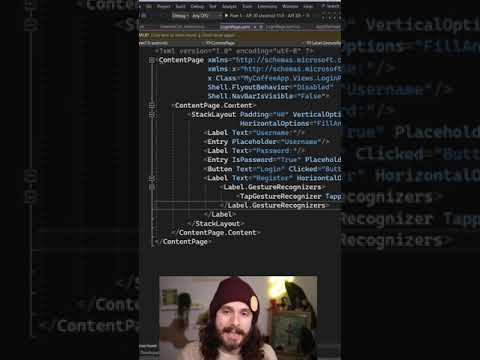 0:00:58
0:00:58
 0:08:23
0:08:23
 0:31:41
0:31:41
 0:19:06
0:19:06
 0:21:42
0:21:42
 0:03:08
0:03:08
 0:00:59
0:00:59
 0:12:31
0:12:31
 0:25:39
0:25:39
 0:03:31
0:03:31
 0:00:45
0:00:45
 4:39:46
4:39:46
 0:59:06
0:59:06
 0:26:28
0:26:28
 0:11:24
0:11:24
 0:03:56
0:03:56