filmov
tv
Power BI Series Part 2: Clean and Transform Data

Показать описание
What’s up, Techies! In today’s tutorial (#2 in the series), we’re getting hands-on with Power Query, where the magic of data cleaning and transformation happens. Before we dive into visuals, let’s set the foundation right—clean data is the flex we need!
What You’ll Learn Today:
✅ How to clean up your data by removing unnecessary columns
✅ The right way to update data types (and when to use fixed decimals)
✅ Combining multiple sales tables into one powerful, consolidated table
✅ The difference between Append Queries and Merge Queries
✅ Pro tips for organizing and managing your data for seamless reporting
Why It Matters:
Messy data = messy visuals. Let’s make sure your datasets are clean, streamlined, and ready to shine when we start building dashboards in the next tutorial.
Quick Question for My Techies: Have you used Append or Merge Queries before? Which one do you use more often? Share your thoughts in the comments below!
🔧 Tools We’ll Use Today:
•Power Query for cleaning and consolidating data
•Data type settings for better organization
•Append Queries to stack data like a pro
👨🏾💻 Who’s This For?
•Techies just starting their Power BI journey
•Anyone struggling with messy datasets
•Data enthusiasts ready to step up their game in Power Query
Let’s Connect:
Have questions or tips? Drop them in the comments—I’d love to hear from my Techies! And don’t forget to:
👍🏾 Like this video if it helped you
🛎 Subscribe and hit the notification bell for more tutorials
📲 Follow me on Instagram & TikTok: @itechnicallykan
⏱️ Timestamps:
Introduction: 00:11 - 00:39
Removing Unnecessary Columns: 03:27 - 04:16
Updating Data Types: 05:20 - 07:05
Combining Tables with Append Queries: 07:05 - 10:19
Enabling and Disabling Table Loads: 11:28 - 12:19
Closing Thoughts and What’s Next: 12:40 - 13:28
#PowerBI #DataAnalysis #LearnPowerBI #BusinessIntelligence #iTechnicallyKan
What You’ll Learn Today:
✅ How to clean up your data by removing unnecessary columns
✅ The right way to update data types (and when to use fixed decimals)
✅ Combining multiple sales tables into one powerful, consolidated table
✅ The difference between Append Queries and Merge Queries
✅ Pro tips for organizing and managing your data for seamless reporting
Why It Matters:
Messy data = messy visuals. Let’s make sure your datasets are clean, streamlined, and ready to shine when we start building dashboards in the next tutorial.
Quick Question for My Techies: Have you used Append or Merge Queries before? Which one do you use more often? Share your thoughts in the comments below!
🔧 Tools We’ll Use Today:
•Power Query for cleaning and consolidating data
•Data type settings for better organization
•Append Queries to stack data like a pro
👨🏾💻 Who’s This For?
•Techies just starting their Power BI journey
•Anyone struggling with messy datasets
•Data enthusiasts ready to step up their game in Power Query
Let’s Connect:
Have questions or tips? Drop them in the comments—I’d love to hear from my Techies! And don’t forget to:
👍🏾 Like this video if it helped you
🛎 Subscribe and hit the notification bell for more tutorials
📲 Follow me on Instagram & TikTok: @itechnicallykan
⏱️ Timestamps:
Introduction: 00:11 - 00:39
Removing Unnecessary Columns: 03:27 - 04:16
Updating Data Types: 05:20 - 07:05
Combining Tables with Append Queries: 07:05 - 10:19
Enabling and Disabling Table Loads: 11:28 - 12:19
Closing Thoughts and What’s Next: 12:40 - 13:28
#PowerBI #DataAnalysis #LearnPowerBI #BusinessIntelligence #iTechnicallyKan
 0:28:52
0:28:52
 0:04:37
0:04:37
 0:12:08
0:12:08
 0:26:42
0:26:42
 0:07:55
0:07:55
 0:11:19
0:11:19
 0:05:28
0:05:28
 0:11:07
0:11:07
 0:24:46
0:24:46
 0:43:45
0:43:45
 1:02:51
1:02:51
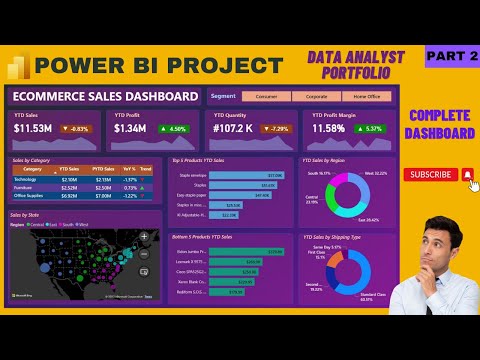 0:53:16
0:53:16
 0:00:16
0:00:16
 0:06:02
0:06:02
 0:27:36
0:27:36
 0:54:38
0:54:38
 0:17:32
0:17:32
 0:00:51
0:00:51
 0:13:16
0:13:16
 0:00:12
0:00:12
 0:11:35
0:11:35
 0:11:15
0:11:15
 0:00:14
0:00:14
 0:00:19
0:00:19