filmov
tv
Selenium + Java + Extent Reporting + Jenkins + TestNG - Page Object Model - Intellij Setup

Показать описание
**********************************************************************
This course is easy step by step approach to build a practical Java based Selenium framework in Intellij.
This covers in almost 2 hours various topics like how to setup java, maven in local machine as well testng & selenium dependency in the Project. This course has avoided traditional Java IDE eclipse and focussed on latest Intellij IDEA IDE which are being used in enterprise solutions.
cover various topics like TestNG framework, Page Object Model concept, with emphasis on Extent reporting and Jenkins integrations
**********************************************************************
00:02:00: listing step by step for the course
00:03:55: Installation of Intellij Idea in local machine
00:07:33: Verify java in local machine ( If not there then installation steps) & setting up of system & environment variables
00:16:06: Verify Maven in local machine ( If not there then installation steps) & setting up of system & environment variables
00:23:09: Create a Maven Project and add TestNG dependency
00:27:27: Add Selenium web driver dependency, Install & add chrome web driver in the project.
00:37:30: Look at our Application under test and the 2-3 testcases that we have to automate
00:40:30: Brief look at Page object model concept & advantages of using Page object model (for reusability)
00:42:03: Capture the web page element properties inside the page object classes ( after creating Pages folder)
01:00:39: Adding the TestNg Annotations @BeforeSuite for launching the browser
01:03:33: Initializing the chrome driver method
01:07:56: Adding the Page Object methods to perform operations
01:09:52: Adding the Test Annotations
01:16:51: Adding asserts inside the Page Object methods
01:21:31: Extent Reporting advantages
01:29:56: Searching and adding the extent report dependency
01:34:00: Adding the details of the Extent report variables and methods
01:41:11: Verifying the extent html report
01:58:16: Verifying the results of test execution in the piechart format
01:56:21: example of how failure of a testcase appears on the extent report
01:58:21: capturing screenshots in our test automation framework
02:04:43: pushing the code from local to github repository
02:05:49: Jenkins in local machine : enter the credentials
02:06:35: Creating a new jenkins job to configure the jenkins pipeline
02:08:45: Building the jenkins job
02:10:09: Adding the Publish html report
02:11:07: verifying the extent report on the jenkins job run
#selenium
#seleniumwebdriver
#seleniumautomation
#testing
#softwaretesting
#java
#testng
#intellij
#maven
#selenium4
#seleniumtutorials
#seleniumjava
#seleniumtutorialforbeginners
#seleniumautomation
#cucumber
#pageobjectmodel
#testing
#bddtesting
#bddframework
This course is easy step by step approach to build a practical Java based Selenium framework in Intellij.
This covers in almost 2 hours various topics like how to setup java, maven in local machine as well testng & selenium dependency in the Project. This course has avoided traditional Java IDE eclipse and focussed on latest Intellij IDEA IDE which are being used in enterprise solutions.
cover various topics like TestNG framework, Page Object Model concept, with emphasis on Extent reporting and Jenkins integrations
**********************************************************************
00:02:00: listing step by step for the course
00:03:55: Installation of Intellij Idea in local machine
00:07:33: Verify java in local machine ( If not there then installation steps) & setting up of system & environment variables
00:16:06: Verify Maven in local machine ( If not there then installation steps) & setting up of system & environment variables
00:23:09: Create a Maven Project and add TestNG dependency
00:27:27: Add Selenium web driver dependency, Install & add chrome web driver in the project.
00:37:30: Look at our Application under test and the 2-3 testcases that we have to automate
00:40:30: Brief look at Page object model concept & advantages of using Page object model (for reusability)
00:42:03: Capture the web page element properties inside the page object classes ( after creating Pages folder)
01:00:39: Adding the TestNg Annotations @BeforeSuite for launching the browser
01:03:33: Initializing the chrome driver method
01:07:56: Adding the Page Object methods to perform operations
01:09:52: Adding the Test Annotations
01:16:51: Adding asserts inside the Page Object methods
01:21:31: Extent Reporting advantages
01:29:56: Searching and adding the extent report dependency
01:34:00: Adding the details of the Extent report variables and methods
01:41:11: Verifying the extent html report
01:58:16: Verifying the results of test execution in the piechart format
01:56:21: example of how failure of a testcase appears on the extent report
01:58:21: capturing screenshots in our test automation framework
02:04:43: pushing the code from local to github repository
02:05:49: Jenkins in local machine : enter the credentials
02:06:35: Creating a new jenkins job to configure the jenkins pipeline
02:08:45: Building the jenkins job
02:10:09: Adding the Publish html report
02:11:07: verifying the extent report on the jenkins job run
#selenium
#seleniumwebdriver
#seleniumautomation
#testing
#softwaretesting
#java
#testng
#intellij
#maven
#selenium4
#seleniumtutorials
#seleniumjava
#seleniumtutorialforbeginners
#seleniumautomation
#cucumber
#pageobjectmodel
#testing
#bddtesting
#bddframework
Комментарии
 0:24:04
0:24:04
 0:35:54
0:35:54
 0:21:09
0:21:09
 2:14:43
2:14:43
 1:32:33
1:32:33
 0:17:03
0:17:03
 0:19:05
0:19:05
 0:30:54
0:30:54
 2:08:05
2:08:05
 0:08:16
0:08:16
 7:10:14
7:10:14
 0:35:13
0:35:13
 0:06:47
0:06:47
 0:35:11
0:35:11
 0:11:19
0:11:19
 0:29:15
0:29:15
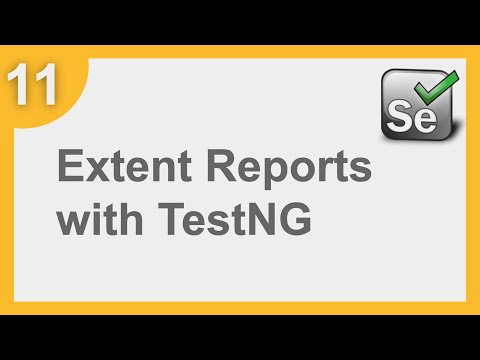 0:15:41
0:15:41
 0:28:16
0:28:16
 0:21:55
0:21:55
 0:26:10
0:26:10
 0:06:43
0:06:43
 0:13:02
0:13:02
 0:01:00
0:01:00
 0:01:00
0:01:00