filmov
tv
How to Set Up VS Code for C Programming on Mac — Beginner’s Guide

Показать описание
Want some guidance to help you learn how to code?
📘Download my FREE 30 day coding challenge here:
Need 1-on-1 coaching?
💻Click below to learn more about my mentoring program:
If you're new to programming, you've probably heard of tools like Visual Studio or Visual Studio Code. These tools are really helpful for developing code, compiling code, and running your code.
They're very, very powerful—really helpful for software developers.
But if you're just new to programming, it can be kind of intimidating and confusing.
There's so many different options there and so many different windows that pop up when you use those tools.
So I'm going to be talking about how to set up Visual Studio Code to do some C programming, and I'm going to be showing you how to do this on a Mac.
As a bonus, I'm also going to show you how to connect it with GitHub, which is also another tool that you can use in your software development.
=================================================
📚 Stay Tuned for More:
If you found this video helpful, make sure to like and subscribe to our channel for more programming tutorials and tips. We have a lot more exciting content in store for you, so stay tuned!
👨💻 Have Questions?
If you have any questions or want to suggest topics for future videos, please leave a comment below. We love hearing from our viewers and are here to help!
🔔 Turn on Notifications:
Don't forget to ring the notification bell so you never miss an update from us. Stay ahead in your programming journey!
=================================================
💡 Coding Tutorials:
💡 Git Tutorials:
💡 Dev Tool Tutorials:
📁 Sample Code:
Find the sample code used in our tutorials on our GitHub page:
=================================================
📚 Books
⚙️ Gear
Thank you for watching, and happy coding! 💻🧡
-Henrik
Disclaimer: Some of these links are referral links. I may earn a commission if you use them, at no extra cost to you. You're not obligated to use these links, but it would be appreciated. Thanks!
#VisualStudioCode #CProgramming #BeginnerCoder #GitHubSetup #MacProgramming #VSCodeTutorial #ProgrammingForBeginners
📘Download my FREE 30 day coding challenge here:
Need 1-on-1 coaching?
💻Click below to learn more about my mentoring program:
If you're new to programming, you've probably heard of tools like Visual Studio or Visual Studio Code. These tools are really helpful for developing code, compiling code, and running your code.
They're very, very powerful—really helpful for software developers.
But if you're just new to programming, it can be kind of intimidating and confusing.
There's so many different options there and so many different windows that pop up when you use those tools.
So I'm going to be talking about how to set up Visual Studio Code to do some C programming, and I'm going to be showing you how to do this on a Mac.
As a bonus, I'm also going to show you how to connect it with GitHub, which is also another tool that you can use in your software development.
=================================================
📚 Stay Tuned for More:
If you found this video helpful, make sure to like and subscribe to our channel for more programming tutorials and tips. We have a lot more exciting content in store for you, so stay tuned!
👨💻 Have Questions?
If you have any questions or want to suggest topics for future videos, please leave a comment below. We love hearing from our viewers and are here to help!
🔔 Turn on Notifications:
Don't forget to ring the notification bell so you never miss an update from us. Stay ahead in your programming journey!
=================================================
💡 Coding Tutorials:
💡 Git Tutorials:
💡 Dev Tool Tutorials:
📁 Sample Code:
Find the sample code used in our tutorials on our GitHub page:
=================================================
📚 Books
⚙️ Gear
Thank you for watching, and happy coding! 💻🧡
-Henrik
Disclaimer: Some of these links are referral links. I may earn a commission if you use them, at no extra cost to you. You're not obligated to use these links, but it would be appreciated. Thanks!
#VisualStudioCode #CProgramming #BeginnerCoder #GitHubSetup #MacProgramming #VSCodeTutorial #ProgrammingForBeginners
Комментарии
 0:07:17
0:07:17
 0:22:53
0:22:53
 0:07:33
0:07:33
 0:04:54
0:04:54
 0:03:23
0:03:23
 0:00:07
0:00:07
 0:18:13
0:18:13
 0:16:51
0:16:51
 0:00:58
0:00:58
 0:06:02
0:06:02
 0:00:29
0:00:29
 0:00:33
0:00:33
 0:00:38
0:00:38
 0:06:37
0:06:37
 0:00:27
0:00:27
 0:00:26
0:00:26
 0:07:31
0:07:31
 0:00:20
0:00:20
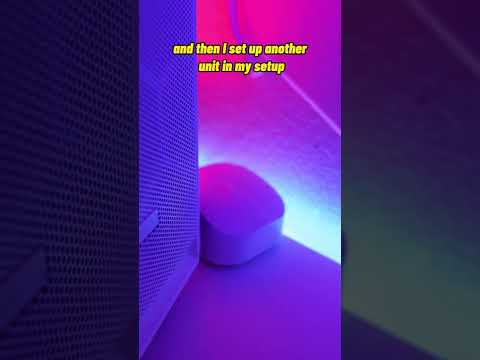 0:00:36
0:00:36
 0:01:58
0:01:58
 0:00:52
0:00:52
 0:00:28
0:00:28
 0:18:41
0:18:41
 0:00:30
0:00:30