filmov
tv
Selenium WebDriver Navigation Commands | Mastering Browser Interaction

Показать описание
Title: "Selenium WebDriver Navigation Commands | Mastering Browser Interaction"
Description:
Dive into the world of Selenium WebDriver Navigation Commands with this comprehensive guide! 🚀💻 In this tutorial, we'll explore the key commands that empower you to navigate seamlessly through the web, making your automation scripts more robust and efficient.
🛠️ Navigation Commands Explored:
get() - Navigate to a URL
navigate().to() - Load a new web page
navigate().back() - Navigate back in the browser history
navigate().forward() - Move forward in the browser history
navigate().refresh() - Refresh the current page
Understanding these navigation commands is crucial for crafting effective automation scripts. Join us as we break down each command, providing practical examples and insights to enhance your Selenium skills.
🔗 Stay Tuned for More Selenium Tutorials:
Advanced WebDriver Commands
Selenium Actions Class
Handling Dynamic Elements
Page Object Model (POM)
🎓 Pro Tip: Share this video with your testing community! If you find this tutorial helpful, hit the like button, subscribe for more Selenium insights, and drop your comments with any specific topics you'd like covered in future tutorials.
#Selenium #WebDriver #AutomationTesting #NavigationCommands #TestingTools #SoftwareTesting #TechTutorial #YouTubeTutorial #LikeAPro #SubscribeNow #WebAutomation #TestingBasics
Copyright Notice
This content is entirely fictional and not meant to infringe on any copyrights.
All original content within this work is dedicated to the rightful owners of the intellectual property, and the creator makes no claim of ownership.
Credit Owner - @PayilagamChennai
Master Selenium WebDriver Navigation Commands and take control of your browser interactions! Hit that bell icon to stay updated on our ongoing Selenium tutorial series. 🌐🕵️♂️
Description:
Dive into the world of Selenium WebDriver Navigation Commands with this comprehensive guide! 🚀💻 In this tutorial, we'll explore the key commands that empower you to navigate seamlessly through the web, making your automation scripts more robust and efficient.
🛠️ Navigation Commands Explored:
get() - Navigate to a URL
navigate().to() - Load a new web page
navigate().back() - Navigate back in the browser history
navigate().forward() - Move forward in the browser history
navigate().refresh() - Refresh the current page
Understanding these navigation commands is crucial for crafting effective automation scripts. Join us as we break down each command, providing practical examples and insights to enhance your Selenium skills.
🔗 Stay Tuned for More Selenium Tutorials:
Advanced WebDriver Commands
Selenium Actions Class
Handling Dynamic Elements
Page Object Model (POM)
🎓 Pro Tip: Share this video with your testing community! If you find this tutorial helpful, hit the like button, subscribe for more Selenium insights, and drop your comments with any specific topics you'd like covered in future tutorials.
#Selenium #WebDriver #AutomationTesting #NavigationCommands #TestingTools #SoftwareTesting #TechTutorial #YouTubeTutorial #LikeAPro #SubscribeNow #WebAutomation #TestingBasics
Copyright Notice
This content is entirely fictional and not meant to infringe on any copyrights.
All original content within this work is dedicated to the rightful owners of the intellectual property, and the creator makes no claim of ownership.
Credit Owner - @PayilagamChennai
Master Selenium WebDriver Navigation Commands and take control of your browser interactions! Hit that bell icon to stay updated on our ongoing Selenium tutorial series. 🌐🕵️♂️
 0:19:35
0:19:35
 0:06:51
0:06:51
 0:04:19
0:04:19
 0:08:41
0:08:41
 0:05:13
0:05:13
 0:06:07
0:06:07
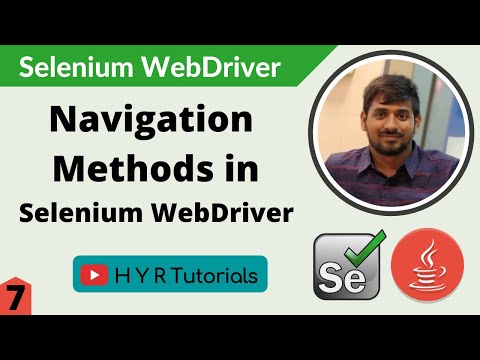 0:09:58
0:09:58
 0:01:39
0:01:39
 1:07:17
1:07:17
 0:10:22
0:10:22
 0:14:46
0:14:46
 0:01:48
0:01:48
 0:20:13
0:20:13
 0:13:25
0:13:25
 0:12:50
0:12:50
 0:13:37
0:13:37
 0:08:54
0:08:54
 0:05:11
0:05:11
 0:19:36
0:19:36
 0:11:36
0:11:36
 0:00:06
0:00:06
 0:05:04
0:05:04
 0:21:21
0:21:21
 0:09:20
0:09:20