filmov
tv
End to End Power BI Call Center Analysis

Показать описание
This is Call Center Analysis Reports.
In this report, I have created the following KPIs.
1.Overall Calls/Overall Clients.
2.Overall Answered Calls
3.Overall Abandoned Calls
4.Issue Resolved Calls
5.Agent Performance Quadrant
6.Avg Speed of Answer
7.Not Issue Resolved Calls
8.Satisfied Calls
9.Call Answer %
10.Call Abandoned %
11.Not Satisfied Calls
12.Resolved Issue %
13.Not Resolved Issue %
14.Avg Call Duration Time.
In which I have created following Pages.
1.Call Analysis.
2.Agent Analysis.
3.Customer satisfaction analysis.
4.Summary
Here is the link to download this file.
In this report, I have created the following KPIs.
1.Overall Calls/Overall Clients.
2.Overall Answered Calls
3.Overall Abandoned Calls
4.Issue Resolved Calls
5.Agent Performance Quadrant
6.Avg Speed of Answer
7.Not Issue Resolved Calls
8.Satisfied Calls
9.Call Answer %
10.Call Abandoned %
11.Not Satisfied Calls
12.Resolved Issue %
13.Not Resolved Issue %
14.Avg Call Duration Time.
In which I have created following Pages.
1.Call Analysis.
2.Agent Analysis.
3.Customer satisfaction analysis.
4.Summary
Here is the link to download this file.
Power BI Project End to End Dashboard Development | Beginners | Power BI Tutorial 2024
Hands-On Power BI Tutorial 📊 Beginner to Pro [Full Course] 2023 Edition⚡
Power BI Project End to End | Dashboard | Beginners | Complete Project - 2023
Power Bi Project End-to-end | Sales Dashboard | Beginners | Complete Project | Resume - 2024
Power BI Project End to End | Dashboard | Beginners | @Pavan Lalwani
End to End Project- Power BI | [HINDI]-90 MIN | Dashboard | Beginners | Complete project - 2023
POWER BI Full PROJECT for Data Analysis with Practical Guide | End to End Power BI Dashboard Project
End to End Data Analytics Project | Power BI Project | Hospitality Domain
Master Dates in Period in Power BI - DAX | Power BI Beginners | Power BI Tutorial
Power BI End-to-End Data Analysis Project in Telugu
Power BI & SQL Project | Data Analyst Portfolio | End to End | Beginner to Expert | #powerbi #s...
Power BI End to End Project ( Banking Domain)
Microsoft Power BI: End-to-end Power BI Desktop data modeling - BRK2078
Power BI for report consumers and end users (2021)
End to End Project- Power BI | Space Missions Dashboard | Complete project - 2023
Power BI Dashboard from Start to End (Part 1)| HR Dashboard | Beginner to Pro | Power BI Project
Full Power BI Guided Project | Microsoft Power BI for Beginners
Power BI Full Course Tutorial (8+ Hours)
Power BI Project End to End | Dashboard | Beginners | Power BI Tutorial 2023
[[ 4.5 HOURS ]] Complete Power BI Services - { End to End } Full Course - Deployment & more
How to Build Power BI Reports from Start to Finish
End to End Power BI Project | Dashboard | Complete Project - 2023
Power BI End to End Project No.2 | Dashboard | @PavanLalwani
[[ 3 HOURS ]] Complete Power BI DAX End to End - Power BI DAX Tutorial - { End to End } Full Course
Комментарии
 1:06:26
1:06:26
 3:02:18
3:02:18
 0:52:19
0:52:19
 1:06:44
1:06:44
 0:44:31
0:44:31
 1:27:39
1:27:39
 2:06:12
2:06:12
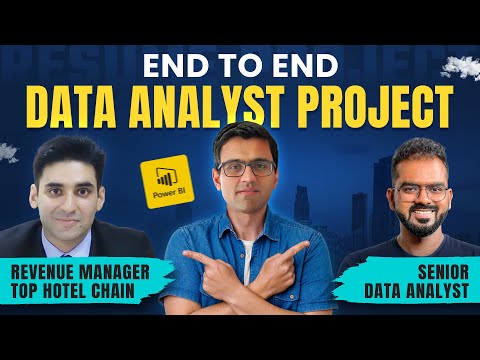 1:37:25
1:37:25
 0:09:40
0:09:40
 0:47:16
0:47:16
 2:46:44
2:46:44
 2:45:02
2:45:02
 0:59:40
0:59:40
 0:06:16
0:06:16
 0:45:47
0:45:47
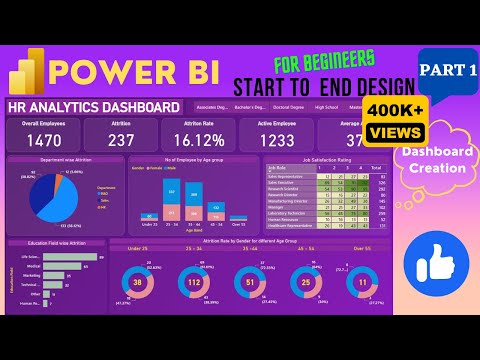 0:38:22
0:38:22
 0:42:37
0:42:37
 8:20:12
8:20:12
 1:55:45
1:55:45
 4:18:21
4:18:21
 0:41:07
0:41:07
 0:47:12
0:47:12
 1:02:36
1:02:36
 2:57:19
2:57:19