filmov
tv
How to use Check Box form control Ask Your Excel Question #4

Показать описание
In this video, we will learn how to use Check Box form control in Excel. Ask Your Excel Question #4
We will learn the following:
1. Enable Developer ribbon
2. Insert Check Box form control
3. Create link from Check Box to a cell
4. Copy cell and paste in other cells
5. Change font color to white to make text visible
Features Used: Check Box form control
Please note that this is not compatible with Excel Online. For Excel Online, use the drop down list technique instead:
How to create a drop down list:
About this video series:
‘Ask Your Excel Question’. In this series, I provide solutions to questions that I receive from our community.
These videos will be short and to the point, addressing a specific feature or concept or a formula. If you would like to be notified of these videos, please subscribe to our YouTube channel.
If you would like to ask your own questions, please post them in the comments below. I will do my best to answer.
Social:
-~-~~-~~~-~~-~-
-~-~~-~~~-~~-~-
We will learn the following:
1. Enable Developer ribbon
2. Insert Check Box form control
3. Create link from Check Box to a cell
4. Copy cell and paste in other cells
5. Change font color to white to make text visible
Features Used: Check Box form control
Please note that this is not compatible with Excel Online. For Excel Online, use the drop down list technique instead:
How to create a drop down list:
About this video series:
‘Ask Your Excel Question’. In this series, I provide solutions to questions that I receive from our community.
These videos will be short and to the point, addressing a specific feature or concept or a formula. If you would like to be notified of these videos, please subscribe to our YouTube channel.
If you would like to ask your own questions, please post them in the comments below. I will do my best to answer.
Social:
-~-~~-~~~-~~-~-
-~-~~-~~~-~~-~-
How to Add Check Boxes In MS Excel Sheet (Easy)
Google Sheets Conditional Format Checkbox #shorts
How to Use Excel Checkboxes | Interactive Checklists & Reports
New Feature in Excel: Checkboxes
How to Insert a Clickable Checkbox in Microsoft Word
How To Add Check Box in Google Sheet
Display Control - check box in Access
Google Sheets Checkbox - Apply Conditional Formatting across entire row
Excel trick 🔥 don't you find a check box in the insert tab? Try this solution🔥✅ #excel #excelti...
How to insert check box into MS Word and change the symbol to check-mark
How To Insert Check Box in Microsoft Word | How To Put Tick Box in Word
Using Checkboxes in Excel - Part 1
How to Insert a Checkbox in Excel (Quick and Easy)
#checkboxes #excelformulas #excelvideos #check #box #exceltutorial #exceltips #exceltricks
How to Use Excel Checkboxes with Strike Through
How to use/insert object 'Check Box' | Check Box in Excel | Attendance/Status Sheet | Hell...
Insert a Check Box in Excel | Excel Tips | Excel Shortcuts #excel #exceltips #checkbox
How to Add a Clickable Checkbox in PDF Using Adobe Acrobat Pro DC
How to Insert a Checkbox in Google Docs
How to Create Check Box in Excel | # shorts
New check box in excel tips and tricks 💯💫 #exceltips #tutorial #shortvideo
How to Insert an X Checkbox in Microsoft Word
Google Sheets - CheckBoxes - Column of Checkboxes, Dynamic Checklist with Functions & Formulas
[HOW-TO] Add a CLICKABLE CHECKBOX in a PowerPoint Slide (easy!)
Комментарии
 0:02:27
0:02:27
 0:00:33
0:00:33
 0:08:02
0:08:02
 0:00:52
0:00:52
 0:04:29
0:04:29
 0:00:27
0:00:27
 0:00:35
0:00:35
 0:00:56
0:00:56
 0:00:18
0:00:18
 0:03:44
0:03:44
 0:03:08
0:03:08
 0:10:10
0:10:10
 0:03:52
0:03:52
 0:00:15
0:00:15
 0:10:04
0:10:04
 0:00:37
0:00:37
 0:00:16
0:00:16
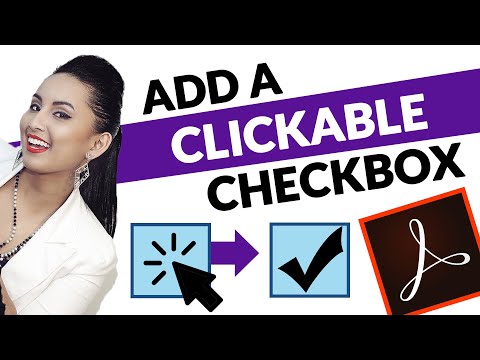 0:02:58
0:02:58
 0:00:53
0:00:53
 0:00:20
0:00:20
 0:00:14
0:00:14
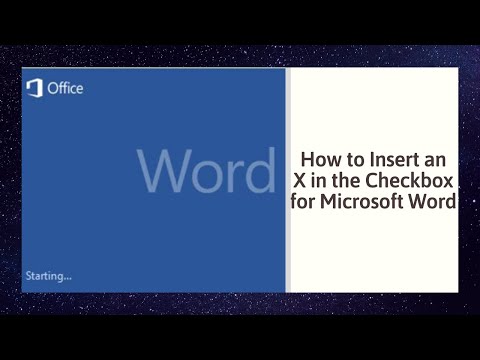 0:01:11
0:01:11
 0:17:40
0:17:40
![[HOW-TO] Add a](https://i.ytimg.com/vi/7BRAcwx0jZE/hqdefault.jpg) 0:02:42
0:02:42