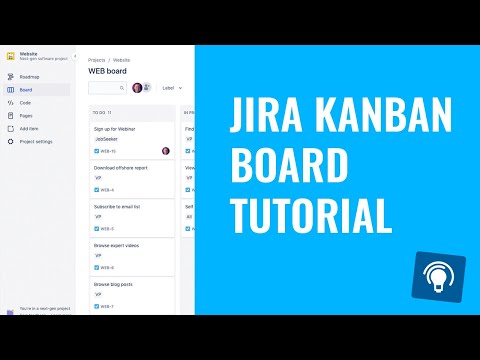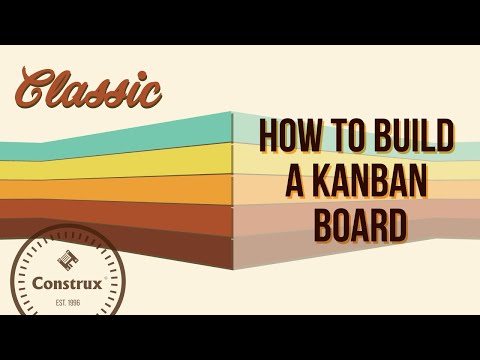filmov
tv
How to make a Kanban Board in Excel

Показать описание
👍 Ready made and ready to use.
How to make a Kanban board in Excel, with movable dynamic Kanban cards you can move across your Kanban board. Great for your Agile team or your next project!
Timestamps:
00:00 Kanban board introduction
01:08 Backlog list, getting started
02:09 Kanban heading and colours
02:41 Kanban Columns
03:14 Setting up the Kanban card sizes
04:41 Adding data to the cards
05:40 Hiding blank titles
07:19 Kanban column borders
08:12 Adding the cards to the Kanban board
09:45 Final Kanban board
#ProjectManagement #Excel #Agile
How to make a Kanban board in Excel, with movable dynamic Kanban cards you can move across your Kanban board. Great for your Agile team or your next project!
Timestamps:
00:00 Kanban board introduction
01:08 Backlog list, getting started
02:09 Kanban heading and colours
02:41 Kanban Columns
03:14 Setting up the Kanban card sizes
04:41 Adding data to the cards
05:40 Hiding blank titles
07:19 Kanban column borders
08:12 Adding the cards to the Kanban board
09:45 Final Kanban board
#ProjectManagement #Excel #Agile
Комментарии