filmov
tv
Azure Storage Account Data file folder type Storage Options explained-Disk, Files, Blobs, Tables,QUE

Показать описание
Azure storage account data store options
Different Azure Storage types (File, Blob, Queue, and Table) Explained what type of Data to be stored in which storage types.
An Azure storage account contains all of your Azure Storage data objects: blobs, files, queues, tables, and disks. The storage account provides a unique namespace for your Azure Storage data that is accessible from anywhere in the world over HTTP or HTTPS. Data in your Azure storage account is durable and highly available, secure, and massively scalable.
There are 4 types of storage in Azure, namely:
File
Blob
Queue
Table
Disk Types: We have a dedicated lecture on this topic
Azure offers 2 types of disk storage:
Managed - A managed disk has some advantages over unmanaged disks in the sense that disks will be created and managed for you. This is an IaaS offering.
Unmanaged - With unmanaged disks, you must manage it yourself. Basically, this means that your virtual hard disks are stored in a storage account as page blobs.
And two types of disks:
1) Premium This means your data will be placed on solid-state disks
2) Standard Where data is placed on regular hard disk drives
Azure Storage offers several types of storage accounts. Each type supports different features and has its own pricing model. Consider these differences before you create a storage account to determine the type of account that is best for your applications. The types of storage accounts are:
General-purpose v2 accounts: Basic storage account type for blobs, files, queues, and tables. Recommended for most scenarios using Azure Storage.
General-purpose v1 accounts: Legacy account type for blobs, files, queues, and tables. Use general-purpose v2 accounts instead when possible.
BlockBlobStorage accounts: Storage accounts with premium performance characteristics for block blobs and append blobs. Recommended for scenarios with high transaction rates, or scenarios that use smaller objects or require consistently low storage latency.
FileStorage accounts: Files-only storage accounts with premium performance characteristics. Recommended for enterprise or high-performance scale applications.
BlobStorage accounts: Legacy Blob-only storage accounts. Use general-purpose v2 accounts instead when possible.
General-purpose v2 accounts
Blobs (all types: Block, Append, Page)
Data Lake Gen2
Files
Disks
Queues
Tables
General-purpose v1 accounts
Blobs (all types)
Files
Disks
Queues
Tables
Redundancy
Redundancy options for a storage account include:
Locally redundant storage (LRS): A simple, low-cost redundancy strategy. Data is copied synchronously three times within the primary region.
Zone-redundant storage (ZRS): Redundancy for scenarios requiring high availability. Data is copied synchronously across three Azure availability zones in the primary region.
Geo-redundant storage (GRS): Cross-regional redundancy to protect against regional outages. Data is copied synchronously three times in the primary region, then copied asynchronously to the secondary region. For read access to data in the secondary region, enable read-access geo-redundant storage (RA-GRS).
Geo-zone-redundant storage (GZRS) (preview): Redundancy for scenarios requiring both high availability and maximum durability. Data is copied synchronously across three Azure availability zones in the primary region, then copied asynchronously to the secondary region. For read access to data in the secondary region, enable read-access geo-zone-redundant storage (RA-GZRS).
Storage account endpoints
A storage account provides a unique namespace in Azure for your data. Every object that you store in Azure Storage has an address that includes your unique account name.
For example, if your general-purpose storage account is named mystorageaccount, then the default endpoints for that account are:
You can grant access to the data in your storage account using any of the following approaches:
1) Use Azure Active Directory (Azure AD) credentials to authenticate a user, group, or another identity for access to blob and queue data.
2)shared Key authorization: Use your storage account access key to construct a connection string that your application uses at runtime to access Azure Storage.
3) Shared access signature: A shared access signature (SAS) is a token that permits delegated access to resources in your storage account.
#PaddyMaddy #cloudComputing #azuretutorial #microsoftazuretutorialforbeginners #azureforbeginners #azurebasics #microsoftazuretraining #Az900 #AZ500, #microsoftazurecertification, #AZ303 #az300 #az104 #paddyMaddy #azuretraining
Different Azure Storage types (File, Blob, Queue, and Table) Explained what type of Data to be stored in which storage types.
An Azure storage account contains all of your Azure Storage data objects: blobs, files, queues, tables, and disks. The storage account provides a unique namespace for your Azure Storage data that is accessible from anywhere in the world over HTTP or HTTPS. Data in your Azure storage account is durable and highly available, secure, and massively scalable.
There are 4 types of storage in Azure, namely:
File
Blob
Queue
Table
Disk Types: We have a dedicated lecture on this topic
Azure offers 2 types of disk storage:
Managed - A managed disk has some advantages over unmanaged disks in the sense that disks will be created and managed for you. This is an IaaS offering.
Unmanaged - With unmanaged disks, you must manage it yourself. Basically, this means that your virtual hard disks are stored in a storage account as page blobs.
And two types of disks:
1) Premium This means your data will be placed on solid-state disks
2) Standard Where data is placed on regular hard disk drives
Azure Storage offers several types of storage accounts. Each type supports different features and has its own pricing model. Consider these differences before you create a storage account to determine the type of account that is best for your applications. The types of storage accounts are:
General-purpose v2 accounts: Basic storage account type for blobs, files, queues, and tables. Recommended for most scenarios using Azure Storage.
General-purpose v1 accounts: Legacy account type for blobs, files, queues, and tables. Use general-purpose v2 accounts instead when possible.
BlockBlobStorage accounts: Storage accounts with premium performance characteristics for block blobs and append blobs. Recommended for scenarios with high transaction rates, or scenarios that use smaller objects or require consistently low storage latency.
FileStorage accounts: Files-only storage accounts with premium performance characteristics. Recommended for enterprise or high-performance scale applications.
BlobStorage accounts: Legacy Blob-only storage accounts. Use general-purpose v2 accounts instead when possible.
General-purpose v2 accounts
Blobs (all types: Block, Append, Page)
Data Lake Gen2
Files
Disks
Queues
Tables
General-purpose v1 accounts
Blobs (all types)
Files
Disks
Queues
Tables
Redundancy
Redundancy options for a storage account include:
Locally redundant storage (LRS): A simple, low-cost redundancy strategy. Data is copied synchronously three times within the primary region.
Zone-redundant storage (ZRS): Redundancy for scenarios requiring high availability. Data is copied synchronously across three Azure availability zones in the primary region.
Geo-redundant storage (GRS): Cross-regional redundancy to protect against regional outages. Data is copied synchronously three times in the primary region, then copied asynchronously to the secondary region. For read access to data in the secondary region, enable read-access geo-redundant storage (RA-GRS).
Geo-zone-redundant storage (GZRS) (preview): Redundancy for scenarios requiring both high availability and maximum durability. Data is copied synchronously across three Azure availability zones in the primary region, then copied asynchronously to the secondary region. For read access to data in the secondary region, enable read-access geo-zone-redundant storage (RA-GZRS).
Storage account endpoints
A storage account provides a unique namespace in Azure for your data. Every object that you store in Azure Storage has an address that includes your unique account name.
For example, if your general-purpose storage account is named mystorageaccount, then the default endpoints for that account are:
You can grant access to the data in your storage account using any of the following approaches:
1) Use Azure Active Directory (Azure AD) credentials to authenticate a user, group, or another identity for access to blob and queue data.
2)shared Key authorization: Use your storage account access key to construct a connection string that your application uses at runtime to access Azure Storage.
3) Shared access signature: A shared access signature (SAS) is a token that permits delegated access to resources in your storage account.
#PaddyMaddy #cloudComputing #azuretutorial #microsoftazuretutorialforbeginners #azureforbeginners #azurebasics #microsoftazuretraining #Az900 #AZ500, #microsoftazurecertification, #AZ303 #az300 #az104 #paddyMaddy #azuretraining
 0:19:25
0:19:25
 2:16:19
2:16:19
 0:07:13
0:07:13
 0:15:41
0:15:41
 0:11:20
0:11:20
 0:14:58
0:14:58
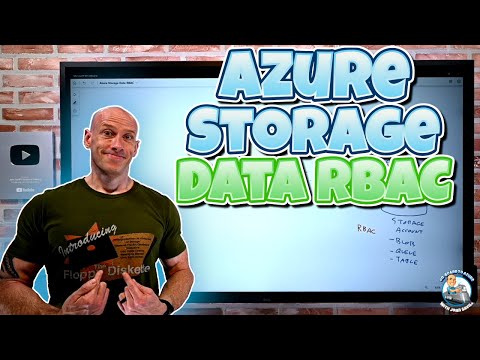 0:13:35
0:13:35
 0:11:00
0:11:00
 0:26:51
0:26:51
 0:05:11
0:05:11
 0:18:08
0:18:08
 0:23:01
0:23:01
 0:07:28
0:07:28
 0:01:55
0:01:55
 0:07:09
0:07:09
 0:01:01
0:01:01
 0:22:24
0:22:24
 0:08:35
0:08:35
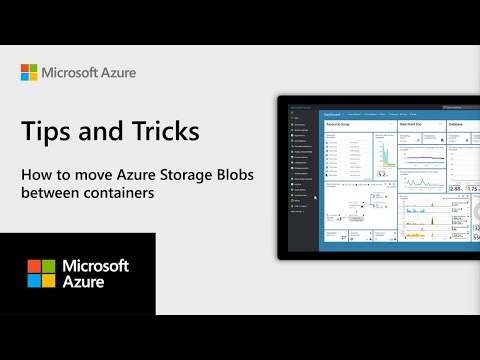 0:02:40
0:02:40
 0:10:48
0:10:48
 0:00:28
0:00:28
 0:01:00
0:01:00
 0:11:00
0:11:00
 0:14:54
0:14:54