filmov
tv
Free UI Animation Course - Part 1 - The basics

Показать описание
Learning animation enables you to create transitions and micro-interactions for your UI work. It's invaluable to all UI designers that want to take their UI projects to the next level. In this series I'll explain the basics of animation and we'll be going more creative and in depth in future videos.
For this one you only need Figma and the Smart Animate function. It allows you to prototype screen interactions with some clever mini-animations built in. Let's explore prototyping together!
☝️ Watch next and be awesome!
🏆 Master design with me
👨🏻💻 About me
I'm a designer, entrepreneur and startup founder. I started back in the late 90's and currently my main goal is to share my knowledge, both paid and free. This channel is one of the places where I share my tips on design, user experience, growth, marketing, life and mindfulness. Subscribe to stay in touch. ❤️
#uianimation #uidesign #freecourse
For this one you only need Figma and the Smart Animate function. It allows you to prototype screen interactions with some clever mini-animations built in. Let's explore prototyping together!
☝️ Watch next and be awesome!
🏆 Master design with me
👨🏻💻 About me
I'm a designer, entrepreneur and startup founder. I started back in the late 90's and currently my main goal is to share my knowledge, both paid and free. This channel is one of the places where I share my tips on design, user experience, growth, marketing, life and mindfulness. Subscribe to stay in touch. ❤️
#uianimation #uidesign #freecourse
Free UI Animation Course - Part 1 - The basics
world's shortest UI/UX design course
This UI component library is mind-blowing
BEST FREE Graphic Design Courses (with CERTIFICATES) 🔥| UI/UX Design Course | Saptarshi Prakash
Banking App - Sketch to UI Design Process
Complete Guide to UI Animation and Tools in UNDER 10 minutes!
App UI Design with Adobe XD
UI/UX Design Showreel 2020 | Shakib | 4K
Best Free UI Animation Tools for 2020 | Design Essentials
UX UI Design Inspiration | Animation EP9
Create 3D UI Interactions for Websites with Spline - Free course
Top 5 UX/UI Design Tips and Tricks Every Designer Needs to Know About, part 1
5 levels of UI skill. Only 4+ gets you hired.
Free Figma UX Design UI Essentials Course
UX UI Design Inspiration | Animation EP18
How to become a UI UX Designer?
How much does a UI/UX DESIGNER make?
Amazing Figma UX/UI Courses! - Free
The BEST Animation Tool for UX/UI Designers
UI Design Trends Everyone Is Talking About in 2023 and Beyond
Free UI/UX courses for those who don’t have the financial resources ☺️ #SHORTS
UX UI Design Inspiration | Animation EP16
UX UI Design Inspiration | Animation EP19
UX UI Design Inspiration | Animation EP10
Комментарии
 0:17:50
0:17:50
 0:06:53
0:06:53
 0:08:23
0:08:23
 0:06:38
0:06:38
 0:00:19
0:00:19
 0:08:36
0:08:36
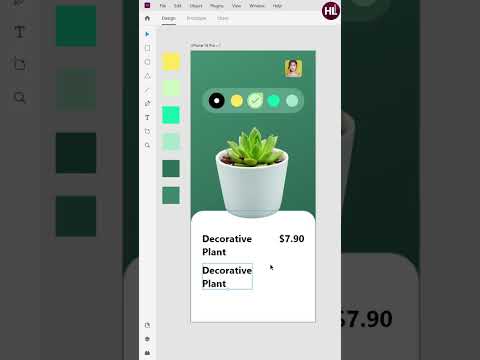 0:01:00
0:01:00
 0:00:36
0:00:36
 0:10:08
0:10:08
 0:00:16
0:00:16
 2:41:32
2:41:32
 0:07:01
0:07:01
 0:11:05
0:11:05
 2:57:40
2:57:40
 0:00:22
0:00:22
 0:00:57
0:00:57
 0:00:33
0:00:33
 0:01:01
0:01:01
 0:08:08
0:08:08
 0:05:05
0:05:05
 0:00:23
0:00:23
 0:00:20
0:00:20
 0:00:20
0:00:20
 0:00:15
0:00:15