filmov
tv
How to download and install Python 3.8.2 on Windows [python not recognized fix included]🐿

Показать описание
Hi! In this video we'll be looking at how we can download and install Python and also write our first program in Python. Watch the full video as I give details on how to also fix any errors that you encounter during installation! We'll also be learning how to check our Python version on cmd. Hope you enjoyed this video!
Time-stamps⏱:
0:00 - Download Python from the official website
1:22 - Python installation setup
3:13 - Test out Python on command prompt [CMD]
3:58 - Python not recognized error fix!
5:20 - Write your first program ever in Python!
6:32 - End-Screen
Smash that like button and subscribe to my channel for more exciting content!
Python official website:
Subscribe now:
My GitHub:
Facebook:
Instagram:
Sorting algorithms playlist:
Previous videos:
Heap Sort implementation:
Heap Sort working:
How to download YouTube videos using Python:
Time-stamps⏱:
0:00 - Download Python from the official website
1:22 - Python installation setup
3:13 - Test out Python on command prompt [CMD]
3:58 - Python not recognized error fix!
5:20 - Write your first program ever in Python!
6:32 - End-Screen
Smash that like button and subscribe to my channel for more exciting content!
Python official website:
Subscribe now:
My GitHub:
Facebook:
Instagram:
Sorting algorithms playlist:
Previous videos:
Heap Sort implementation:
Heap Sort working:
How to download YouTube videos using Python:
How To Download And Install Google PlayStore Apps On Windows PC Or Laptop 2025 (Easiest Way)
How To: Download and Install WinRAR On Windows 10/11 | (Tutorial)
How to Download and Install Google Chrome on Windows 10
Delta Executor Mobile NEW UPDATE - How To Download Delta Executor Mobile For Roblox ✅️ (Safe)
How to Install Mods in Cyberpunk 2077 QUICK | #cyberpunk2077 #shorts
How to Download Minecraft Mods In 30 Seconds!
How to download and install Windows 10 FOR FREE! (2021)
How To Download and Install Google Play Store On Android ?
Fortnite Hack 2025 – Aimbot, ESP, Wallhack & Skin Changer (Free Undetected Download)
How to download and install QuickBooks Desktop
install games faster on your xbox
How to install Rainmeter skins
How to download and install windows 11 for free
Guide to Install Windows in Under 45 Seconds (FREE!) #shorts
How to Download & Install Minecraft for FREE on Windows 11/10 PC - Java Trial
Download & Install Google Play Store on Windows 10
*SECRET* DIRECT Install Delta Executor iOS Android | Best Roblox Executor iPhone IOS & Android
*NEW METHOD* Install ESign on iOS: Install IPA Files on iPhone/iPad NO COMPUTER or REVOKES
How to download and install R and RStudio
How To DOWNLOAD and PLAY Warzone Mobile! (iOS/Android)
how to download apps on old iPads (iPad Mini 1,2,3,4/ iPad Air) iOS 9.3.5 #shorts
How to Download and Install Windows 11
How to Download and Install DirectX 9 on Windows 11 or 10? Fast & Easy✅
How to Download and Install Google Chrome on Windows 11
Комментарии
 0:01:35
0:01:35
 0:02:29
0:02:29
 0:04:45
0:04:45
 0:04:57
0:04:57
 0:00:54
0:00:54
 0:00:24
0:00:24
 0:10:50
0:10:50
 0:04:18
0:04:18
 0:02:21
0:02:21
 0:02:39
0:02:39
 0:00:13
0:00:13
 0:00:24
0:00:24
 0:05:29
0:05:29
 0:00:48
0:00:48
 0:01:30
0:01:30
 0:04:11
0:04:11
 0:04:40
0:04:40
 0:08:01
0:08:01
 0:05:24
0:05:24
 0:00:23
0:00:23
 0:00:50
0:00:50
 0:11:17
0:11:17
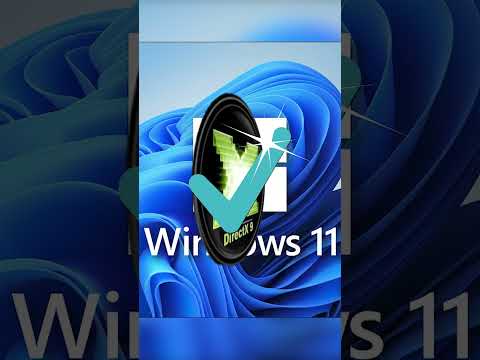 0:00:45
0:00:45
 0:05:49
0:05:49