filmov
tv
4 Ways to Export to DXF in Fusion 360
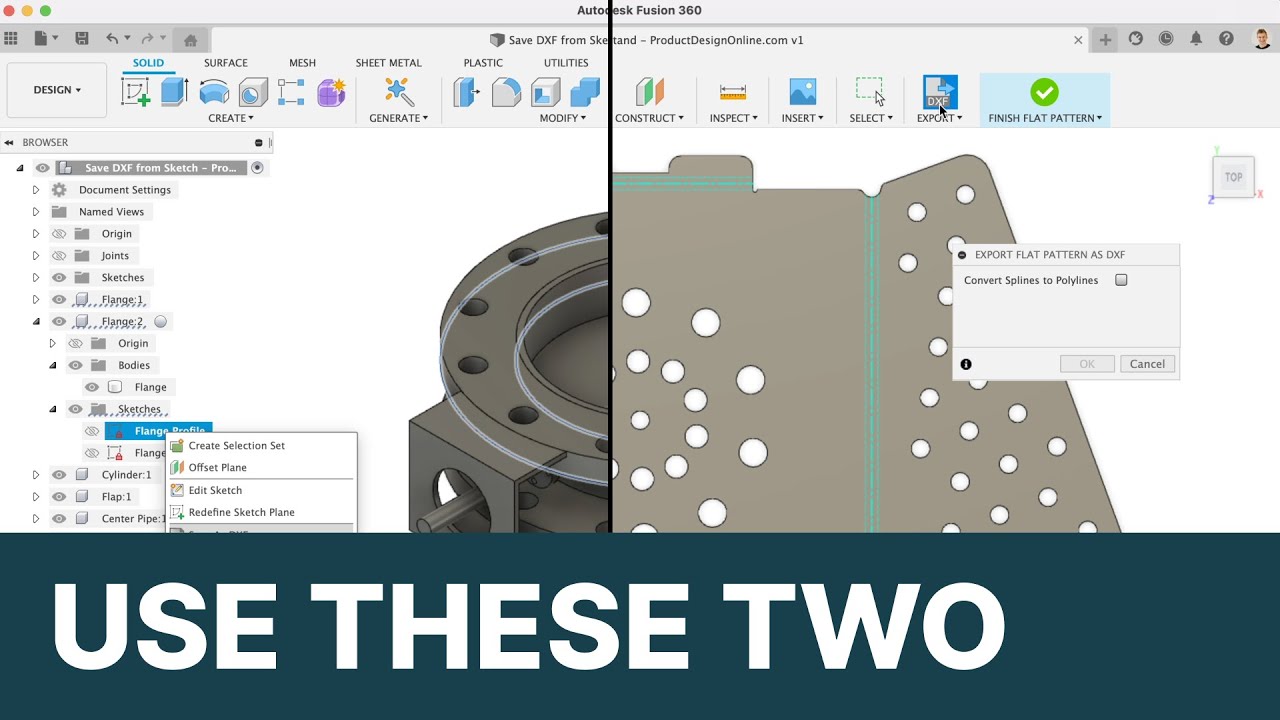
Показать описание
Learn the CORRECT way to export to DXF from Fusion 360 when preparing your file for laser cutting. We'll look at the pros and cons of the four ways to export to DXF, as well as the best way to Project your desired geometry into a single sketch.
SUPPORT KEVIN'S MISSION
↪Making CAD education accessible
TUTORIAL RESOURCES
TOP FUSION 360 PLAYLISTS
SUBSCRIBE (& Hit the Bell!)
TIMESTAMPS
00:00 - 4 Ways to Save DXF from Fusion 360
00:14 - 1) Sketch Save as DXF from Fusion 360 Sketch
00:58 - Project geometry into a single sketch
02:09 - Check your DXF file in Fusion 360 or a graphics program
02:40 - 2) Export Flat Pattern as DXF from Sheet Metal Component
03:00 - 3) Export Sheet as DXF from 2D Manufacture Drawing
03:27 - 4) Export DXF from the File Export Menu
03:57 - Summary: Best ways to get DXF from Fusion 360
—
Disclaimer:
This video description may contain affiliate links, meaning I get a small commission if you decide to make a purchase through my links, at no cost to you.
—
#Fusion360 #ProductDesignOnline
SUPPORT KEVIN'S MISSION
↪Making CAD education accessible
TUTORIAL RESOURCES
TOP FUSION 360 PLAYLISTS
SUBSCRIBE (& Hit the Bell!)
TIMESTAMPS
00:00 - 4 Ways to Save DXF from Fusion 360
00:14 - 1) Sketch Save as DXF from Fusion 360 Sketch
00:58 - Project geometry into a single sketch
02:09 - Check your DXF file in Fusion 360 or a graphics program
02:40 - 2) Export Flat Pattern as DXF from Sheet Metal Component
03:00 - 3) Export Sheet as DXF from 2D Manufacture Drawing
03:27 - 4) Export DXF from the File Export Menu
03:57 - Summary: Best ways to get DXF from Fusion 360
—
Disclaimer:
This video description may contain affiliate links, meaning I get a small commission if you decide to make a purchase through my links, at no cost to you.
—
#Fusion360 #ProductDesignOnline
Комментарии
 0:04:24
0:04:24
 0:08:32
0:08:32
 0:00:15
0:00:15
 0:03:30
0:03:30
 0:00:34
0:00:34
 0:05:41
0:05:41
 0:00:30
0:00:30
 0:00:18
0:00:18
 0:08:46
0:08:46
 0:00:16
0:00:16
 0:00:26
0:00:26
 0:00:26
0:00:26
 0:01:13
0:01:13
 0:08:52
0:08:52
 0:03:15
0:03:15
 0:00:28
0:00:28
 0:00:35
0:00:35
 0:02:10
0:02:10
 0:00:52
0:00:52
 0:00:29
0:00:29
 0:03:12
0:03:12
 0:00:24
0:00:24
 0:01:18
0:01:18
 0:03:15
0:03:15