filmov
tv
How to create Custom Order Forms using Cost Calculator’s Form Manager – step-by-step Guide

Показать описание
In this video, we dive into the powerful new Form Manager feature of the Cost Calculator Builder WordPress Plugin.
Learn how to effortlessly create custom order forms using the intuitive drag-and-drop builder, explore different field types, and discover how to customize forms to gather essential user information. We’ll walk through the setup process, form customization options, and demonstrate how this feature enhances your website’s user experience—all without the need for coding.
Watch now to unlock the full potential of the Form Manager!
Timestamps
—————————
00:00 - Teaser
00:46 - How to reach to the Form Manager
00:55 - User Interface of Form Manager
01:52 - Form Manager Fields: Name
02:26 - About Widths of the Fields
02:44 - Form Manager Fields: Email
03:14 - Form Manager Fields: Phone Number
03:36 - Form Manager Fields: Input Textbox
03:57 - Form Manager Fields: Text Area
04:11 - Form Manager Fields: Number
04:22 - Form Manager Fields: Dropdown
04:50 - Form Manager Fields: Radio
05:13 - Form Manager Fields: Checkbox
05:27 - Form Manager Fields: Formatted Text
05:47 - Form Manager Fields: Space
06:08 - The result of the Custom Order Form
06:37 - How admin receives the responses?
0652 - Closing
Our other WordPress products:
Find us on our social network:
#costcalculator #wordpress #pricingform #plugins #stickycalculator #fields #calculator #order #orderform #contactform #cf7 #formmanager
🎧 Music track: Marea by Aylex
Learn how to effortlessly create custom order forms using the intuitive drag-and-drop builder, explore different field types, and discover how to customize forms to gather essential user information. We’ll walk through the setup process, form customization options, and demonstrate how this feature enhances your website’s user experience—all without the need for coding.
Watch now to unlock the full potential of the Form Manager!
Timestamps
—————————
00:00 - Teaser
00:46 - How to reach to the Form Manager
00:55 - User Interface of Form Manager
01:52 - Form Manager Fields: Name
02:26 - About Widths of the Fields
02:44 - Form Manager Fields: Email
03:14 - Form Manager Fields: Phone Number
03:36 - Form Manager Fields: Input Textbox
03:57 - Form Manager Fields: Text Area
04:11 - Form Manager Fields: Number
04:22 - Form Manager Fields: Dropdown
04:50 - Form Manager Fields: Radio
05:13 - Form Manager Fields: Checkbox
05:27 - Form Manager Fields: Formatted Text
05:47 - Form Manager Fields: Space
06:08 - The result of the Custom Order Form
06:37 - How admin receives the responses?
0652 - Closing
Our other WordPress products:
Find us on our social network:
#costcalculator #wordpress #pricingform #plugins #stickycalculator #fields #calculator #order #orderform #contactform #cf7 #formmanager
🎧 Music track: Marea by Aylex
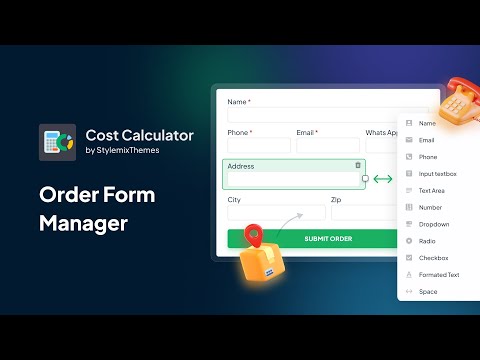 0:07:07
0:07:07
 0:10:36
0:10:36
 0:01:15
0:01:15
 0:01:07
0:01:07
 0:08:12
0:08:12
 0:02:18
0:02:18
 0:00:59
0:00:59
 0:06:02
0:06:02
 0:00:18
0:00:18
 0:45:15
0:45:15
 0:09:41
0:09:41
 0:10:14
0:10:14
 0:00:21
0:00:21
 0:03:29
0:03:29
 0:06:23
0:06:23
 0:16:24
0:16:24
 0:15:35
0:15:35
 0:08:39
0:08:39
 0:14:15
0:14:15
 0:02:31
0:02:31
 0:11:54
0:11:54
 0:03:23
0:03:23
 0:02:54
0:02:54
 0:01:38
0:01:38