filmov
tv
The NEW Microsoft Planner: Overview + Planner Premium Features

Показать описание
This video is an Overview of Microsoft's NEW Planner experience, where Microsoft To-Do, Planner, and Project for the Web seamlessly merge into a single powerhouse tool with added intelligence of Microsoft Copilot.
The new Microsoft Planner is a simple, collaborative, and flexible work management solution that’s assisted by AI and integrated into the Microsoft 365 products we know and love. From individual projects to team initiatives, the new Planner app in Microsoft Teams grows with your needs.
We will explore Planner Premium features such as Sprint planning, Goals, People view, Timeline view with task dependencies, Custom fields, conditional formatting and a lot more, which are designed to elevate your project management experience to new heights. Plus, we will take the advantage of Copilot in Planner to make work more actionable.
The new Planner in Teams
#planner #taskmanagement #microsoft365 #microsoftplanner
0:00 Introduction to NEW Microsoft Planner App in Teams
0:32 What is New Planner App in Teams?
1:05 My Tasks in Planner - View all your tasks in one location
2:09 Task Management in Planner
2:29 My Plans in Planner - View plans across Microsoft 365
2:52 How to create a plan in Planner using Planner Templates
5:22 Get Started with Planner Premium Plans
8:10 Create Plans in new planner app
8:29 Planner Premium features overview
The new Microsoft Planner is a simple, collaborative, and flexible work management solution that’s assisted by AI and integrated into the Microsoft 365 products we know and love. From individual projects to team initiatives, the new Planner app in Microsoft Teams grows with your needs.
We will explore Planner Premium features such as Sprint planning, Goals, People view, Timeline view with task dependencies, Custom fields, conditional formatting and a lot more, which are designed to elevate your project management experience to new heights. Plus, we will take the advantage of Copilot in Planner to make work more actionable.
The new Planner in Teams
#planner #taskmanagement #microsoft365 #microsoftplanner
0:00 Introduction to NEW Microsoft Planner App in Teams
0:32 What is New Planner App in Teams?
1:05 My Tasks in Planner - View all your tasks in one location
2:09 Task Management in Planner
2:29 My Plans in Planner - View plans across Microsoft 365
2:52 How to create a plan in Planner using Planner Templates
5:22 Get Started with Planner Premium Plans
8:10 Create Plans in new planner app
8:29 Planner Premium features overview
Комментарии
 0:04:27
0:04:27
 0:10:01
0:10:01
 0:11:31
0:11:31
 0:01:45
0:01:45
 0:01:07
0:01:07
 0:08:29
0:08:29
 0:08:23
0:08:23
 0:10:25
0:10:25
 0:05:38
0:05:38
 0:09:00
0:09:00
 0:22:46
0:22:46
 0:10:56
0:10:56
 0:18:03
0:18:03
 0:17:47
0:17:47
 0:24:27
0:24:27
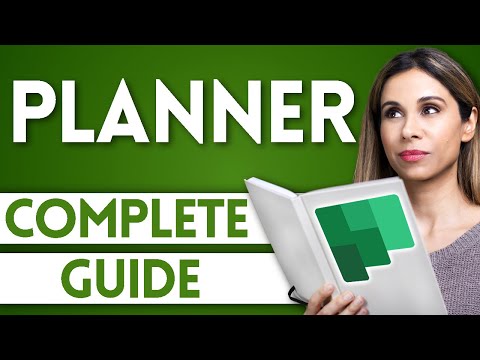 0:16:54
0:16:54
 0:08:54
0:08:54
 0:04:27
0:04:27
 0:00:31
0:00:31
 0:28:06
0:28:06
 0:00:20
0:00:20
 0:13:37
0:13:37
 0:10:06
0:10:06
 0:00:59
0:00:59