filmov
tv
FaceSwap comparison, which is the best method in Fooocus?

Показать описание
🔥I will be comparing all the face-swap technique possible in Fooocus. We'll explore all methods to find the best method.
👉Discover the power of Fooocus AI in face swapping. Watch until the end to see the amazing results!
#fooocus #StableDiffusion #DigitalArt #ImageManipulation #CreativeTools
00:00 Introduction
00:28 Using Image prompt in Fooocus
02:01 Using Image prompt plus Inpaint Fooocus
03:43 Using Image prompt plus variation in Fooocus
05:00 Using FaceSwap and PyraCanny in Fooocus
06:23 Comparing result, Perfect FaceSwap technique
06:57 FaceSwap with different poses
08:08 Final thoughts.
Older video using image prompt and Inpaint
Older video using image prompt and variation (client order completed)
Playlist For Fooocus AI - Stable Diffusion
Playlist For ComfyUI - Stable Diffusion
Image Generation Tricks for Automatic1111
👉Discover the power of Fooocus AI in face swapping. Watch until the end to see the amazing results!
#fooocus #StableDiffusion #DigitalArt #ImageManipulation #CreativeTools
00:00 Introduction
00:28 Using Image prompt in Fooocus
02:01 Using Image prompt plus Inpaint Fooocus
03:43 Using Image prompt plus variation in Fooocus
05:00 Using FaceSwap and PyraCanny in Fooocus
06:23 Comparing result, Perfect FaceSwap technique
06:57 FaceSwap with different poses
08:08 Final thoughts.
Older video using image prompt and Inpaint
Older video using image prompt and variation (client order completed)
Playlist For Fooocus AI - Stable Diffusion
Playlist For ComfyUI - Stable Diffusion
Image Generation Tricks for Automatic1111
FaceSwap comparison, which is the best method in Fooocus?
Ultimate Fooocus Face Swap Comparison and Tutorial - All Methods Tested
Face swap model comparison
Roop Unleashed, Face Fusion, Rope, Deepfacelive
Face Swap Comparison
AI Face Swap: Today, Whose Face Do You Want? #facerecognition
FLUX Comparison SCHNELL vs DEV IMAGE TO IMAGE TEXT TO IMAGE INPAINTING
Anderson Cooper, 4K Original/(Deep)Fake Example
Deepfake example. Original/Deepfake close shot Bill Gates.
Father and Son comparison as Villain | face swap
Quick comparison between SimSwap and roop
Midjourney Ai Face Swap - Complete Tutorial
(QUALITY COMPARISON) Best deepfake Lip Syncing tools in 2024
Bahiyyih as Mina Twice Face Swap Comparison Dance || Cr. @ChromeMusic
Spongebob Face Swap Comparison
Stable Diffusion Output Animation - With Or No ReActor Faceswap Comparison
This is not Morgan Freeman - A Deepfake Singularity
Faceswap Quality Comparison Heisenberg-Morpheus w/ Free Software: Roof+Codeformer+Upscaling
Expert Warns About Using TikTok’s Bold Glamour Filter
Create high-quality deepfake videos with Stable Diffusion (Mov2Mov & ReActor)
Banned Roblox Faces.. 😰❌ #shorts
This is not Morgan Freeman - A look behind the Deepfake Singularity
The Ultimate Catfish AI - You Can Make LIVE DeepFakes Now [DeepFaceLive]
ROOP Deep Fake for A1111 - Face Swap Guide
Комментарии
 0:09:07
0:09:07
 0:15:11
0:15:11
 0:00:11
0:00:11
 0:00:38
0:00:38
 0:00:12
0:00:12
 0:00:16
0:00:16
 0:11:10
0:11:10
 0:00:27
0:00:27
 0:00:29
0:00:29
 0:00:21
0:00:21
 0:03:25
0:03:25
 0:05:21
0:05:21
 0:01:24
0:01:24
 0:00:12
0:00:12
 0:00:05
0:00:05
 0:00:28
0:00:28
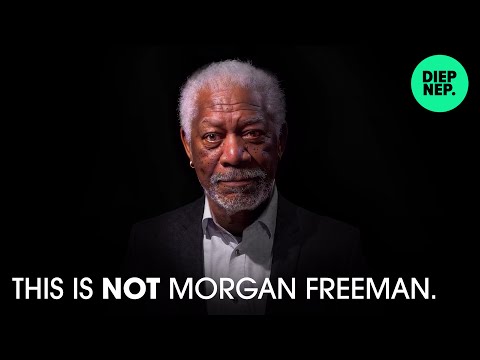 0:01:04
0:01:04
 0:03:22
0:03:22
 0:01:22
0:01:22
 0:06:49
0:06:49
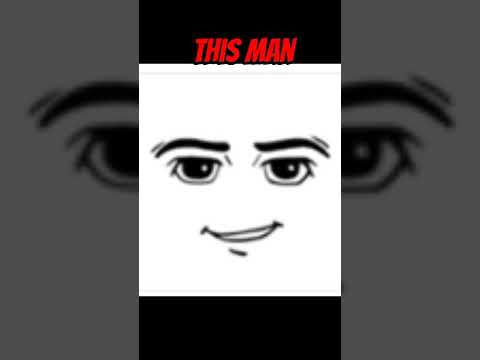 0:00:28
0:00:28
 0:01:04
0:01:04
 0:04:47
0:04:47
 0:10:55
0:10:55