filmov
tv
Part26-Selenium with Java Tutorial | Practical Interview Questions and Answers| Capture Screenshot

Показать описание
Topics:
-----------
1. How to capture Screenshot of Full Page?
2. How to capture Screenshot of Section of a Web Page?
3. How to capture Screenshot of an Element on a Web Page?
#########################
Udemy Courses:
#########################
Manual Testing+Agile with Jira Tool
************************************
Selenium with Java+Cucumber
********************************
Selenium with Python & PyTest
********************************
Selenium with python using Robot framework
****************************************
API Testing(Postman, RestAssured & SoapUI)
*****************************************
Web & API Automation using Cypress with Javascript
********************************************
Playwright with Javascript
**************************
Jmeter-Performance Testing
************************
SDET Essencials(Full Stack QA)
*************************
Appium-Mobile Automation Testing
************************************
Java Collections
*****************
Python Programming
*********************
Cucumber BDD Framework
***************************
Protractor with Javascript
***************************
####################################
Youtube Playlists:
####################################
Manual Testing & Agile
***********************
SQL
*************************
linux & Shell Scripting
**********************
Java
**********************
Selenium With Java+Cucumber
********************************
Python
********************************
Selenium With Python,Pytest&Behave
***************************************
Selenium With Python Using Robert Framework
(Web&API Testing)
*************************************************
API Testing (Postman,SoapUi,&Rest Assured)
**********************************************
Mobile App Testing Appium
****************************
Performance Testing Jmeter
*******************************
Maven,Jenkins,Git,Github,CI/CD
*******************************
SQL,DB Testing&ETL,Bigdata
*******************************
JavaScript Based Automation Tools
********************************
Selector Hub Tools
********************
GraphQL
******************
Cypress API Testing
********************
Cypress Web Testing
**********************
Playwright with Javascipt
**************************
#SeleniumJavaTutorial
#JavaAutomation
#SeleniumTutorials
#InterviewQA
#ScreenshotAutomation
#SeleniumLearning
#JavaSeleniumTips
#PracticalInterviews
#CaptureScreenshot
#SeleniumProjects
#JavaTestAutomation
#QAInterviews
#ScreenshotAutomationTips
#SeleniumExamples
#JavaSeleniumTricks
#InterviewPrep
#AutomatedScreenshots
#SeleniumFramework
#JavaTesting
#InterviewSuccess
#ScreenshotBestPractices
#SeleniumTips
#JavaAutomationQA
#InterviewSkills
#ScreenshotTools
#SeleniumCoding
#JavaSeleniumGuide
#InterviewQuestions
#ScreenshotTutorial
#SeleniumChallenges
#JavaQAEngineer
#InterviewPreparation
#ScreenshotTricks
#SeleniumAdvanced
#JavaTestingSkills
#InterviewAnswers
#ScreenshotAutomationTricks
#SeleniumMastery
#JavaSeleniumProjects
#InterviewTechniques
#ScreenshotBestPractices
#SeleniumExpertise
#JavaAutomationTesting
#InterviewHacks
#ScreenshotWalkthrough
-----------
1. How to capture Screenshot of Full Page?
2. How to capture Screenshot of Section of a Web Page?
3. How to capture Screenshot of an Element on a Web Page?
#########################
Udemy Courses:
#########################
Manual Testing+Agile with Jira Tool
************************************
Selenium with Java+Cucumber
********************************
Selenium with Python & PyTest
********************************
Selenium with python using Robot framework
****************************************
API Testing(Postman, RestAssured & SoapUI)
*****************************************
Web & API Automation using Cypress with Javascript
********************************************
Playwright with Javascript
**************************
Jmeter-Performance Testing
************************
SDET Essencials(Full Stack QA)
*************************
Appium-Mobile Automation Testing
************************************
Java Collections
*****************
Python Programming
*********************
Cucumber BDD Framework
***************************
Protractor with Javascript
***************************
####################################
Youtube Playlists:
####################################
Manual Testing & Agile
***********************
SQL
*************************
linux & Shell Scripting
**********************
Java
**********************
Selenium With Java+Cucumber
********************************
Python
********************************
Selenium With Python,Pytest&Behave
***************************************
Selenium With Python Using Robert Framework
(Web&API Testing)
*************************************************
API Testing (Postman,SoapUi,&Rest Assured)
**********************************************
Mobile App Testing Appium
****************************
Performance Testing Jmeter
*******************************
Maven,Jenkins,Git,Github,CI/CD
*******************************
SQL,DB Testing&ETL,Bigdata
*******************************
JavaScript Based Automation Tools
********************************
Selector Hub Tools
********************
GraphQL
******************
Cypress API Testing
********************
Cypress Web Testing
**********************
Playwright with Javascipt
**************************
#SeleniumJavaTutorial
#JavaAutomation
#SeleniumTutorials
#InterviewQA
#ScreenshotAutomation
#SeleniumLearning
#JavaSeleniumTips
#PracticalInterviews
#CaptureScreenshot
#SeleniumProjects
#JavaTestAutomation
#QAInterviews
#ScreenshotAutomationTips
#SeleniumExamples
#JavaSeleniumTricks
#InterviewPrep
#AutomatedScreenshots
#SeleniumFramework
#JavaTesting
#InterviewSuccess
#ScreenshotBestPractices
#SeleniumTips
#JavaAutomationQA
#InterviewSkills
#ScreenshotTools
#SeleniumCoding
#JavaSeleniumGuide
#InterviewQuestions
#ScreenshotTutorial
#SeleniumChallenges
#JavaQAEngineer
#InterviewPreparation
#ScreenshotTricks
#SeleniumAdvanced
#JavaTestingSkills
#InterviewAnswers
#ScreenshotAutomationTricks
#SeleniumMastery
#JavaSeleniumProjects
#InterviewTechniques
#ScreenshotBestPractices
#SeleniumExpertise
#JavaAutomationTesting
#InterviewHacks
#ScreenshotWalkthrough
Комментарии
 0:17:08
0:17:08
 0:13:39
0:13:39
 0:18:19
0:18:19
 0:13:01
0:13:01
 0:00:39
0:00:39
 0:33:34
0:33:34
 0:26:40
0:26:40
 0:39:23
0:39:23
 0:11:55
0:11:55
 0:34:51
0:34:51
 0:14:35
0:14:35
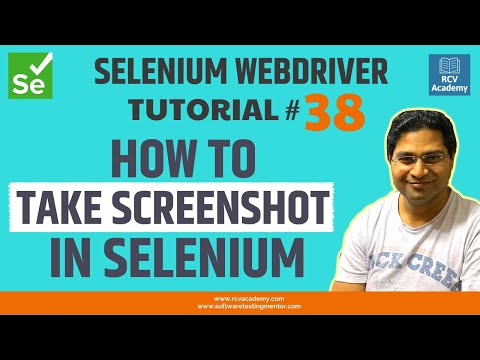 0:14:42
0:14:42
 1:21:45
1:21:45
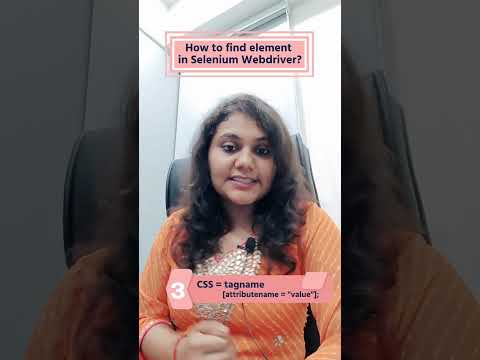 0:00:40
0:00:40
 0:53:06
0:53:06
 0:10:38
0:10:38
 0:00:43
0:00:43
 0:10:34
0:10:34
 0:20:29
0:20:29
 0:15:55
0:15:55
 0:31:12
0:31:12
 0:00:07
0:00:07
 0:00:06
0:00:06
 0:00:06
0:00:06