filmov
tv
GIT: Re-basing Explained with Git Pull

Показать описание
Git rebase in standard operation mode will automatically take the commits in your current working branch and apply them to the head of the passed branch.
git pull --rebase [origin/master] - This will pull down from remote and rebase to the checkout branch
"git pull --rebase" is same as "git fetch + git rebase"
Rebase operation will put your changes above all new remote changes, and rewrite commit history, so your commit history will be much cleaner than git merge.
Please go thru the full video to learn more about git pull with rebase.
Thanks and subscribe for more such videos.
Take the complete Git course at Udemy using the link below:
git pull --rebase [origin/master] - This will pull down from remote and rebase to the checkout branch
"git pull --rebase" is same as "git fetch + git rebase"
Rebase operation will put your changes above all new remote changes, and rewrite commit history, so your commit history will be much cleaner than git merge.
Please go thru the full video to learn more about git pull with rebase.
Thanks and subscribe for more such videos.
Take the complete Git course at Udemy using the link below:
 0:04:34
0:04:34
 0:04:59
0:04:59
 0:06:43
0:06:43
 0:03:29
0:03:29
 0:01:12
0:01:12
 0:16:12
0:16:12
 0:09:39
0:09:39
 0:09:45
0:09:45
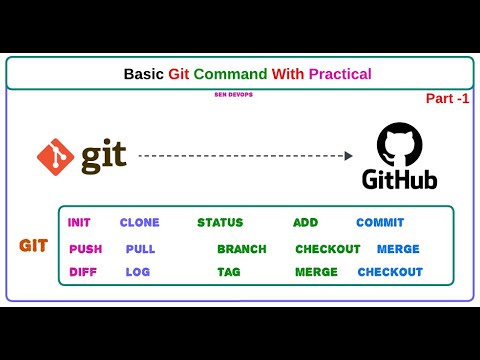 0:25:17
0:25:17
 0:14:14
0:14:14
 0:04:18
0:04:18
 0:12:22
0:12:22
 0:40:42
0:40:42
 0:02:28
0:02:28
 0:04:54
0:04:54
 0:04:01
0:04:01
 0:07:48
0:07:48
 0:09:34
0:09:34
 0:04:03
0:04:03
 0:38:55
0:38:55
 0:08:34
0:08:34
 0:04:49
0:04:49
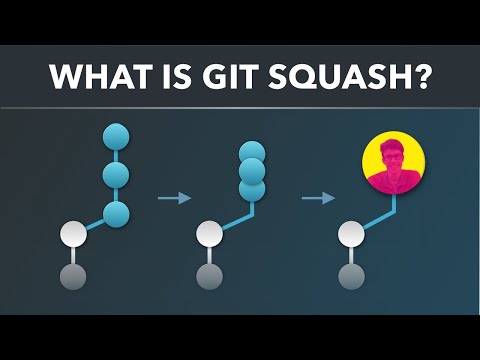 0:03:56
0:03:56
 0:02:50
0:02:50