filmov
tv
SharePoint API set up via Azure AD App-Only & Connection from Power Automate

Показать описание
Powershell Script to get Pfx required by Power Automate:
$pfxpgi = Get-Content "C:\WINDOWS\system32\{your-file-name}.pfx" -Encoding Byte
[System.Convert]::ToBase64String($pfxpgi)
Endpoint for HTTP call:
Headers if you want response in JSON formatAccept application/json;odata=verbose
Intro: 0:00 - 0:45
Set up SharePoint API in Azure: 0:45 - 5:48
Use HTTP card in Power Automate with Pfx value: 5:48 - End
SharePoint API set up via Azure AD App-Only & Connection from Power Automate
SharePoint API CRUD + Upload File Guided Steps using Postman (2022)
Configure Postman To Work with SharePoint API
SharePoint API Power Automate - Learn to create cool stuff
Access SharePoint Sites/files using MS Graph API via AAD App registration
Generate SharePoint Online Access Token in Postman
Create a SharePoint Online site with Power Apps and Power Automate via the Rest API
SharePoint REST API vs Power Automate API to create a folder
AI Builder and Power Automate for SharePoint File Summaries
SharePoint REST API with Postman | SharePoint Online
SharePoint rest api | SharePoint rest api example step by step | rest api SharePoint 2013
Document Upload in SharePoint API | Document Upload step Using Postman
SharePoint rest api crud operations | CRUD operation in SharePoint Online using rest api
Create a list item using REST API in SharePoint Online
Getting started on using Microsoft Graph for accessing data in SharePoint
SharePoint Online- Update SharePoint document Library Metadata using Rest API and Power Automate
SharePoint online(Part 1): Break Role Inheritance in SharePoint using REST API and Power Automate
SharePoint Online- Get Data Using Rest API and display in SharePoint page(Part 2)
Using SharePoint REST APIs from Microsoft FLOW
SharePoint Rest API Introduction
SharePoint Java Authentication & Listing folders/files
SharePoint Online with Rest API oData Operations($select,$filter,$Top,$expand-Lookup ) - Part 3
Sharepoint Online-Upload Multiple files to Document Library using REST API code
Learning Assignment 2 : Create List Item With SharePoint REST API Using Postman Tool
Комментарии
 0:09:56
0:09:56
 0:12:47
0:12:47
 0:09:31
0:09:31
 0:33:14
0:33:14
 0:15:39
0:15:39
 0:09:34
0:09:34
 0:18:53
0:18:53
 0:20:48
0:20:48
 0:14:24
0:14:24
 0:14:24
0:14:24
 0:17:46
0:17:46
 0:10:40
0:10:40
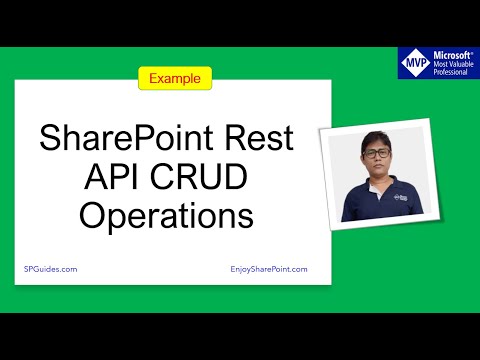 0:17:38
0:17:38
 0:57:44
0:57:44
 0:03:23
0:03:23
 0:04:32
0:04:32
 0:05:21
0:05:21
 0:14:14
0:14:14
 0:15:00
0:15:00
 0:05:02
0:05:02
 0:52:55
0:52:55
 0:15:51
0:15:51
 0:05:55
0:05:55
 0:10:51
0:10:51