filmov
tv
Fix e landing page sitemap xml error in Google Search Console? wordpress English Video.
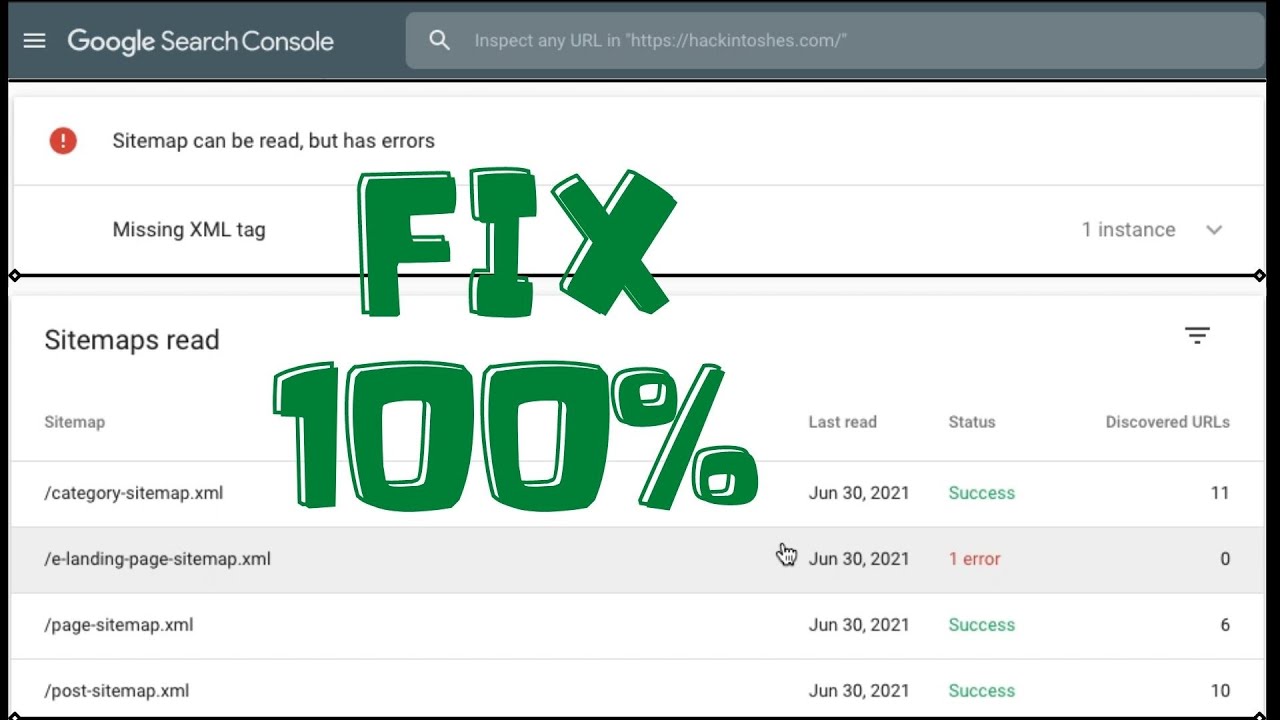
Показать описание
#e-landing #page #errors #english
how to Fix e landing page sitemap xml 1error in Google Search Console?
e-landing-page-sitemap-xml-can-be-read-but-has-errors
What is Sitemap?
A sitemap is a file that maintains a list of pages & posts that your website offers. In other words, the sitemap maintains a list of your resource identifiers.
What is the use of Sitemap?
Web crawlers of search engines like Google, Bing, Yahoo, Ask for web indexing. Web indexing is need for our posts and pages to be visible in search results. Consequently gains more traffic to our website.
Yoast plugin generates sitemaps for all these content types (pages, posts, categories, tags, landing pages, etc.). There will be one main XML, inside which a list of XML files (sitemaps) for various content types exists.
It usually happens when you have no landing pages created using the Elementor plugin. However, there is a simple solution to fix this & eliminate these errors. It is to reconfigure the Yoast SEO plugin, not to consider landing pages created by Elementor. Follow the below steps to remove this particular page type from the main sitemap.
1. Click on SEO and then Search Appearance
2. Click on Content Types and select no for “Show Landing Pages in search results” under Landing Pages (e-landing-page)
3. Click on Save changes
Finally. Yoast now republishes the sitemap without the problematic e-landing-page sitemap. The errors in Google Search Console will disappear as soon as we reload the sitemap.
how to Fix e landing page sitemap xml 1error in Google Search Console?
e-landing-page-sitemap-xml-can-be-read-but-has-errors
What is Sitemap?
A sitemap is a file that maintains a list of pages & posts that your website offers. In other words, the sitemap maintains a list of your resource identifiers.
What is the use of Sitemap?
Web crawlers of search engines like Google, Bing, Yahoo, Ask for web indexing. Web indexing is need for our posts and pages to be visible in search results. Consequently gains more traffic to our website.
Yoast plugin generates sitemaps for all these content types (pages, posts, categories, tags, landing pages, etc.). There will be one main XML, inside which a list of XML files (sitemaps) for various content types exists.
It usually happens when you have no landing pages created using the Elementor plugin. However, there is a simple solution to fix this & eliminate these errors. It is to reconfigure the Yoast SEO plugin, not to consider landing pages created by Elementor. Follow the below steps to remove this particular page type from the main sitemap.
1. Click on SEO and then Search Appearance
2. Click on Content Types and select no for “Show Landing Pages in search results” under Landing Pages (e-landing-page)
3. Click on Save changes
Finally. Yoast now republishes the sitemap without the problematic e-landing-page sitemap. The errors in Google Search Console will disappear as soon as we reload the sitemap.
Комментарии
 0:02:51
0:02:51
 0:02:11
0:02:11
 0:02:53
0:02:53
 0:02:36
0:02:36
 0:04:06
0:04:06
 0:02:28
0:02:28
 0:12:12
0:12:12
 0:05:32
0:05:32
 0:05:24
0:05:24
 0:09:09
0:09:09
 0:01:39
0:01:39
 0:00:23
0:00:23
 0:05:39
0:05:39
 0:01:33
0:01:33
 0:06:45
0:06:45
 0:01:46
0:01:46
 0:08:58
0:08:58
 0:00:37
0:00:37
 0:01:26
0:01:26
 0:14:52
0:14:52
 0:00:28
0:00:28
 0:00:57
0:00:57
 0:00:42
0:00:42
 0:01:35
0:01:35