filmov
tv
MS Word - How to use checkbox to hide or unhide standard content

Показать описание
Angled bracket not allowed in description. Therefore replace { with 'less than angled bracket' and } with 'more than angled bracket'.
Private Sub Document_ContentControlOnExit(ByVal ContentControl As ContentControl, Cancel As Boolean)
If ContentControl.Tag {} "" Then
ActiveDocument.Bookmarks(ContentControl.Tag).Range.Font.Hidden = Not ContentControl.Checked
End If
End Sub
Private Sub Document_ContentControlOnExit(ByVal ContentControl As ContentControl, Cancel As Boolean)
If ContentControl.Tag {} "" Then
ActiveDocument.Bookmarks(ContentControl.Tag).Range.Font.Hidden = Not ContentControl.Checked
End If
End Sub
Beginner's Guide to Microsoft Word
Microsoft Word - Tutorial for Beginners in 13 MINUTES! [ COMPLETE ]
Microsoft Word Tutorial
Top 9 Microsoft Word Hacks
Top 15 Microsoft Word Tips & Tricks
Advanced Microsoft Word - Formatting Your Document
Microsoft Word Tutorial - Beginners Level 1
Word: Getting Started
MS Word - Basics
Microsoft Word Tutorial - Intermediate Lesson 1
Most Useful Microsoft Word Keyboard Shortcuts
Microsoft Word in Just 30 minutes in 2024 | Complete Word Tutorial in Bangla
How to use Styles in Microsoft Word
How To Create A New Document in MS Word
How to create shapes in microsoft word?
Microsoft Word 2019 - Tutorial for Beginners in 16 MINS! [COMPLETE]
How to Change Page Orientation in Microsoft Word
How To Turn On WHITE BACKGROUND for MS Word on Mac Dark Mode
How to Put Two Tables Side By Side in Word
How to Auto Insert Line in MS Word | Jan Composing Centre
How to Write Curve Text in MS Word
Stop using Merge and Split cells in #msword #tables - Use Draw and Erase #shorts
How to make Fillable Form in Microsoft Word
ms word me page delete kaise kare
Комментарии
 0:18:28
0:18:28
 0:13:24
0:13:24
 0:22:34
0:22:34
 0:08:15
0:08:15
 0:20:34
0:20:34
 0:10:18
0:10:18
 0:29:08
0:29:08
 0:04:42
0:04:42
 0:09:07
0:09:07
 0:31:44
0:31:44
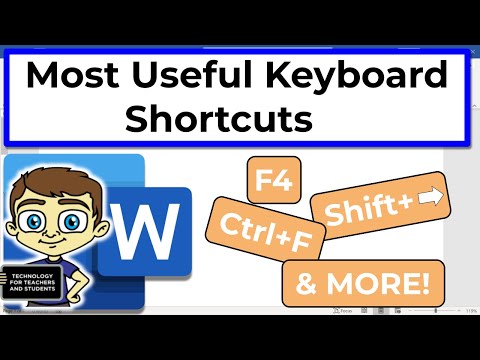 0:09:00
0:09:00
 0:30:30
0:30:30
 0:08:09
0:08:09
 0:02:12
0:02:12
 0:00:22
0:00:22
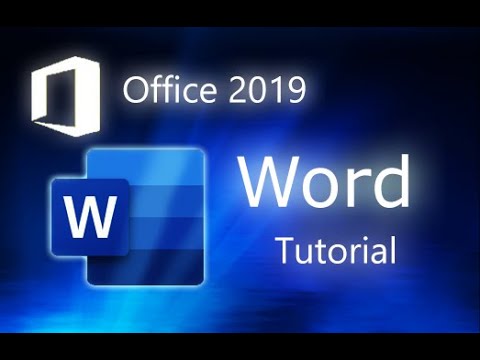 0:16:40
0:16:40
 0:00:42
0:00:42
 0:00:20
0:00:20
 0:00:43
0:00:43
 0:00:17
0:00:17
 0:02:10
0:02:10
 0:00:52
0:00:52
 0:12:00
0:12:00
 0:00:55
0:00:55