filmov
tv
How to increase wp memory limit? wp-config.PHP | #WordPress 83

Показать описание
#wordpresstutorial #php
In this WordPress tutorial, we will show you how to increase the PHP memory limit in WordPress by editing the WP-config file, without using FTP or cPanel.
You can confirm the increased PHP memory limit by going to Tools - Site Health - Info - Server. Follow these easy steps to increase the PHP limit of your website. However, if you are not able to increase the PHP limit by adding codes to the wp-config file, kindly ask your hosting provider to do so. Thank you very much.
-----------------------------
WP Rocket:
Domain & Hosting (Special discounts)
Enfold theme
In this WordPress tutorial, we will show you how to increase the PHP memory limit in WordPress by editing the WP-config file, without using FTP or cPanel.
You can confirm the increased PHP memory limit by going to Tools - Site Health - Info - Server. Follow these easy steps to increase the PHP limit of your website. However, if you are not able to increase the PHP limit by adding codes to the wp-config file, kindly ask your hosting provider to do so. Thank you very much.
-----------------------------
WP Rocket:
Domain & Hosting (Special discounts)
Enfold theme
How to increase wp memory limit? wp-config.PHP | #WordPress 83
How to increase wordpress memory limit 2024
How To Increase WP Memory Limit in Hostinger (Step By Step)
How To Increase WordPress Memory Limit 2024 🔥 - (FAST & Easy!)
How To Increase Wp Memory Limit In Namecheap 2024
How To Increase Wp Memory Limit In Hostinger 2024 | Increase WordPress Memory Limit
WordPress: How to Increase PHP Memory Limit
How To Increase Wp Memory Limit In Hostinger 2025 | Increase WordPress Memory Limit
How To Increase Your WP Memory Limit in Wordpress Newspaper Theme
increase wordpress memory limit | Without Cpanel
Increase WordPress memory limit - Current memory limit: 40 MB
WordPress Memory Limit Increase | WP Learning Lab
Wordpress Fix : How to increase WordPress Website Memory Limit | WP_MEMORY_LIMIT
How To Increase Wp Memory Limit In Hostinger | Increase WordPress Memory Limit 2024
How To Increase Your WordPress Memory Limit
How to increase wordpress memory limit
How to Increase WP Memory Limit in Hostinger | Hostinger Tutorial 2024
How to increase Wordpress memory limit 2024
How to increase WordPress memory limit - namecheap.com Wordpress Hosting WP_MEMORY_LIMIT
How to increase memory limit in WordPress | we recommend memory to at least 256MB | WP Memory Limit
How to increase the WP memory limit
How To Increase Memory Limit In Wordpress 2023
How to change php memory limit in cpanel 2024 | Increase file upload size cpanel
How to Increase PHP WP Memory Limit in WordPress with cPanel Bluehost
Комментарии
 0:02:23
0:02:23
 0:01:31
0:01:31
 0:01:29
0:01:29
 0:03:37
0:03:37
 0:01:57
0:01:57
 0:03:07
0:03:07
 0:02:39
0:02:39
 0:01:18
0:01:18
 0:05:21
0:05:21
 0:02:51
0:02:51
 0:02:30
0:02:30
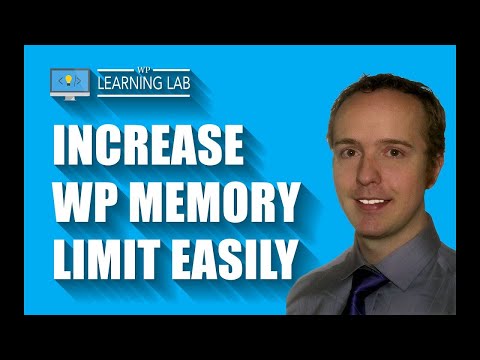 0:03:53
0:03:53
 0:00:44
0:00:44
 0:01:47
0:01:47
 0:02:17
0:02:17
 0:02:14
0:02:14
 0:01:22
0:01:22
 0:01:12
0:01:12
 0:03:34
0:03:34
 0:04:13
0:04:13
 0:03:25
0:03:25
 0:00:47
0:00:47
 0:01:48
0:01:48
 0:02:11
0:02:11