filmov
tv
IPad iWork + Dropbox, WebDAV & DropDAV, instructions

Показать описание
DROPDAV IS NO LONGER FREE!!!
One of the main challenges desktop users encounter when starting to use the cloud and mobile devices is how to get their precious content on and off the device. Sure, you can use iTunes to add files, but what about working directly from an application? This is where DropDAV comes into play. DropDAV effectively lets your application talk directly to DropBox. Many productivity applications such as Pages, Keynote, etc have webDAV capability.
Price: Free for upto 2GB if you use the free Dropbox application -- upto $6.00 monthly for higher end use. The DropDAV is also free as long as Dropbox remains free.
High security: DropDAV uses SSL; providing the same standard of security as your online bank.
It could hardly be simpler to use.
Now all you need do is open your iPad application and you can copy to or download from webDAV within the application. Your files will appear in DropBox and any locations where they are synchronised with DropBox -- eg. between your desktop and your iPad.
(Sorry about the bad video quality...)
One of the main challenges desktop users encounter when starting to use the cloud and mobile devices is how to get their precious content on and off the device. Sure, you can use iTunes to add files, but what about working directly from an application? This is where DropDAV comes into play. DropDAV effectively lets your application talk directly to DropBox. Many productivity applications such as Pages, Keynote, etc have webDAV capability.
Price: Free for upto 2GB if you use the free Dropbox application -- upto $6.00 monthly for higher end use. The DropDAV is also free as long as Dropbox remains free.
High security: DropDAV uses SSL; providing the same standard of security as your online bank.
It could hardly be simpler to use.
Now all you need do is open your iPad application and you can copy to or download from webDAV within the application. Your files will appear in DropBox and any locations where they are synchronised with DropBox -- eg. between your desktop and your iPad.
(Sorry about the bad video quality...)
 0:01:47
0:01:47
 0:05:59
0:05:59
 0:01:45
0:01:45
 0:02:10
0:02:10
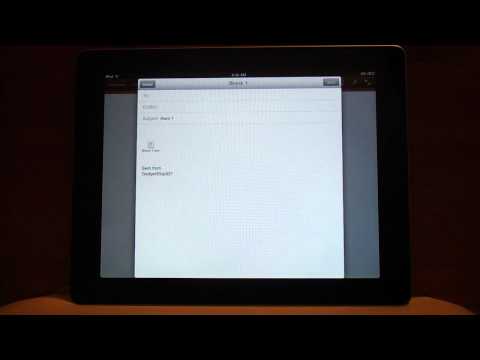 0:01:47
0:01:47
 0:06:51
0:06:51
 0:02:59
0:02:59
 0:02:20
0:02:20
 0:02:16
0:02:16
 0:01:23
0:01:23
 0:01:42
0:01:42
 0:01:56
0:01:56
 0:03:33
0:03:33
 0:18:55
0:18:55
 0:01:57
0:01:57
 0:02:04
0:02:04
 0:03:07
0:03:07
 0:02:07
0:02:07
 0:17:37
0:17:37
 0:03:33
0:03:33
 0:01:30
0:01:30
 0:05:14
0:05:14
 0:01:14
0:01:14
 0:01:24
0:01:24