filmov
tv
How to Set Up THANK YOU PAGE UPSELL Offers on Your Shopify Store (in 2 MINS)

Показать описание
In this video, you will learn how to setup a post-purchase upsell on your Shopify store's 'Thank You' page. You can use the Selleasy app for this. This appears after checkout and gives you the highest chance of getting your customers to make another purchase.
⏰ Timestamps:
00:00 - Introduction
00:38 - Accessing the Selleasy App
00:39 - Adding a Thank You Page Upsell Offer
00:44 - Selecting Widget Type
00:46 - Choosing Trigger Product (Main Product)
00:51 - Adding Add-On Products for Post-Purchase Display
00:57 - Enabling Discounts
01:00 - Entering Offer Name and Savings
01:03 - Previewing the Thank You Page Upsell Offer
01:14 - Demo: Customer Checkout Process
01:29 - Visualizing the Display of Add-On Products
01:55 - Enhance with Automatic Recommendations & Countdown Timers
02:02 - Customizing Mobile-Friendly Widgets
02:06 - Conclusion
#shopify #shopify_explained #shopifystoredevelopment #ecommerce #ecommercebusiness #shopifytutorialforbeginners
 0:07:18
0:07:18
 0:07:27
0:07:27
 0:03:23
0:03:23
 0:03:46
0:03:46
 0:00:48
0:00:48
 0:05:44
0:05:44
 0:01:36
0:01:36
 0:08:00
0:08:00
 0:01:00
0:01:00
 0:04:05
0:04:05
 0:03:16
0:03:16
 0:09:45
0:09:45
 0:03:32
0:03:32
 0:10:37
0:10:37
 0:03:13
0:03:13
 0:05:26
0:05:26
 0:02:31
0:02:31
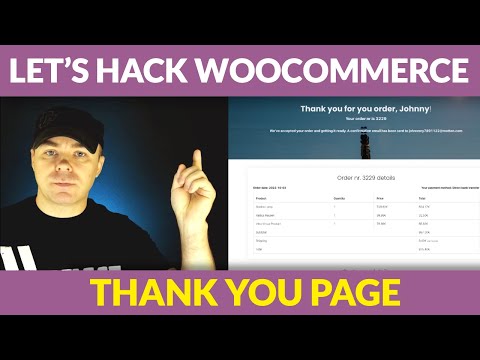 0:11:09
0:11:09
 0:01:21
0:01:21
 0:03:43
0:03:43
 0:02:22
0:02:22
 0:24:19
0:24:19
 0:08:51
0:08:51
 0:01:53
0:01:53