filmov
tv
How To Align (Vertically And Horizontally) Text In Cells In Excel Explained

Показать описание
In this video we discuss how to align text, both vertically and horizontally, in excel. We go through examples of top, middle, bottom align, and left, center and right align.
Transcript/notes
Let’s say that you want to align the text in certain cells in an excel spreadsheet. To do make sure you are on the home tab at the top of the spreadsheet, and the tools to do this are found in the alignment section near the top of the spreadsheet.
To vertically align text, meaning up and down, there are these 3 icons at the top of the section. The first one is top align, next is middle align, and then bottom align.
As an example of how to use these, we start by left clicking on the cell we want to align, in this case cell B1, so it is highlighted. You then left click on the alignment icon you want, I am going to top align this cell, so I left click on the top align icon, and it has been done. For cell C1, I left click on it then left click on the middle align and then for cell D1, left click on it and then left click on the bottom align icon, and it is done.
Now for horizontal alignment. These are located right under the vertically align icons, and there is left align, center align and right align. As an example of how to use these, we start by left clicking on the cell we want to align, in this case cell B1, so it is highlighted. You then left click on the alignment icon you want, I am going to left align this cell, so I left click on the left align icon, and it has been done. For cell C1, I left click on it then left click on the center align icon, and then for cell D1, left click on it and then left click on the right align icon, and it is done.
One note, you can do this for multiple cells. For example, I am going to left click and hold on cell B2 and drag down and over to cell D6, then release the click and hold, and now all the cells with numbers in the table are highlighted. I am going to go up and left click on the center align icon, and all of the cells highlighted are now center aligned.
Chapters/Timestamps
0:00 Where the alignment tools are located
0:25 How to vertically align text in excel
0:57 How to horizontally align text in excel
1:41 How to align text in multiple cells at one time
Transcript/notes
Let’s say that you want to align the text in certain cells in an excel spreadsheet. To do make sure you are on the home tab at the top of the spreadsheet, and the tools to do this are found in the alignment section near the top of the spreadsheet.
To vertically align text, meaning up and down, there are these 3 icons at the top of the section. The first one is top align, next is middle align, and then bottom align.
As an example of how to use these, we start by left clicking on the cell we want to align, in this case cell B1, so it is highlighted. You then left click on the alignment icon you want, I am going to top align this cell, so I left click on the top align icon, and it has been done. For cell C1, I left click on it then left click on the middle align and then for cell D1, left click on it and then left click on the bottom align icon, and it is done.
Now for horizontal alignment. These are located right under the vertically align icons, and there is left align, center align and right align. As an example of how to use these, we start by left clicking on the cell we want to align, in this case cell B1, so it is highlighted. You then left click on the alignment icon you want, I am going to left align this cell, so I left click on the left align icon, and it has been done. For cell C1, I left click on it then left click on the center align icon, and then for cell D1, left click on it and then left click on the right align icon, and it is done.
One note, you can do this for multiple cells. For example, I am going to left click and hold on cell B2 and drag down and over to cell D6, then release the click and hold, and now all the cells with numbers in the table are highlighted. I am going to go up and left click on the center align icon, and all of the cells highlighted are now center aligned.
Chapters/Timestamps
0:00 Where the alignment tools are located
0:25 How to vertically align text in excel
0:57 How to horizontally align text in excel
1:41 How to align text in multiple cells at one time
 0:05:27
0:05:27
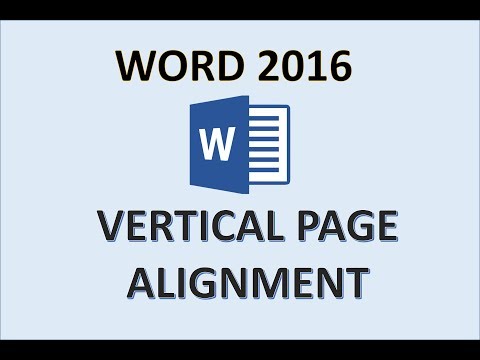 0:03:52
0:03:52
 0:02:20
0:02:20
 0:02:15
0:02:15
 0:21:37
0:21:37
 0:00:30
0:00:30
 0:01:39
0:01:39
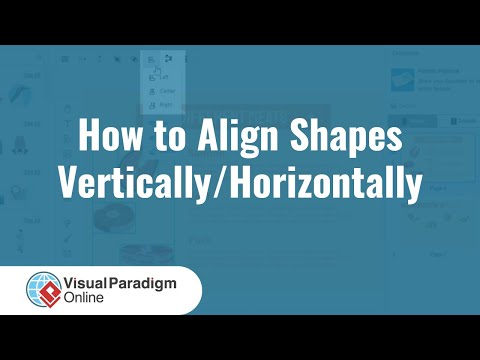 0:00:27
0:00:27
 0:41:42
0:41:42
 0:01:25
0:01:25
 0:00:46
0:00:46
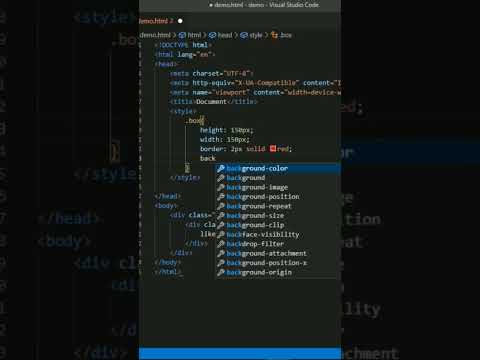 0:00:44
0:00:44
 0:01:11
0:01:11
 0:03:20
0:03:20
 0:01:52
0:01:52
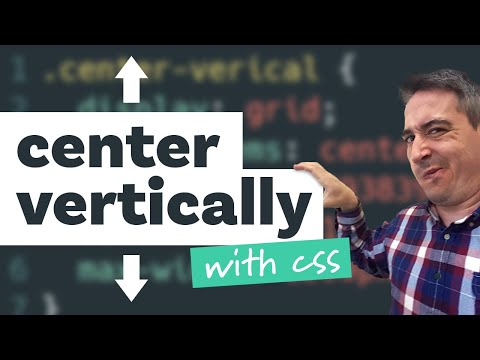 0:07:02
0:07:02
 0:13:31
0:13:31
 0:02:33
0:02:33
 0:00:32
0:00:32
 0:00:41
0:00:41
 0:00:58
0:00:58
 0:01:15
0:01:15
 0:03:00
0:03:00
 0:01:27
0:01:27